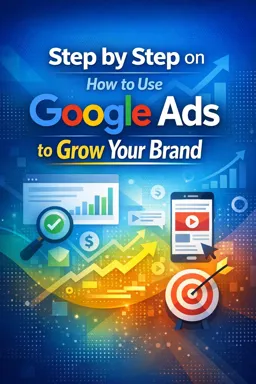Monitoring the performance of Google Ads campaigns is essential to ensure that your ads are achieving the expected results. There are several metrics that can be monitored to assess the success of campaigns, such as:
- Cost Per Click (CPC): Indicates the average amount you pay for each click on your ads.
- Click Through Rate (CTR): Shows you the percentage of people who clicked on your ads versus the number of times they were shown.
- Conversion Rate: Represents the percentage of people who took the desired action after clicking your ad, such as making a purchase or filling out a form.
- Cost per conversion: Indicates the average amount you pay for each conversion made on your ads.
To monitor these metrics, you can use the Google Ads dashboard itself, which offers several reporting and chart options to view campaign performance over time. Additionally, some tips for optimizing campaign performance monitoring include:
- Define clear objectives: before starting to monitor the metrics, it is important to keep in mind what the objectives of the campaign are and which metrics are most relevant to evaluate its success.
- Track metrics regularly: It's important to monitor metrics frequently to quickly identify potential issues or optimization opportunities.
- Compare to industry benchmarks: You can use industry benchmarks to assess whether your campaign metrics are above or below the industry average.
- A/B testing: Testing different ad variations and landing pages can help you identify which strategy is best for achieving your campaign objectives.
- Optimize continuously: Based on the monitored metrics, you can make adjustments and optimizations to campaigns to improve their performance over time.
In summary, monitoring the performance of campaigns on Google Ads is a key step in ensuring that your ads are achieving the expected results. Use the metrics available in the Google Ads dashboard and follow the optimization tips to ensure your campaigns are always performing at their best.