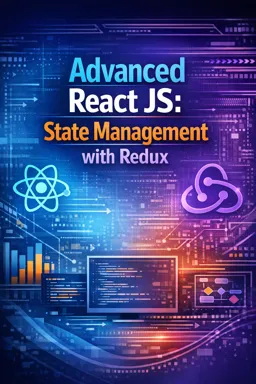In the rapidly evolving landscape of web development, creating applications that function seamlessly even in the absence of a stable internet connection is a significant challenge. Offline capability is not just a nice-to-have feature but an essential part of modern web applications, especially with the increasing demand for reliability and performance. Redux, as a predictable state container for JavaScript apps, plays a pivotal role in managing the state of your application efficiently, and with the right strategies, it can be leveraged to build offline-capable applications.
To understand how to build offline-capable apps with Redux, we need to delve into several key areas: the nature of offline capability, how Redux can be integrated with service workers, caching strategies, and state persistence.
Understanding Offline Capability
Offline capability refers to an application's ability to function without an active internet connection. This involves more than just caching static assets; it requires thoughtful management of dynamic data, state synchronization when the connection is restored, and a seamless user experience regardless of connectivity status.
At the core of offline capability is the concept of Progressive Web Apps (PWAs). PWAs leverage modern web technologies to provide a native app-like experience on the web. Key technologies include service workers, which are scripts that run in the background and handle network requests, caching, and push notifications.
Integrating Redux with Service Workers
Service workers are crucial for building offline-capable apps. They intercept network requests and can serve cached responses or perform other actions depending on the state of the network. Integrating Redux with service workers involves maintaining a consistent application state across different network conditions.
- Listen to the audio with the screen off.
- Earn a certificate upon completion.
- Over 5000 courses for you to explore!
Download the app
To begin with, ensure that your service worker is set up to cache essential assets and API responses. This involves creating a service worker script that listens for the 'install' and 'fetch' events. During the 'install' event, cache all necessary assets. During the 'fetch' event, intercept requests and serve cached responses when offline.
self.addEventListener('install', function(event) {
event.waitUntil(
caches.open('my-app-cache').then(function(cache) {
return cache.addAll([
'/',
'/index.html',
'/static/js/bundle.js',
// other assets
]);
})
);
});
self.addEventListener('fetch', function(event) {
event.respondWith(
caches.match(event.request).then(function(response) {
return response || fetch(event.request);
})
);
});
Once the service worker is set up, the next step is to handle state changes in Redux when the application is offline. This can be achieved by persisting the Redux state to local storage or IndexedDB. Libraries like redux-persist can simplify this process by automatically storing and rehydrating the Redux state.
Caching Strategies
Choosing the right caching strategy is critical for offline capability. There are several strategies to consider:
- Cache First: Serve resources from the cache if available, otherwise fetch from the network. This is useful for assets that rarely change.
- Network First: Try to fetch resources from the network first, fallback to cache if the network is unavailable. This is ideal for dynamic content that changes frequently.
- Cache Only: Serve resources exclusively from the cache. This is suitable for static assets that never change.
- Network Only: Always fetch resources from the network. Use this for resources that must always be up-to-date.
- Stale-While-Revalidate: Serve resources from the cache while fetching an updated version from the network in the background. This provides a balance between performance and freshness.
Implementing these strategies with Redux involves deciding which parts of the state should be cached and how they should be synced when connectivity is restored. For instance, user-generated content might be stored in IndexedDB and synced with the server later, while UI state might be kept purely in memory.
State Persistence and Synchronization
State persistence is about ensuring that the application state is saved and restored across sessions and network conditions. Redux state can be persisted using redux-persist, which allows you to save the Redux store to local storage or IndexedDB and rehydrate it on app startup.
import { persistStore, persistReducer } from 'redux-persist';
import storage from 'redux-persist/lib/storage'; // defaults to localStorage for web
const persistConfig = {
key: 'root',
storage,
};
const persistedReducer = persistReducer(persistConfig, rootReducer);
const store = createStore(persistedReducer);
const persistor = persistStore(store);
Synchronization involves updating the local state with the server state once the network is restored. This can be achieved by dispatching Redux actions to fetch the latest data and update the store. Handling conflicts and ensuring data consistency is crucial during this process.
Providing a Seamless User Experience
Building offline-capable apps is not just about technical implementation; it's also about providing a seamless user experience. Users should be informed of their offline status and any limitations it imposes. Implementing a notification system that alerts users when they go offline or when data is being synced can enhance the user experience.
Additionally, consider implementing optimistic UI updates, where changes are immediately reflected in the UI and synced with the server later. This approach improves perceived performance and keeps users engaged even when offline.
Conclusion
Building offline-capable applications with Redux involves a combination of service workers, caching strategies, state persistence, and synchronization. By leveraging these technologies and approaches, developers can create robust applications that provide a seamless experience regardless of connectivity. As the demand for reliable and performant web applications grows, mastering offline capabilities becomes an essential skill for modern web developers.