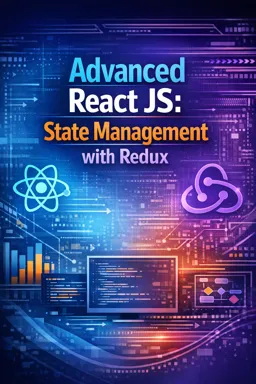In the realm of state management for complex applications, Redux stands as a powerful library that offers predictable state management. At the core of Redux's functionality lies the concept of actions, which are payloads of information that send data from your application to your Redux store. Understanding the lifecycle of a Redux action is crucial for mastering state management in React applications. This journey through the Redux action lifecycle will delve into the intricacies of actions, their dispatch process, and how they interact with reducers and middleware to maintain and update the state.
Actions: The Basics
Actions are plain JavaScript objects that represent an intention to change the state. They are the sole source of information for the Redux store. Each action must have a type property, typically a string constant, that indicates the type of action being performed. Additional data needed to perform the action is included in the action object as well.
{
type: 'ADD_TODO',
payload: {
id: 1,
text: 'Learn Redux'
}
}
The action above represents adding a new to-do item with the text "Learn Redux". The type property is essential as it tells the reducer how to interpret this action and what kind of state update is required.
Dispatching Actions
Actions are dispatched to the Redux store using the dispatch function. This function is the only way to trigger a state change. When an action is dispatched, the Redux store forwards it to the reducer, which then determines how the state should change based on the action's type.
store.dispatch({
type: 'ADD_TODO',
payload: {
id: 1,
text: 'Learn Redux'
}
});
In this snippet, the dispatch function is used to send the action to the store. Once dispatched, the action enters the next phase of its lifecycle: processing by reducers.
- Listen to the audio with the screen off.
- Earn a certificate upon completion.
- Over 5000 courses for you to explore!
Download the app
Reducers: Responding to Actions
Reducers are pure functions that take the current state and an action as arguments and return a new state. They specify how the application's state changes in response to actions sent to the store. A key principle of reducers is that they should be pure, meaning they do not modify the state directly but return a new state object instead.
function todosReducer(state = [], action) {
switch (action.type) {
case 'ADD_TODO':
return [...state, action.payload];
default:
return state;
}
}
In this example, the todosReducer listens for the ADD_TODO action type. When it receives this action, it returns a new array with the new to-do item appended, ensuring that the state remains immutable.
The Role of Middleware
Middleware in Redux provides a third-party extension point between dispatching an action and the moment it reaches the reducer. Middleware can be used for logging, crash reporting, performing asynchronous tasks, and more. Redux Thunk is a popular middleware that allows you to write action creators that return a function instead of an action, enabling asynchronous dispatching of actions.
const fetchTodos = () => {
return (dispatch) => {
fetch('/api/todos')
.then(response => response.json())
.then(data => {
dispatch({ type: 'FETCH_TODOS_SUCCESS', payload: data });
})
.catch(error => {
dispatch({ type: 'FETCH_TODOS_FAILURE', payload: error });
});
};
};
In this example, the fetchTodos function is an action creator that returns a function. This function performs an asynchronous fetch operation and dispatches either a success or failure action based on the outcome.
Action Creators: Simplifying Action Dispatch
Action creators are functions that create actions. They encapsulate the process of creating an action object, making the code more concise and readable. By using action creators, you can avoid manually creating action objects throughout your application.
function addTodoActionCreator(text) {
return {
type: 'ADD_TODO',
payload: {
id: Date.now(),
text
}
};
}
Here, addTodoActionCreator is a simple function that returns an action object for adding a new to-do item. This function can be used wherever you need to dispatch the ADD_TODO action.
Combining Reducers
As your application grows, you may need to split your reducing functions into separate functions, each managing independent parts of the state. Redux provides a utility called combineReducers to combine these smaller reducers into a single root reducer.
import { combineReducers } from 'redux';
const rootReducer = combineReducers({
todos: todosReducer,
visibilityFilter: visibilityFilterReducer
});
The rootReducer combines the todosReducer and visibilityFilterReducer, allowing the Redux store to manage a more complex state structure.
Monitoring the Action Lifecycle
Understanding the flow of actions through your Redux application is crucial for debugging and maintaining your code. Tools like Redux DevTools provide a powerful way to monitor dispatched actions, inspect the state tree, and even time travel through state changes.
Redux DevTools can be integrated into your application with minimal setup and provides a real-time visualization of the action lifecycle, including the ability to replay actions and inspect the impact on the state.
Conclusion
The Redux action lifecycle is a fundamental concept in managing state in React applications. By understanding actions, dispatching, reducers, middleware, and action creators, you can harness the full power of Redux to create predictable and maintainable state management solutions. Embracing these concepts will not only improve your ability to manage application state but also enhance your overall React development skills.
As you continue to build more complex applications, remember that the Redux action lifecycle is your guide to ensuring that state changes are predictable, testable, and easy to debug. With practice and experience, you'll find Redux to be an invaluable tool in your React development toolkit.