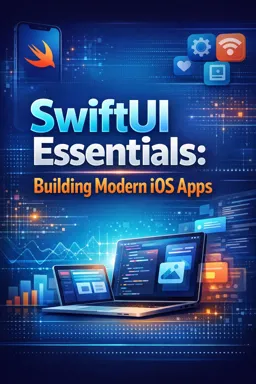In today's world, creating applications that are accessible to everyone is not just a nice-to-have feature; it is a necessity. With the increasing diversity in users' needs, abilities, and preferences, developers must ensure that their applications can adapt to various accessibility requirements. One crucial aspect of building adaptive user interfaces in iOS applications is the implementation of Dynamic Type and Accessibility features.
Dynamic Type is a feature in iOS that allows users to adjust the size of the text displayed in apps to suit their reading preferences. This is particularly beneficial for users with visual impairments or those who prefer larger text for readability. By supporting Dynamic Type, developers can ensure that their applications remain usable and readable regardless of the user's text size settings.
To implement Dynamic Type, developers should use system-provided text styles rather than fixed font sizes. These text styles automatically adjust based on the user's preferred text size settings. In SwiftUI, you can apply these styles using the font modifier. For example, you can use .font(.body) to apply the body text style, which will adapt to the user's settings. This approach not only simplifies the development process but also ensures consistency across different parts of the app.
Beyond text size, accessibility in iOS also involves ensuring that all interactive elements are easily accessible and navigable. This includes providing sufficient contrast between text and background colors, ensuring that buttons and touch targets are large enough to be easily tapped, and supporting VoiceOver, a screen reader that helps visually impaired users navigate and interact with their devices.
SwiftUI provides a range of accessibility modifiers that make it easier to enhance the accessibility of apps. For instance, you can use the accessibilityLabel modifier to provide a descriptive label for UI elements, which VoiceOver can read aloud to users. Additionally, the accessibilityHint modifier can be used to provide extra context about what an element does.
- Listen to the audio with the screen off.
- Earn a certificate upon completion.
- Over 5000 courses for you to explore!
Download the app
Another important aspect of accessibility is ensuring that the app's layout can adapt to different screen sizes and orientations. SwiftUI's layout system is inherently flexible, allowing developers to create interfaces that can adjust to various screen configurations. By using layout containers like HStack, VStack, and ZStack, developers can build responsive interfaces that rearrange themselves as needed.
Moreover, SwiftUI's environment values provide a way to access the user's accessibility settings and adapt the app's behavior accordingly. For example, you can use the accessibilityReduceMotion environment value to determine if the user prefers reduced motion, and adjust animations and transitions to be less pronounced.
Incorporating Dynamic Type and accessibility features into your iOS applications not only broadens your user base but also enhances the overall user experience. By prioritizing accessibility, you are making a commitment to inclusivity and ensuring that all users, regardless of their abilities, can benefit from your application.
In conclusion, building adaptive user interfaces with Dynamic Type and accessibility features is an essential part of modern iOS app development. By leveraging SwiftUI's powerful tools and adhering to accessibility best practices, developers can create applications that are both functional and inclusive, ultimately leading to a more diverse and satisfied user base.