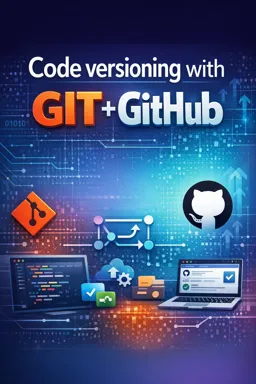Introduction to Backup and Mirroring Repositories with GIT and GitHub
When we talk about software project management and the importance of maintaining data integrity and security, backup and mirroring of repositories plays a crucial role. Code versioning with tools like GIT and platforms like GitHub offers a number of features that help protect source code and ensure it can be recovered or replicated in the event of failures or unexpected losses.
Why Are Backups and Mirroring Important?
Backups are backup copies of data, which can be restored in case of data loss, corruption or other disasters. Mirroring refers to the continuous duplication of data elsewhere, which can be useful for load balancing, high availability or simply as an additional layer of redundancy.
In the context of software development, having regular backups and a well-configured mirroring system means that you can protect the project against hardware failures, human errors, malicious attacks and other eventualities that could compromise the integrity of the source code and work progress.
GIT Repository Backup
Performing backups of GIT repositories is a process that can be done in several ways, depending on the specific needs of the project and the available infrastructure. Some approaches include:
- Local Cloning: One of the simplest forms of backup is to clone the repository to a local directory or to an external storage device. This can be done with the
git clonecommand, followed by the repository address. - Server Backup: If GIT is hosted on your own server, you can set up regular backup scripts that copy the repositories to a safe location, either on a local storage drive or on a cloud storage service.
- Using Backup Services: There are specialized services that offer automated backup for GIT repositories, including those hosted on GitHub. These services often offer backup scheduling and secure storage options.
It is important to note that when taking a backup of a GIT repository, you must ensure that all objects and references are included. This can be done with the git bundle command, which packages the entire repository into a single file.
- Listen to the audio with the screen off.
- Earn a certificate upon completion.
- Over 5000 courses for you to explore!
Download the app
GitHub Repository Mirroring
Repository mirroring can be implemented to create synchronized copies of the original repository in different locations. On GitHub, this can be done in a few ways:
- GitHub Mirror: GitHub itself offers a mirroring service that can be configured to mirror a repository on another code hosting service or on a private server.
- Webhooks: Another option is to use GitHub webhooks to trigger a custom script that synchronizes the repository with a mirror location whenever a push or other relevant event occurs.
- Continuous Integration: Continuous integration (CI/CD) tools can be configured to mirror repositories as part of the delivery or deployment pipeline.
To configure mirroring, it is necessary to establish secure communication between the original repository and the mirroring destination. This usually involves setting up SSH keys and ensuring the proper permissions are configured to allow automatic syncing.
Best Practices for Backups and Mirroring
To ensure that backups and mirroring are effective and reliable, it is important to follow some good practices:
- Regularity: Set up regular, automatic backups to ensure you always have a recent copy of your data.
- Restore Testing: Perform periodic restore tests of backups to ensure they are healthy and can be successfully restored.
- Monitoring: Monitor backup and mirroring processes to quickly detect and resolve any issues that may arise.
- Security: Protect your backups and mirrored repositories with encryption and proper access control.
- Documentation: Maintain clear documentation about backup and mirroring procedures, including how to restore data in case of emergency.
Conclusion
In summary, backups and mirroring of repositories are essential components for maintaining the integrity, security and availability of source code in software development projects. When using theWith the capabilities of GIT and GitHub, teams can implement robust data protection strategies that minimize the risk of losing valuable information and maintain business continuity, even in the face of unforeseen events.
With the increasing complexity and importance of software systems, investing time and resources to establish an effective backup and mirroring strategy is not only a good practice, but a necessity for any team that takes data management and security seriously. your source code.