Free online courses onCanva for video
Learn to create stunning videos with Canva! This course covers essential tools, techniques, and tips to enhance your video editing skills using Canva's user-friendly platform.
Learn Canva for video editing with our free courses. Master video creation, design, and editing using Canva's powerful tools. Enroll now!
1 free online courses

Free video courses
Download the App now to have access to + 3300 free courses, exercises, certificates and lots of content without paying anything!
-
100% free online courses from start to finish
Thousands of online courses in video, ebooks and audiobooks.
-
More than 48 thousand free exercises
To test your knowledge during online courses
-
Valid free Digital Certificate with QR Code
Generated directly from your cell phone's photo gallery and sent to your email

Download our app via QR Code or the links below::.

About free courses Canva for video and Video edition
Master video editing with our free online courses! Learn Adobe Premiere, After Effects, sound design, and more with free certification. Enhance your skills today!
Also learn with online courses Design and Art which are 100% free!
Explore free online courses in design and art. Master image editing, drawing, UX, video animations, and more with free certifications. Unleash your creativity!
About
Free Certificate
After completing the course you will have free access to the digital certificate of course completion.
How to get it for free: It is only possible to issue the certificate in our application, which can be downloaded from Google Play or App Store, so you can take the online course here and use the app only to issue the certificate. Being that you can also take the courses through the app if you wish.
In digital format: After completing the course and generating the certificate through the application, the image of the same will be generated in the photo gallery of your cell phone and will also be sent to your email.
Why the certificate is important: You can use it to improve your resume, to rise in careers or positions, to enrich your knowledge and among several other applications.
See more about the Certificate
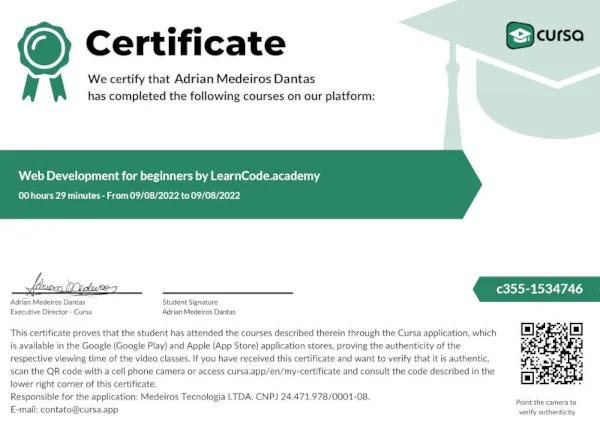
Free Canva for Video Courses
Are you looking to enhance your video editing skills using Canva? Look no further! Our curated list of free Canva for Video courses is designed to help you master video editing, whether you're a beginner or looking to refine your existing skills. Canva, known for its user-friendly design tools, also offers powerful video editing capabilities that can elevate your content creation process. Explore these free courses to learn everything from basic video editing techniques to advanced features within Canva.
Why Choose Canva for Video Editing?
- User-Friendly Interface: Canva's intuitive design makes it easy for anyone to start editing videos without prior experience.
- Rich Library of Assets: Access a vast collection of templates, stock videos, music, and animations to enhance your videos.
- Online Accessibility: Edit your videos directly from your browser without needing to download any software.
- Collaboration Tools: Work with your team in real-time, making it easier to create and edit videos together.
- Cost-Effective: Many features are available for free, making Canva an affordable option for video editing.
What You Will Learn:
- Basic video editing techniques: trimming, cutting, and merging clips.
- Adding and customizing text overlays and animations.
- Incorporating music and sound effects to enhance your videos.
- Using Canva's templates and assets to create professional-looking videos.
- Advanced editing features: transitions, filters, and effects.
- Exporting and sharing your videos on various platforms.
Featured Free Courses:
- Introduction to Canva for Video Editing - This beginner-friendly course covers the basics of video editing in Canva, including importing media, basic trimming, and adding text.
- Creating Engaging Social Media Videos with Canva - Learn how to create eye-catching videos for social media platforms using Canva's templates and tools.
- Advanced Video Editing Techniques in Canva - Dive deeper into Canva's advanced features, such as transitions, filters, and animations, to create polished videos.
- Using Canva for YouTube Video Production - This course focuses on creating professional YouTube videos, from scripting and editing to optimizing for the platform.
- Collaborative Video Projects with Canva - Learn how to collaborate with your team in real-time to create and edit videos using Canva's collaborative tools.
Benefits of Learning Canva for Video:
- Cost Savings: Save money by using Canva's free features instead of investing in expensive video editing software.
- Increased Efficiency: Canva's streamlined interface allows you to create videos quickly and efficiently.
- Enhanced Creativity: Access to a wide range of assets and templates sparks creativity and helps you produce unique content.
- Professional Results: Even without prior experience, you can create high-quality videos that look professionally edited.
Start your journey to becoming a video editing pro with Canva today! Explore our list of free courses and unlock your creative potential. Whether you're creating videos for social media, YouTube, or personal projects, these courses will provide you with the skills and knowledge you need to s





What are people saying about free online courses of Canva for video
red love
An amazing course for video editing on Canva
CourseMaking videos