
Free online courseArduino complete tutorials
Duration of the online course: 32 hours and 21 minutes
Master Arduino with this comprehensive free online course. Learn everything from basic setup to advanced projects like building LED displays and using sensors. Ideal for robotics enthusiasts!
In this free course, learn about
- Getting Started with Arduino and Basic Electronics
- Serial Communication and Basic Control Structures
- LEDs, Buzzers, and Light Sensing
- Input Devices and Toggle Logic
- Motors, Movement, and Motion Control
- Number Systems and Shift Registers
- Displays, Calculators, and Environmental Sensing
- Ultrasonic Distance Measurement and Data Visualization
- Dimensional Analysis and Infrared Remote Control
Course Description
The "Arduino Complete Tutorials" course is a comprehensive deep dive into the world of Arduino programming and electronics. With a total runtime of 32 hours and 21 minutes, this course is meticulously designed for enthusiasts of robotics, falling under the subcategory "Others" in the realm of robotics. Rated a perfect 5 out of 5 stars by its students, this course stands as a testimony to its quality and the depth of knowledge imparted by the instructor.
The course begins with the fundamental of setting up and programming the Arduino for absolute beginners, ensuring that even those who are new to electronics can follow along with ease. As you progress, you will gain an understanding of how light-emitting diodes (LEDs) work, followed by an exploration of breadboards, which are essential for prototyping circuits without soldering.
One of the core aspects of the course is its focus on programming fundamentals within the Arduino environment. You'll delve into Arduino variables, binary numbers, and build practical applications like an LED binary counter. The course also covers essential commands like analogWrite and Pulse Width Modulation (PWM), which are vital for controlling the brightness of an LED and other analog signals.
Understanding circuit design is another crucial component, with Ohm's Law and simple circuit design topics making an appearance early in the curriculum. This is supplemented by lessons on reading analog voltages, using the analogRead command, and mastering the Arduino Serial Port for efficient communication with other devices.
From here, the course shifts towards interactive projects—dimmable LED projects, for loops, while loops, and integrating components like potentiometers and RGB LEDs to mix primary colors effectively. The course ensures that you are not just learning passively but actively engaging in practical Arduino applications.
The latter part of the course introduces more advanced topics and components such as buzzers for adding sound, photoresistors for light detection, and pushbuttons for creating intuitive user interfaces. You'll also get hands-on experience with servos and joysticks, learning to control motion and direction with precision.
A unique aspect of this course is its in-depth treatment of both hardware and software integration. You'll learn to manage various inputs and outputs effectively, including using stepper motors, tilt switches, DC motors, and even engaging with complex components such as the 74HC595 serial to parallel shift register for versatile electronic projects.
As the course concludes, you'll tackle projects that combine multiple components, like building a simple calculator with an LCD display, connecting temperature and humidity sensors, and graphing live data using the Serial Plotter. These culminating projects are designed to solidify your understanding and give you the confidence to undertake your projects independently.
The course ensures a thorough coverage of Arduino functionalities, from basic programming principles to advanced electronics. Whether you are a hobbyist or aspiring professional in robotics, this "Arduino Complete Tutorials" course is tailored to equip you with the knowledge and skills necessary to excel in the fascinating world of Arduino.
Course content
- Video class: Arduino Tutorial 1: Setting Up and Programming the Arduino for Absolute Beginners 23m
- Exercise: _What is the first step to start learning Arduino with Paul McWhorter's tutorials?
- Video class: Arduino Tutorial 2: Understanding How Light Emitting Diodes (LEDs) Work 38m
- Exercise: What is a fundamental feature of an LED?
- Video class: Arduino Tutorial 3: Understanding How Breadboards Work 30m
- Exercise: What component is used to create secure connections on a breadboard in Arduino projects?
- Video class: Arduino Tutorial 4: Understanding Arduino Variables 25m
- Exercise: _What project is suggested in tutorial number 4 of the Arduino complete tutorials with Paul McWhorter?
- Video class: Arduino Tutorial 5: Understanding and Working With Binary Numbers 24m
- Exercise: How do binary numbers work with Arduino?
- Video class: Arduino Tutorial 6: Build an LED Binary Counter 37m
- Exercise: Arduino 4-Bit Binary Counter Components
- Video class: Arduino Tutorial 7: Understanding the Arduino Analog Write Command 15m
- Exercise: _Which pins can be used for analog writes with the Arduino?
- Video class: Arduino Tutorial 8: Understanding Pulse Width Modulation (PWM) and the Arduino Analog Write Command 19m
- Exercise: What technique does the Arduino use to simulate analog voltage control?
- Video class: Arduino Tutorial 9: Understanding Ohm's Law and Simple Circuit Design 29m
- Exercise: What is the key principle behind Ohm's Law in a circuit analysis?
- Video class: Arduino Tutorial 10: Understanding How To Read Analog Voltage using analogRead Command 28m
- Exercise: _What is the purpose of the lesson number ten in the Arduino complete tutorials with Paul McWhorter?
- Video class: Arduino Tutorial 11: Understanding the Arduino Serial Port and Print Commands 25m
- Exercise: What does the 'Serial.begin(9600);' command in Arduino do?
- Video class: Arduino Tutorial 12: Understanding Potentiometers 28m
- Exercise: What is the primary function of a potentiometer in a circuit?
- Video class: Arduino Tutorial 13: Understanding Arduino If Statements 36m
- Exercise: _What is the purpose of an if statement in Arduino programming?
- Video class: Arduino Tutorial 14: Dimmable LED Project 29m
- Exercise: What is the objective in Arduino lesson 14?
- Video class: Arduino Tutorial 15: Understanding Arduino For Loops 20m
- Exercise: What new programming command is introduced in the Arduino tutorial?
- Video class: Arduino Tutorial 16: Fun With Arduino For Loops 14m
- Exercise: _What is the purpose of the tutorial lesson number 16 in the Arduino complete tutorials with Paul McWhorter?
- Video class: Arduino Tutorial 17: Understanding Arduino While Loops 21m
- Exercise: Why is a while loop useful in Arduino projects?
- Video class: Arduino Tutorial 18: Reading Numbers from the Serial Monitor 27m
- Exercise: What is the key concept taught in Lesson 18 of the Arduino tutorial series?
- Video class: Arduino Tutorial 19: Reading Strings from the Serial Monitor 30m
- Exercise: _What are the three things you need to do to get input from the serial monitor according to lesson 18?
- Video class: Arduino Tutorial 20: Understanding RGB LED's 27m
- Exercise: What type of RGB LED is mentioned in the tutorial?
- Video class: Arduino Tutorial 21: Understanding and Mixing Primary Colors with an RGB LED 15m
- Video class: Arduino Tutorial 22: Understanding and Using Active Buzzers to Add Sound to Your Project 22m
- Exercise: _What is the difference between an active buzzer and a passive buzzer?
- Video class: Arduino Tutorial 23: Changing Tone of an Active Buzzer 05m
- Video class: Arduino Tutorial 24: Understanding Passive Buzzers 21m
- Video class: Arduino Tutorial 25: Understanding Photoresistors and Photo Detectors 36m
- Exercise: _What is a photo detector?
- Video class: Arduino Tutorial 26: More Fun with Photo Resistors 31m
- Video class: Arduino Tutorial 27: Understanding Pushbuttons and Pull Up and Pull Down Resistors 25m
- Video class: Arduino Tutorial 28: Using a Pushbutton as a Toggle Switch 21m
- Exercise: _What is the purpose of using the exact same hardware as the one in the Lego super starter kit in the Arduino tutorial series by Paul McWhorter?
- Video class: Arduino Tutorial 29: Using Push Buttons to Create Dimmable LED 41m
- Video class: Arduino Tutorial 30: Understanding and Using Servos in Projects 18m
- Video class: Arduino Tutorial 31: Using Servo in a Simple Project 37m
- Exercise: _What was the homework assignment given in lesson 30 of the Arduino tutorial series by Paul McWhorter?
- Video class: Arduino Tutorial 32: Understanding and Using Joysticks in a Project 24m
- Video class: Arduino Tutorial 33: Understanding How to Control Servos with a Joystick 49m
- Video class: Arduino Tutorial 34: Simplest Way to Use a Pushbutton Switch 10m
- Exercise: _What is the main advantage of using a push button in an Arduino project without external resistors?
- Video class: Arduino Tutorial 35: Understanding How to Use a Stepper Motor 40m
- Video class: Arduino Tutorial 36: Understanding How to Use Tilt Switches in Your Projects 20m
- Video class: Arduino Tutorial 37: Understanding How to Control DC Motors in Projects 31m
- Exercise: _What is the reason why you cannot plug a DC motor directly into the Arduino digital pins?
- Video class: Arduino Tutorial 38: Using a Tilt Switch Cut Off With a DC Motor 17m
- Video class: Arduino Tutorial 39: Using a Joystick to Control DC Motor Speed and Direction 33m
- Video class: Arduino Tutorial 40: Controlling DC Motor Speed and Direction with Pushbuttons 45m
- Exercise: _What was the homework assigned in Lesson 39 of the Arduino tutorials by Paul McWhorter?
- Video class: Arduino Tutorial 41: Understanding Hexadecimal Numbers and Why They Are Important 45m
- Video class: Arduino Tutorial 42: Understanding How to Use a Serial to Parallel Shift Register (74HC595) 1h01m
- Video class: Arduino Tutorial 43: Binary Counter with 74HC595 Serial to Parallel Shift Register 13m
- Exercise: _What was the assignment in lesson number 42 of the Arduino tutorials with Paul McWhorter?
- Video class: Arduino Tutorial 44: Understanding Logical Shift Left and Logical Shift Right with the 74HC595 11m
- Video class: Arduino Tutorial 45: Understanding Circular Shift Left and Circular Shift Right with the 74HC595 15m
- Video class: Arduino Tutorial 46: HOMEWORK- Create a Binary Bit Flipper with the 74HC595 03m
- Exercise: _What is the homework assignment given in lesson 46 of the Arduino tutorials with Paul McWhorter?
- Video class: Arduino Tutorial 47: Binary and Hexadecimal Bit Flipper 14m
- Video class: Arduino Tutorial 48: Connecting and Using an LCD Display 50m
- Video class: Arduino Tutorial 49: How to Build a Simple Calculator with LCD Display 33m
- Exercise: _What hardware does Paul McWhorter suggest to use for the entire series of lessons in his Arduino tutorial?
- Video class: Arduino Tutorial 50: How to Connect and Use the DHT11 Temperature and Humidity Sensor 29m
- Video class: Arduino Tutorial 51: DHT11 Temperature and Humidity Sensor with LCD Display 57m
- Video class: Arduino Tutorial 52: Portable Temperature and Humidity Sensor with DHT11 19m
- Exercise: _What is the suggested component to power a portable project in the Arduino tutorial with Paul McWhorter?
- Video class: Arduino Tutorial 53: Understanding and Connecting the HC-SR04 Sensor 40m
- Video class: Arduino Tutorial 54: Measuring Speed of Sound With HC-SR04 Sensor 29m
- Video class: Arduino Tutorial 55: Measuring Distance With HC-SR04 Ultrasonic Sensor 31m
- Exercise: _What is the recommended microcontroller to use for the projects in the Arduino complete tutorials with Paul McWhorter?
- Video class: Arduino Tutorial 56: How to Graph Live Data Using the Serial Plotter 11m
- Video class: Arduino Tutorial 57: How to Plot Multiple Channels on the Serial Plotter 15m
- Video class: Arduino Tutorial 58: How to Build a Portable Distance Sensor with the HC-SR04 Ultrasonic Sensor 06m
- Video class: Arduino Tutorial 59: How To Build a Portable Distance Detector With the Ultrasonic Sensor 1h19m
- Video class: Arduino Tutorial 60: Add a Go Button to your Distance Sensor 24m
- Video class: Arduino Tutorial 61: Improving Precision of Your Distance Measurements 27m
- Exercise: _What was the homework in Lesson number 60 of the Arduino tutorial series with Paul McWhorter?
- Video class: Arduino Tutorial 62: Understanding How to Use Dimensional Analysis 17m
- Video class: Arduino Tutorial 63: Dimensional Analysis Example Problems 13m
- Video class: Arduino Tutorial 64: Understanding and Using the Infrared (IR) Remote to Control a Project 37m
- Exercise: _What is the purpose of using the Arduino Nano instead of the Arduino Uno?
- Video class: Arduino Tutorial 65: Creating Useful Commands from IR Remote Buttons 27m
- Video class: Arduino Tutorial 66: Controlling DC Motor, Speed and Direction with a Remote 1h00m
- Video class: ARDUINO TUTORIAL 67: Create a Remote Controlled RGB LED with Brightness and Color Control 04m
- Exercise: _What is the homework assignment given in Lesson 67 of the "Arduino complete tutorials with Paul McWhorter"?
- Video class: ARDUINO TUTORIAL 68: Make a Remote Controlled RGB LED with Brightness and Color Control 1h10m
This free course includes:
32 hours and 21 minutes of online video course
Digital certificate of course completion (Free)
Exercises to train your knowledge
100% free, from content to certificate
Ready to get started?Download the app and get started today.
Install the app now
to access the courseOver 5,000 free courses
Programming, English, Digital Marketing and much more! Learn whatever you want, for free.
Study plan with AI
Our app's Artificial Intelligence can create a study schedule for the course you choose.
From zero to professional success
Improve your resume with our free Certificate and then use our Artificial Intelligence to find your dream job.
You can also use the QR Code or the links below.

More free courses at Robotics
Download the App now to have access to + 5000 free courses, exercises, certificates and lots of content without paying anything!
-
100% free online courses from start to finish
Thousands of online courses in video, ebooks and audiobooks.
-
More than 60 thousand free exercises
To test your knowledge during online courses
-
Valid free Digital Certificate with QR Code
Generated directly from your cell phone's photo gallery and sent to your email

Download our app via QR Code or the links below::.








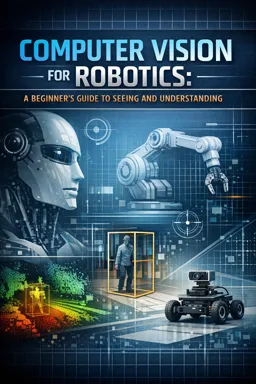
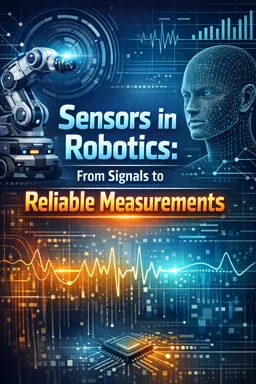

Course comments: Arduino complete tutorials
Ahmed Saleh
the best
STEPHEN ARISTOTLE ADUHENE
interesting
Anand H J
It is the best course available on the internet for this topic.