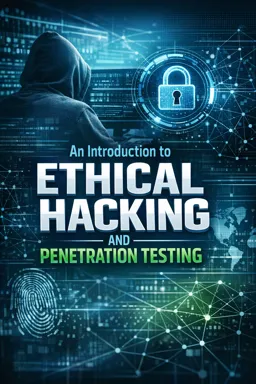Chapter 25: Wireless Network Security
Wireless networks have become ubiquitous in today's digital landscape, providing unprecedented convenience and connectivity. However, with this convenience comes a heightened risk of security vulnerabilities. In this chapter, we delve into the intricacies of wireless network security, exploring the potential threats, protective measures, and best practices for securing wireless networks.
Understanding Wireless Networks
Wireless networks, often referred to as Wi-Fi networks, enable devices to connect to the internet and communicate with each other without the need for physical cables. These networks operate on radio frequency (RF) signals, allowing for mobility and flexibility. The most common standard for wireless networks is IEEE 802.11, which encompasses various protocols such as 802.11a, 802.11b, 802.11g, 802.11n, and 802.11ac, each offering different speeds and ranges.
Potential Threats to Wireless Networks
Wireless networks are inherently more vulnerable to attacks compared to wired networks due to their broadcast nature. Some common threats include:
- Eavesdropping: Attackers can intercept data transmitted over a wireless network, capturing sensitive information such as passwords and personal data.
- Rogue Access Points: Malicious actors can set up unauthorized access points that mimic legitimate networks, tricking users into connecting and exposing their data.
- Denial of Service (DoS): Attackers can flood the network with traffic, overwhelming it and causing legitimate users to lose connectivity.
- Man-in-the-Middle (MitM) Attacks: Attackers intercept and alter communications between devices on the network, potentially injecting malicious content.
- Wireless Sniffing: Tools like Wireshark can be used to monitor and capture wireless traffic, allowing attackers to analyze data packets.
Securing Wireless Networks
To mitigate these threats, several security measures and best practices can be implemented:
1. Use Strong Encryption
Encryption is the cornerstone of wireless security. WPA3 (Wi-Fi Protected Access 3) is the latest and most secure encryption standard, offering robust protection against unauthorized access. If WPA3 is not available, WPA2 should be used as a minimum.
- Listen to the audio with the screen off.
- Earn a certificate upon completion.
- Over 5000 courses for you to explore!
Download the app
2. Change Default Settings
Many wireless routers come with default usernames and passwords, which are easily accessible to attackers. Changing these defaults to strong, unique credentials is a critical step in securing a wireless network.
3. Enable Network Segmentation
Segmenting the network can limit the spread of an attack. For example, creating separate networks for guests and internal users can prevent unauthorized access to sensitive resources.
4. Implement MAC Address Filtering
Media Access Control (MAC) address filtering allows only specified devices to connect to the network. While not foolproof, it adds an additional layer of security by restricting access to known devices.
5. Disable SSID Broadcasting
Disabling the Service Set Identifier (SSID) broadcast hides the network from casual discovery. While determined attackers can still find hidden networks, this measure can deter less sophisticated threats.
6. Regularly Update Firmware
Router manufacturers frequently release firmware updates to patch security vulnerabilities. Keeping the router's firmware up to date is essential for maintaining network security.
7. Use a Firewall
A firewall can monitor and control incoming and outgoing network traffic based on predetermined security rules, providing an additional layer of protection against unauthorized access.
Advanced Wireless Security Techniques
For those seeking advanced security measures, consider the following techniques:
1. Implement VPNs
Virtual Private Networks (VPNs) encrypt data transmitted over the network, protecting it from eavesdropping and interception. This is especially useful for securing communications over public Wi-Fi networks.
2. Use Intrusion Detection Systems (IDS)
IDS can monitor network traffic for suspicious activity and alert administrators to potential security breaches. This proactive approach can help identify and mitigate threats before they cause significant damage.
3. Conduct Regular Security Audits
Regularly auditing the network's security posture can identify vulnerabilities and areas for improvement. Penetration testing, in particular, can simulate attacks to assess the effectiveness of security measures.
The Role of Ethical Hacking in Wireless Security
Ethical hacking plays a crucial role in wireless network security by identifying vulnerabilities before malicious actors can exploit them. Ethical hackers, also known as penetration testers, use a variety of tools and techniques to assess the security of wireless networks. This includes testing for weak encryption, identifying rogue access points, and evaluating the effectiveness of implemented security measures.
By simulating real-world attacks, ethical hackers can provide valuable insights into a network's security posture, helping organizations strengthen their defenses and protect sensitive data.
Conclusion
Wireless network security is a critical component of modern cybersecurity strategies. As wireless networks continue to proliferate, the importance of robust security measures cannot be overstated. By understanding the potential threats and implementing best practices, individuals and organizations can protect their wireless networks from unauthorized access and data breaches.
In the ever-evolving landscape of cybersecurity, staying informed and proactive is key. Whether through basic security measures or advanced techniques, safeguarding wireless networks is an ongoing process that requires vigilance and adaptation to new threats.
In the next chapter, we will explore the topic of cloud security, examining the unique challenges and solutions associated with securing data and applications in the cloud.