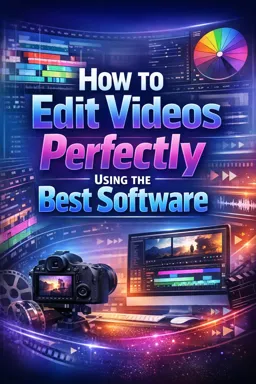Video editing is an essential process for creating effective promotional and marketing videos. It involves selecting, arranging and manipulating video clips to create a cohesive, engaging piece that conveys your message clearly and convincingly. Here are some fundamental video editing principles you should consider when creating promotional and marketing videos.
1. Know your target audience
Before you start editing, it's crucial to understand who you're creating the video for. Your target audience will influence your video's style, tone, and content. For example, a promotional video aimed at a younger audience might be faster, more vibrant and full of visual effects, while a video aimed at an older audience might be slower, clearer and more informative.
2. Have a clear goal
Whether it's raising awareness about a product, educating an audience, or entertaining, your video should have a clear purpose. This objective should guide all of your editing decisions. For example, if your video is intended to educate, you may want to include informative graphics, clear captions, and easy-to-understand narration.
3. Keep it simple and clear
A common mistake in video editing is trying to include too much information or visual effects. This can make the video confusing and difficult to follow. Instead, try to keep your video simple and clear. Use clean cuts, smooth transitions, and minimal visual effects to keep your message focused.
4. Use music wisely
Music can add excitement and energy to your video, but it can also be distracting if not used correctly. Choose music that complements your video's tone and content. Also, make sure the music isn't too loud or too quiet. Music should support your message, not overwhelm it.
- Listen to the audio with the screen off.
- Earn a certificate upon completion.
- Over 5000 courses for you to explore!
Download the app
5. Pay attention to the rhythm
The pace of your video is determined by the speed and duration of your cuts. A fast pace with lots of short cuts can create a sense of energy and excitement, while a slower pace with longer cuts can create a sense of calm and introspection. The pace of your video should match your objective and target audience.
6. Use effective graphics and text
Graphics and text can be an effective way to convey information and reinforce your message. However, they should be used sparingly and should be clear and easy to read. Use colors, fonts, and sizes that are consistent with your branding and that stand out against your video's background.
7. Review and refine
Ultimately, video editing is an iterative process. After making a first edit, review your video to see if there's anything that could be improved. Ask others for feedback and be willing to make changes. Remember, the goal is to create a video that is both compelling and effective in getting your message across.
There are many video editing software available, from free tools like iMovie and Windows Movie Maker, to professional software like Adobe Premiere Pro and Final Cut Pro. The choice of software will depend on your needs, skills and budget. Regardless of the software you choose, the key to successful video editing is understanding your audience, having a clear goal, and making editing choices that support that goal.