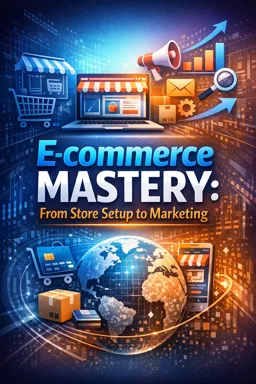When it comes to e-commerce websites, the importance of UX/UI design cannot be overstated. A well-crafted user experience (UX) and user interface (UI) are crucial for engaging customers, facilitating seamless navigation, and ultimately driving conversions. In the competitive world of online retail, a visually appealing and user-friendly website can be the difference between a sale and a missed opportunity.
At its core, UX design is about understanding the needs and behaviors of users to create a website that offers an efficient and enjoyable shopping experience. UI design, on the other hand, focuses on the aesthetics and interactive elements of the website. Together, they form the backbone of a successful e-commerce platform.
Understanding User Experience (UX) Design
UX design is all about creating a positive experience for users as they navigate through your e-commerce website. It encompasses everything from the moment a user lands on your site to the checkout process. The goal is to make the journey as smooth and intuitive as possible.
One of the key aspects of UX design is understanding the user journey. This involves mapping out the various paths a user might take on your website, from product discovery to purchase. By identifying potential pain points and obstacles, you can design solutions that enhance the overall experience.
Key Elements of UX Design
- User Research: Conducting surveys, interviews, and usability tests to gather insights about your target audience's preferences and behaviors.
- Information Architecture: Structuring your website's content in a logical and accessible manner to ensure users can find what they are looking for easily.
- Wireframing and Prototyping: Creating skeletal frameworks of your website to visualize the layout and functionality before full-scale development.
- Usability Testing: Continuously testing your website with real users to identify areas for improvement and ensure it meets user expectations.
Exploring User Interface (UI) Design
UI design focuses on the visual elements of your e-commerce website. It involves creating an aesthetically pleasing interface that is consistent with your brand identity. A well-designed UI not only attracts users but also encourages them to explore your site further.
- Listen to the audio with the screen off.
- Earn a certificate upon completion.
- Over 5000 courses for you to explore!
Download the app
UI design is about more than just making your website look good. It involves creating a cohesive and intuitive interface that guides users through their journey. This includes everything from the color palette and typography to buttons and icons.
Key Elements of UI Design
- Visual Hierarchy: Organizing content in a way that draws attention to the most important elements first, such as promotional banners or featured products.
- Consistency: Ensuring that design elements such as colors, fonts, and buttons are consistent throughout the website to create a unified look and feel.
- Responsive Design: Designing your website to be accessible and functional across all devices, from desktops to smartphones.
- Interactive Elements: Incorporating elements like hover effects, animations, and transitions to enhance user engagement and feedback.
The Intersection of UX and UI Design
While UX and UI design are distinct disciplines, they are deeply intertwined. A successful e-commerce website requires a harmonious blend of both. A visually stunning UI can attract users, but without a solid UX foundation, it may fail to convert them into customers.
For instance, consider the checkout process. A well-designed UI might feature an attractive, easy-to-use form with clear instructions. However, if the UX is lacking—perhaps the form requires too much unnecessary information or the payment process is cumbersome—users are likely to abandon their cart.
Best Practices for E-commerce UX/UI Design
To create a successful e-commerce website, it's essential to follow best practices in UX/UI design. Here are some key strategies to consider:
Simplify Navigation
Ensure that your website's navigation is intuitive and straightforward. Use clear labels for categories and subcategories, and consider implementing a search bar for easy access to products. Avoid overwhelming users with too many options, as this can lead to decision fatigue.
Optimize for Mobile
With the increasing prevalence of mobile shopping, it's crucial to ensure your website is fully responsive. Mobile optimization involves more than just resizing elements; it requires rethinking the user experience for smaller screens, ensuring buttons are easily tappable, and forms are simple to fill out.
Prioritize Speed
Website speed is a critical factor in user satisfaction. Slow-loading pages can lead to high bounce rates and lost sales. Optimize images, leverage browser caching, and minimize HTTP requests to improve loading times.
Focus on Accessibility
Design your website with accessibility in mind to ensure all users, including those with disabilities, can navigate and interact with your site. Use alt text for images, ensure sufficient color contrast, and provide keyboard navigation options.
Implement Trust Signals
Building trust with your customers is essential for conversion. Display trust badges, customer reviews, and secure payment icons prominently to reassure users that their information is safe.
Conclusion
In the ever-evolving world of e-commerce, a well-designed UX/UI is a powerful tool for attracting and retaining customers. By understanding the principles of UX and UI design and implementing best practices, you can create an e-commerce website that not only looks great but also provides an exceptional user experience. This, in turn, will help drive conversions, increase customer satisfaction, and ultimately, boost your bottom line.