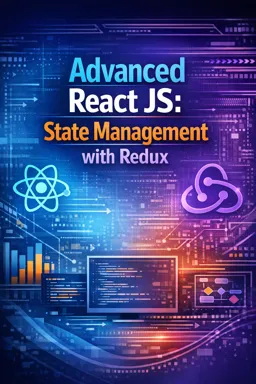In the ever-evolving landscape of web development, managing state efficiently is crucial for building scalable and maintainable applications. Redux, a popular state management library, provides a predictable state container for JavaScript applications. However, as applications grow in complexity, ensuring type safety becomes increasingly important. This is where TypeScript comes into play, offering static type checking and enhancing code quality. Combining TypeScript with Redux can significantly improve the robustness and maintainability of your React applications.
To begin with, let's explore the fundamental concepts of Redux. At its core, Redux follows a unidirectional data flow architecture, consisting of three main components: the store, actions, and reducers. The store holds the entire state of the application, actions are payloads of information that send data from your application to the Redux store, and reducers specify how the application's state changes in response to actions.
When integrating TypeScript with Redux, the first step is to define the shape of your application's state. This involves creating TypeScript interfaces or types that represent the state structure. For instance, consider a simple counter application. You might define the state as follows:
interface CounterState {
count: number;
}
Next, you need to define the actions that can be dispatched to modify the state. In TypeScript, this involves creating action types and action creators. Action types are typically defined as string constants, while action creators are functions that return action objects. For the counter example, you might define actions like this:
const INCREMENT = 'INCREMENT';
const DECREMENT = 'DECREMENT';
interface IncrementAction {
type: typeof INCREMENT;
}
interface DecrementAction {
type: typeof DECREMENT;
}
type CounterActionTypes = IncrementAction | DecrementAction;
const increment = (): IncrementAction => ({
type: INCREMENT,
});
const decrement = (): DecrementAction => ({
type: DECREMENT,
});
With the state and actions defined, the next step is to create the reducer. The reducer is a pure function that takes the current state and an action as arguments, and returns the next state. By using TypeScript, you can ensure that the reducer handles all possible actions and state transitions correctly. Here's how you might implement the counter reducer:
- Listen to the audio with the screen off.
- Earn a certificate upon completion.
- Over 5000 courses for you to explore!
Download the app
const initialState: CounterState = {
count: 0,
};
const counterReducer = (
state = initialState,
action: CounterActionTypes
): CounterState => {
switch (action.type) {
case INCREMENT:
return { count: state.count + 1 };
case DECREMENT:
return { count: state.count - 1 };
default:
return state;
}
};
Now that the reducer is set up, it's time to create the Redux store. The store is the single source of truth for your application's state. In a TypeScript environment, you can leverage the `createStore` function from Redux, providing it with the reducer and the state type:
import { createStore } from 'redux';
const store = createStore(counterReducer);
Integrating TypeScript with Redux not only involves typing the state, actions, and reducers but also extends to the components that interact with the store. When using React components, you can utilize the `useSelector` and `useDispatch` hooks from `react-redux` to connect components to the Redux store.
The `useSelector` hook allows you to extract data from the Redux store's state. By defining a selector function, you can specify which part of the state your component needs. Here's an example of how you might use `useSelector` in a TypeScript React component:
import React from 'react';
import { useSelector, useDispatch } from 'react-redux';
import { RootState } from './store';
const Counter: React.FC = () => {
const count = useSelector((state: RootState) => state.counter.count);
const dispatch = useDispatch();
return (
<div>
<p>Count: {count}</p>
<button onClick={() => dispatch(increment())}>Increment</button>
<button onClick={() => dispatch(decrement())}>Decrement</button>
</div>
);
};
export default Counter;
In this example, `RootState` is a TypeScript type representing the overall state structure of your Redux store. It is typically defined in a separate file and imported wherever needed. This ensures that the `useSelector` hook is aware of the state shape and can provide type safety when accessing state properties.
Furthermore, the `useDispatch` hook is used to dispatch actions to the Redux store. By leveraging TypeScript, you can ensure that only valid actions are dispatched, reducing the risk of runtime errors.
Another powerful feature of TypeScript is its support for middleware, which allows you to extend Redux's capabilities. Middleware functions sit between the dispatching of an action and the moment it reaches the reducer. They can be used for logging, crash reporting, asynchronous requests, and more. When writing middleware in TypeScript, you can define types for the middleware's input and output, ensuring type safety throughout the middleware pipeline.
Here's an example of a simple logging middleware in TypeScript:
import { Middleware } from 'redux';
const loggerMiddleware: Middleware = store => next => action => {
console.log('Dispatching:', action);
const result = next(action);
console.log('Next state:', store.getState());
return result;
};
In this example, the `loggerMiddleware` logs every action dispatched to the Redux store, along with the resulting state. By using TypeScript, you can ensure that the middleware correctly interacts with the store and actions, providing a robust development experience.
As your application grows, you may encounter scenarios where you need to handle asynchronous actions, such as fetching data from an API. Redux Thunk is a popular middleware that allows you to write action creators that return a function instead of an action. This function can perform asynchronous operations and dispatch actions based on the results.
When using Redux Thunk with TypeScript, you can define the types for asynchronous actions and their payloads. Here's an example of an asynchronous action creator using Redux Thunk:
import { ThunkAction } from 'redux-thunk';
import { RootState } from './store';
import { CounterActionTypes, INCREMENT } from './actions';
export const incrementAsync = (): ThunkAction => async dispatch => {
setTimeout(() => {
dispatch({ type: INCREMENT });
}, 1000);
};
In this example, `incrementAsync` is an asynchronous action creator that dispatches the `INCREMENT` action after a delay of one second. By using TypeScript, you can define the return type of the thunk action, ensuring that it conforms to the expected signature.
In conclusion, integrating TypeScript with Redux provides numerous benefits for building robust and maintainable React applications. By defining types for the state, actions, reducers, and components, you can catch errors at compile time, improve code readability, and enhance developer productivity. Additionally, TypeScript's support for middleware and asynchronous actions further strengthens the development experience, allowing you to build complex applications with confidence.
As you continue to explore the world of TypeScript and Redux, remember that the key to success lies in understanding the principles of both technologies and leveraging their strengths to create scalable and maintainable applications. With TypeScript and Redux by your side, you'll be well-equipped to tackle the challenges of modern web development and deliver high-quality software solutions.