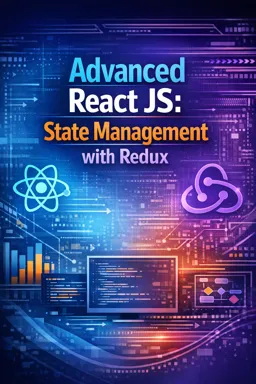When working with complex applications, debugging can often become a daunting task, particularly when it comes to managing state across various components. This is where Redux DevTools becomes an invaluable asset. Redux DevTools is a powerful tool that allows developers to inspect every state change in an application, providing insights into the state and actions in a Redux store. It is an essential tool for anyone looking to efficiently debug and maintain their React applications.
Redux DevTools comes as a browser extension or a standalone app and provides a user-friendly interface to visualize the state changes in your application. It allows you to inspect the state tree, view the actions dispatched, and even time-travel debug your application. This means you can go back and forth between different states of your application, making it easier to identify where things might have gone wrong.
To start using Redux DevTools, you first need to install the browser extension. For Chrome, you can find it on the Chrome Web Store, and for Firefox, it’s available on the Mozilla Add-ons site. Once installed, you’ll see a new icon in your browser toolbar. Clicking on this icon will open the Redux DevTools panel.
Integrating Redux DevTools into your application is straightforward. You need to ensure that your Redux store is configured to work with the DevTools. This is typically done by using the composeWithDevTools function from the redux-devtools-extension package. Here’s a simple example of how you can set this up:
import { createStore } from 'redux';
import { composeWithDevTools } from 'redux-devtools-extension';
import rootReducer from './reducers';
const store = createStore(rootReducer, composeWithDevTools());
With this setup, your application’s state and actions will be visible in the Redux DevTools panel. You can navigate through the various tabs in the DevTools to explore different features.
- Listen to the audio with the screen off.
- Earn a certificate upon completion.
- Over 5000 courses for you to explore!
Download the app
The Action tab provides a list of all actions that have been dispatched in your application. Each action is listed with its type and payload. Clicking on an action will show you the state of your application before and after the action was dispatched. This is incredibly useful for identifying how specific actions affect your application’s state.
The State tab allows you to inspect the current state tree of your application. It provides a hierarchical view of your state, making it easier to navigate complex state structures. You can expand and collapse different parts of the state tree to focus on specific areas of interest.
One of the most powerful features of Redux DevTools is the ability to time-travel debug your application. This is done using the slider at the bottom of the DevTools panel. By moving the slider, you can go back and forth through the history of actions, effectively rewinding and replaying the state changes in your application. This feature is incredibly helpful for identifying the precise moment when a bug was introduced.
In addition to inspecting actions and state, Redux DevTools also allows you to dispatch actions manually. This can be useful for testing how your application responds to specific actions without having to trigger them through the UI. You can enter the action type and payload in the provided fields and dispatch the action directly from the DevTools.
Another useful feature is the diff view, which shows you the differences between the current state and the state after an action is dispatched. This can help you quickly identify which parts of the state are affected by a particular action.
Redux DevTools also supports custom monitors, which allow you to create your own visualizations of the state and actions. This can be useful if you have specific requirements for how you want to view and interact with your application’s state.
For larger teams or projects, Redux DevTools can be configured to work with remote debugging. This allows you to connect to a running instance of your application on another machine and inspect its state and actions using the DevTools. This can be particularly useful for debugging issues in production environments.
To enable remote debugging, you need to configure your Redux store to connect to a remote Redux DevTools server. This is done by specifying the hostname and port of the server in your store configuration. Once connected, you can use the DevTools to inspect the state and actions of your remote application.
It’s important to note that while Redux DevTools is a powerful tool for debugging, it should be used judiciously in production environments. The DevTools can introduce a performance overhead, particularly if your application has a large state tree or high frequency of actions. It’s generally recommended to disable the DevTools in production builds to avoid any potential performance issues.
In conclusion, Redux DevTools is an essential tool for any developer working with Redux in React applications. It provides a comprehensive set of features for inspecting and debugging state and actions, making it easier to identify and fix bugs. By integrating Redux DevTools into your development workflow, you can significantly improve your productivity and the quality of your code.
Whether you’re a beginner or an experienced developer, taking the time to learn and utilize Redux DevTools will pay off in the long run. The insights it provides into your application’s state and actions are invaluable for maintaining and scaling complex applications. So, install the extension, configure your store, and start exploring the powerful features of Redux DevTools today!