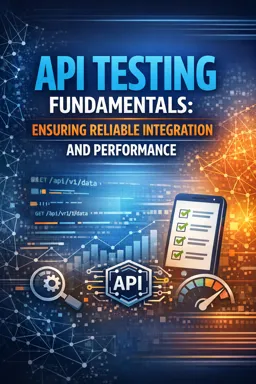REST Assured is a powerful and flexible Java library that simplifies the process of testing RESTful APIs. It is widely used by developers and testers to automate API testing, ensuring that the APIs are functioning as expected. REST Assured provides a domain-specific language (DSL) for writing tests, making it easier to understand and maintain the test code.
One of the primary advantages of using REST Assured is its seamless integration with existing Java-based testing frameworks such as JUnit and TestNG. This allows testers to incorporate API testing into their continuous integration and continuous deployment (CI/CD) pipelines, ensuring that any changes in the API do not break existing functionality.
To get started with REST Assured, you need to add its dependency to your project. If you are using Maven, you can include the following dependency in your pom.xml file:
<dependency>
<groupId>io.rest-assured</groupId>
<artifactId>rest-assured</artifactId>
<version>5.0.0</version>
<scope>test</scope>
</dependency>
Once the dependency is added, you can start writing your first test. REST Assured follows a given-when-then syntax, which is intuitive and easy to read. Here is a basic example of a test that verifies the status code of a GET request:
import io.restassured.RestAssured;
import static io.restassured.RestAssured.*;
import static org.hamcrest.Matchers.*;
public class ApiTest {
@Test
public void testGetStatusCode() {
given().
when().get("https://api.example.com/data").
then().
statusCode(200);
}
}
In this example, the given() method is used to set up the request, when() to execute the request, and then() to verify the response. The statusCode(200) assertion checks if the response status code is 200, indicating success.
- Listen to the audio with the screen off.
- Earn a certificate upon completion.
- Over 5000 courses for you to explore!
Download the app
REST Assured also allows you to validate response headers, body content, and other aspects of the HTTP response. For instance, you can verify the content type of the response as follows:
given().
when().get("https://api.example.com/data").
then().
contentType(ContentType.JSON);
To validate the response body, you can use the body() method along with Hamcrest matchers. Here is an example of how to verify a JSON response:
given().
when().get("https://api.example.com/data").
then().
body("name", equalTo("John Doe"));
REST Assured supports various authentication mechanisms such as basic authentication, OAuth, and more. For example, to use basic authentication, you can do the following:
given().
auth().basic("username", "password").
when().get("https://api.example.com/protected").
then().
statusCode(200);
For APIs that require OAuth, REST Assured provides methods to handle OAuth 1 and OAuth 2 authentication seamlessly.
In addition to GET requests, REST Assured supports other HTTP methods such as POST, PUT, DELETE, etc. For instance, to test a POST request, you can include a request body as follows:
given().
contentType(ContentType.JSON).
body("{ \"name\": \"John Doe\", \"age\": 30 }").
when().post("https://api.example.com/create").
then().
statusCode(201);
REST Assured also provides support for parameterization, allowing you to run the same test with different sets of data. This can be achieved using data providers in TestNG or parameterized tests in JUnit.
Furthermore, REST Assured can be extended with custom matchers and filters, enabling more complex validation and request manipulation. Filters can be used to log requests and responses, modify requests before they are sent, or perform additional checks on responses.
Overall, REST Assured is a comprehensive tool for API testing, offering a wide range of features to ensure that your APIs are reliable and performant. Its integration with Java and popular testing frameworks makes it a valuable asset in any developer's toolkit.