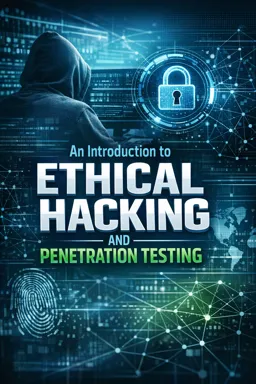Nmap, short for Network Mapper, is an open-source tool that is widely used for network discovery and security auditing. It is a powerful utility that allows ethical hackers and penetration testers to explore networks, identify devices, and analyze the security of systems. In this chapter, we will delve into the intricacies of using Nmap for network scanning, exploring its features, capabilities, and practical applications in ethical hacking and penetration testing.
What is Nmap?
Nmap is a versatile and robust tool used to discover hosts and services on a computer network. It is capable of performing a variety of tasks, including host discovery, port scanning, service detection, and version detection. Nmap can also be used to perform network inventory, manage service upgrade schedules, and monitor host or service uptime.
Originally created by Gordon Lyon (also known as Fyodor Vaskovich), Nmap has evolved over the years to become a staple in the toolkit of network administrators, security professionals, and ethical hackers. Its ability to provide detailed information about networked devices makes it invaluable for assessing network security and identifying potential vulnerabilities.
Key Features of Nmap
Nmap offers a wide range of features that make it a go-to tool for network scanning:
- Host Discovery: Nmap can identify active hosts on a network, allowing you to map out the network topology and understand which devices are online.
- Port Scanning: Nmap can scan for open ports on a target host, helping you determine which services are accessible and potentially vulnerable.
- Service and Version Detection: Nmap can determine the services running on open ports and identify the versions of those services, providing insight into potential security weaknesses.
- Operating System Detection: Nmap can detect the operating system of a target host, offering information about the system's architecture and potential vulnerabilities.
- Scripting Engine: Nmap includes a powerful scripting engine (NSE) that allows users to write and execute custom scripts for advanced scanning and vulnerability detection.
- Flexible Output Formats: Nmap supports multiple output formats, including plain text, XML, and HTML, making it easy to integrate with other tools and systems.
- Stealth Scanning: Nmap offers a variety of scanning techniques that can be used to avoid detection by firewalls and intrusion detection systems (IDS).
Getting Started with Nmap
Before you can start using Nmap, you need to install it on your system. Nmap is available for multiple platforms, including Windows, Linux, and macOS. You can download the latest version from the official Nmap website or use a package manager to install it on Linux-based systems.
- Listen to the audio with the screen off.
- Earn a certificate upon completion.
- Over 5000 courses for you to explore!
Download the app
Once installed, you can launch Nmap from the command line. The basic syntax for using Nmap is:
nmap [Scan Type] [Options] [Target]Here, [Scan Type] specifies the type of scan you want to perform, [Options] are additional parameters to customize the scan, and [Target] is the IP address or hostname of the system you want to scan.
Common Nmap Scans and Techniques
1. Ping Scan
A ping scan is used to determine which hosts are online and responsive. It sends ICMP echo requests to the target hosts and waits for a reply. The command for a ping scan is:
nmap -sn [Target]This scan is useful for quickly identifying active hosts on a network.
2. TCP Connect Scan
The TCP connect scan is the most basic type of port scan. It attempts to establish a full TCP connection with each target port. The command for a TCP connect scan is:
nmap -sT [Target]This scan is easy to detect by network monitoring tools, but it is effective for identifying open ports.
3. SYN Scan
The SYN scan, also known as a half-open scan, is a stealthier method of scanning for open ports. It sends a SYN packet to the target port and waits for a SYN-ACK response. If a SYN-ACK is received, the port is considered open. The command for a SYN scan is:
nmap -sS [Target]This scan is less likely to be logged by target systems, making it a preferred choice for ethical hackers.
4. UDP Scan
UDP scans are used to identify open UDP ports on a target host. Since UDP is a connectionless protocol, this type of scan can be slower and less reliable than TCP scans. The command for a UDP scan is:
nmap -sU [Target]UDP scans are useful for discovering services that run over UDP, such as DNS and SNMP.
5. Service Version Detection
Nmap can identify the versions of services running on open ports. This information is crucial for assessing the security of a system. The command for service version detection is:
nmap -sV [Target]This scan helps you understand which software versions are in use and whether they are vulnerable to known exploits.
6. OS Detection
Nmap can also detect the operating system of a target host. This information can be valuable for identifying potential vulnerabilities associated with specific OS versions. The command for OS detection is:
nmap -O [Target]OS detection relies on analyzing the responses from various network probes to make an educated guess about the target's operating system.
Advanced Nmap Features
Nmap Scripting Engine (NSE)
The Nmap Scripting Engine (NSE) is a powerful feature that allows users to write and execute custom scripts for advanced scanning and vulnerability detection. NSE scripts are written in the Lua programming language and can be used to automate complex tasks, such as brute-forcing login credentials, checking for vulnerabilities, and gathering additional information about target systems.
To run a specific script, use the --script option followed by the script name:
nmap --script [script_name] [Target]Nmap comes with a large collection of pre-installed scripts that cover a wide range of tasks, and users can also create their own scripts to suit specific needs.
Output Formats
Nmap supports multiple output formats, allowing you to save scan results in a format that suits your needs. The most common output formats are:
- Normal Output: The default human-readable output format.
- XML Output: A structured format that is easy to parse and integrate with other tools.
- Grepable Output: A format that is easy to search and filter using text processing tools.
- HTML Output: A web-friendly format that can be viewed in a browser.
To specify an output format, use the appropriate option:
nmap -oN [file_name] [Target] # Normal output
nmap -oX [file_name] [Target] # XML output
nmap -oG [file_name] [Target] # Grepable output
nmap -oH [file_name] [Target] # HTML outputConclusion
Nmap is an essential tool for ethical hackers and penetration testers, providing a wide range of capabilities for network discovery and security assessment. Its flexibility, extensibility, and ease of use make it an indispensable part of any security professional's toolkit. By mastering Nmap, you can gain valuable insights into network infrastructure, identify potential vulnerabilities, and enhance your ability to protect and secure systems.
As you continue to explore the world of ethical hacking and penetration testing, remember that tools like Nmap should be used responsibly and ethically, with permission from network owners and administrators. Ethical hacking is about improving security, not exploiting vulnerabilities for malicious purposes.