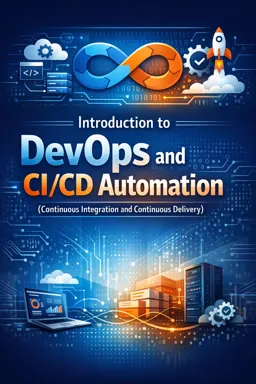Use of Staging vs Production Environment
Modern software development is a complex process that involves several steps, from writing the code to delivering the final product to the user. To ensure software quality and stability, it is crucial to test changes in an environment that simulates the production environment as closely as possible, before actually releasing these changes to end users. Here, the staging and production environments come into play.
What is a Staging Environment?
A staging environment is an almost exact replica of the production environment, used to test code, updates and new features in conditions that mimic reality, but without affecting the final product or users. The purpose of a staging environment is to identify and resolve problems before they reach the production environment, where end users interact with the application or system.
What is a Production Environment?
The production environment is where the software is active and accessible to end users. It is the environment that is running the current version of the product that has been tested and approved for public use. Stability and security are the highest priorities for the production environment, as any error or failure can directly affect users and the company's reputation.
Why Separate Staging and Production?
The separation between staging and production environments is essential for several reasons:
- Security: Testing in staging means that errors and vulnerabilities can be identified and fixed before they reach the environment where users are active.
- Quality: Allows you to carry out more rigorous quality tests, ensuring that only well-tested software reaches production.
- Realistic Simulation: Provides an environment that simulates production without risks for end users.
- User Feedback: In some cases, a select group of users may be invited to use the staging environment to provide early feedback.
Implementing Staging and Production Environments in DevOps and CI/CD
In the DevOps culture and CI/CD (Continuous Integration and Continuous Delivery) pipelines, staging and production environments are critical stages. CI/CD automation allows code to be promoted from one environment to another after undergoing automated testing, ensuring that only trusted changes are deployed to production.
- Listen to the audio with the screen off.
- Earn a certificate upon completion.
- Over 5000 courses for you to explore!
Download the app
A typical CI/CD pipeline might include the following stages:
- Continuous Integration: Code is integrated into the main repository and tested automatically.
- Staging: Code that has passed integration tests is deployed to the staging environment for additional testing, such as user acceptance testing, performance testing, and security testing.
- Production: After staging approval, the code is promoted to the production environment.
Using staging and production environments in CI/CD pipelines helps ensure that each deployment is done in a controlled and predictable manner, minimizing the risk of service interruptions and other issues for end users.
Challenges and Best Practices
While separating staging and production environments is a best practice, there are challenges to consider:
- Synchronization: It is crucial that the staging environment is as close as possible to the production environment, which includes hardware, software, configurations and data.
- Configuration Management: Configuration management tools such as Ansible, Puppet, or Chef help ensure environments are consistent and easily replicable.
- Monitoring: Both environments must be monitored to quickly identify problems, even in staging.
- Automation: Automating the code promotion process between environments helps avoid manual errors and increases efficiency.
Conclusion
Effective use of staging and production environments is essential to a successful DevOps and CI/CD strategy. By properly separating and managing these environments, development and operations teams can work together to ensure deployments are smooth, stable, and free from unwanted disruptions to end users. With automation and best practices in place, the software delivery process becomes more reliable and efficient, allowing organizations to quickly adapt to market needs and customer expectations.