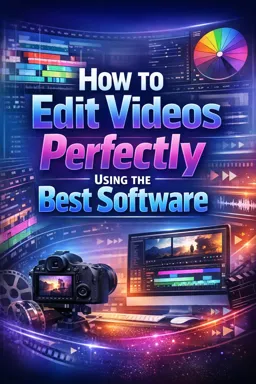DaVinci Resolve is one of the most complete and powerful video editing software available today. It is widely used by film and television industry professionals to create high quality content. In this text, we are going to explore the DaVinci Resolve interface and understand how it works.
1. General Layout
The DaVinci Resolve interface is divided into several sections, each dedicated to a specific video editing function. The main sections are: Media, Cut, Edit, Fusion, Color, Fairlight and Deliver.
Average
This is the section where you manage all your media. Here, you can import video, audio, and image clips, organize your files into bins, and preview your content. The media interface also lets you add metadata to your clips, making it easy to find specific clips later.
Cut
The Cut section is where you do quick and agile editing of your videos. It's perfect for putting together a quick edit, trimming and rearranging clips. The Cut interface is streamlined for quick viewing and editing.
Edit
The Edit section is the heart of DaVinci Resolve. Here, you will find all the tools you need to edit your videos in detail. The Edit interface consists of a timeline, a preview window, and an editing tools window. The timeline lets you arrange your clips in the order you want, while the preview window lets you see the result of your edits. The editing tools window contains various tools to adjust your video, including cropping, cropping, adding effects and more.
- Listen to the audio with the screen off.
- Earn a certificate upon completion.
- Over 5000 courses for you to explore!
Download the app
Fusion
The Fusion section is where you can create visual effects and graphic animations. The Fusion interface is composed of a flowchart of nodes, where each node represents an effect or operation. This allows you to create complex effects by chaining multiple nodes together.
Color
The Color section is where you can adjust the color of your video. The Color interface is made up of a series of color wheels and sliders that let you adjust the color and brightness of your video. You can also use the color matching tool to make sure the colors in different clips match.
Fairlight
The Fairlight section is where you can edit the audio in your video. The Fairlight interface consists of an audio timeline, a mixing window, and an audio effects window. The audio timeline lets you organize your audio tracks, while the mix window lets you adjust the volume and balance of your audio. The audio effects window lets you add effects like reverb, delay, and equalization to your audio.
Deliver
The Deliver section is where you export your final video. The Deliver interface allows you to choose the output format, resolution, frame rate and quality of your video. You can also choose where you want to save your video and whether you want to upload it directly to online video platforms like YouTube or Vimeo.
2. Tools and Shortcuts
DaVinci Resolve has a number of tools and shortcuts that can help speed up your workflow. For example, the Blade tool lets you quickly trim a clip on the timeline, while the Trim tool lets you adjust the start and end of a clip. There are also keyboard shortcuts for almost every function, allowing you to quickly perform actions without having to navigate menus.
3. Personalization
One of the great advantages of DaVinci Resolve is its highly customizable interface. You can move and resize panels, add or remove buttons, and adjust the look of the interface to suit your work style. This allows you to create a working environment that is perfectly suited to your needs.
In summary, DaVinci Resolve's interface is powerful and flexible, offering all the tools you need to edit videos to perfection. With a little practice, you'll be able to navigate the interface with ease and make the most of all its features.