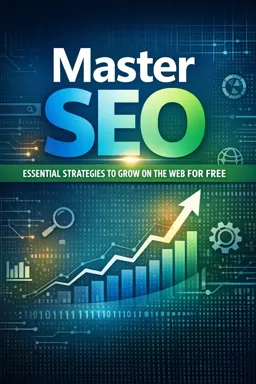Understanding SERP Features
In the realm of Search Engine Optimization (SEO), understanding Search Engine Results Pages (SERP) features is crucial for any digital marketer or website owner aiming to enhance their online visibility. SERP features are any result on a Google Search Engine Results Page that is not a traditional organic result. These features are designed to provide users with quick, relevant information and can significantly impact the click-through rate (CTR) of your website. Let's delve deep into the various types of SERP features and how you can optimize for them.
1. Rich Snippets
Rich snippets are enhanced search results that display additional information between the URL and the description. This can include star ratings, product prices, or cooking times for recipes. Rich snippets are generated from structured data on your website, which is marked up with schema.org vocabulary.
Optimization Tips:
- Implement structured data markup using JSON-LD, Microdata, or RDFa.
- Use Google's Structured Data Testing Tool to ensure your markup is correct.
- Focus on accuracy and relevance to improve your chances of obtaining rich snippets.
2. Featured Snippets
Featured snippets, also known as "position zero," appear at the top of the SERP and provide a direct answer to a user's query. They can be in the form of paragraphs, lists, or tables. Featured snippets are highly coveted as they can significantly increase traffic to your site.
Optimization Tips:
- Listen to the audio with the screen off.
- Earn a certificate upon completion.
- Over 5000 courses for you to explore!
Download the app
- Identify common questions related to your niche and provide clear, concise answers.
- Use headers and bullet points to structure your content for easy readability.
- Ensure your content is authoritative and well-researched.
3. Knowledge Graph
The Knowledge Graph is an information box that appears on the right side of the SERP, providing a summary of information about a person, place, or thing. This feature pulls data from various sources to give users a comprehensive overview.
Optimization Tips:
- Maintain a strong presence on authoritative sites like Wikipedia and Wikidata.
- Ensure your business information is consistent across the web.
- Leverage schema markup to provide structured data about your entity.
4. Local Packs
Local Packs, also known as the "local 3-pack," display a map and three local business listings relevant to a user's query. This feature is essential for businesses with a physical location.
Optimization Tips:
- Claim and optimize your Google My Business listing.
- Encourage satisfied customers to leave positive reviews.
- Ensure your NAP (Name, Address, Phone number) is consistent across all platforms.
5. Image Packs
Image Packs are horizontal rows of image links that appear for certain queries. They are particularly common for searches related to visual content.
Optimization Tips:
- Use descriptive file names and alt text for your images.
- Optimize image size for faster loading times.
- Ensure images are relevant to your content and query intent.
6. Video Carousels
Video carousels show a series of video thumbnails that users can scroll through. This feature is common for queries where video content is relevant.
Optimization Tips:
- Create high-quality, engaging video content.
- Optimize video titles, descriptions, and tags with relevant keywords.
- Host videos on platforms like YouTube and ensure they are publicly accessible.
7. Top Stories
Top Stories are a carousel of news articles related to a query. This feature is particularly relevant for news publishers and bloggers.
Optimization Tips:
- Publish timely and newsworthy content.
- Use AMP (Accelerated Mobile Pages) to ensure fast loading times.
- Submit your site to Google News for better visibility.
8. People Also Ask
The "People Also Ask" (PAA) box contains a list of questions related to the user's query. Clicking on a question reveals a short answer and a link to the source.
Optimization Tips:
- Research common questions in your niche and provide detailed answers.
- Use natural language that matches the way users phrase their questions.
- Regularly update content to reflect current trends and queries.
9. Sitelinks
Sitelinks are additional links that appear under the main URL of a website, directing users to specific pages within the site. They enhance navigation and can improve CTR.
Optimization Tips:
- Ensure your site has a clear, logical structure.
- Use descriptive anchor text for internal links.
- Submit an XML sitemap to Google to help them understand your site structure.
Conclusion
Understanding and optimizing for SERP features is a vital component of a successful SEO strategy. By leveraging these features, you can increase your visibility, drive more traffic to your site, and ultimately enhance your online presence. Remember, the key to mastering SERP features lies in providing valuable, relevant, and well-structured content that meets the needs of your target audience. Stay updated with the latest SEO trends and continuously refine your strategies to stay ahead in the ever-evolving digital landscape.