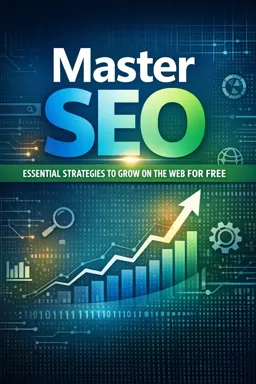The digital landscape is constantly evolving, and with it, the tools and strategies we use to optimize our online presence. Among these tools, Google Search Console stands out as an invaluable asset for webmasters and SEO professionals. It provides insights into how Google views your website, helping you to improve your site's performance in search results. One of the crucial aspects of modern web optimization is the use of Accelerated Mobile Pages (AMP). This section delves into how you can leverage Google Search Console specifically for AMP pages to enhance your site's visibility and performance.
What Are AMP Pages?
Accelerated Mobile Pages (AMP) is an open-source framework designed to make web pages load faster on mobile devices. AMP pages are stripped-down versions of standard HTML pages, optimized for speed. The primary goal of AMP is to improve the mobile user experience by ensuring that pages load almost instantaneously.
AMP achieves this by limiting the use of certain HTML, CSS, and JavaScript elements, allowing only streamlined versions that are necessary for rendering content. This results in pages that are not only faster but also more user-friendly, which is crucial given the increasing number of users accessing the web via mobile devices.
Why Use Google Search Console for AMP Pages?
Google Search Console is an essential tool for monitoring and maintaining your site's presence in Google Search results. When it comes to AMP pages, Search Console offers specific features that can help you ensure your AMP implementation is effective and error-free. Here are some reasons why using Search Console for AMP pages is beneficial:
- Error Detection: Search Console helps identify AMP-related issues, such as invalid markup or missing elements, which can prevent your pages from appearing in search results.
- Performance Monitoring: You can track how your AMP pages are performing in terms of visibility and user engagement, helping you make data-driven decisions to improve your strategy.
- Indexing Status: Search Console provides insights into whether your AMP pages are being indexed and how they are appearing in search results.
- Rich Results: AMP pages can enhance your site's appearance in search results with rich snippets and other features, and Search Console helps you monitor these enhancements.
Setting Up AMP in Google Search Console
To start using Google Search Console for your AMP pages, you first need to verify your site. Once verified, you can access the AMP-specific features. Here’s a step-by-step guide to setting up AMP in Search Console:
- Listen to the audio with the screen off.
- Earn a certificate upon completion.
- Over 5000 courses for you to explore!
Download the app
- Verify Your Site: Ensure your site is verified in Google Search Console. This involves adding a piece of code to your site or using a DNS record.
- Access AMP Report: Once verified, navigate to the "Enhancements" section in Search Console and select "AMP." This will display the AMP report, which shows any issues with your AMP pages.
- Review Errors and Warnings: The AMP report will list any errors or warnings. Errors must be fixed for the pages to be valid AMP, while warnings may not prevent indexing but could affect performance.
- Test Your Pages: Use the AMP Test tool within Search Console to test individual pages. This tool provides a detailed analysis of AMP issues and offers recommendations for fixes.
- Submit for Reindexing: After fixing any issues, you can request Google to re-crawl your pages to update their status in the index.
Common AMP Issues and How to Fix Them
AMP pages must adhere to strict guidelines, and any deviation can lead to errors. Here are some common AMP issues you might encounter in Search Console and how to address them:
1. Invalid AMP HTML
This error occurs when the HTML on your AMP page does not conform to AMP specifications. To fix it, validate your page using the AMP validator tool, which highlights the specific lines of code causing the issue.
2. Missing or Incorrect Structured Data
Structured data helps Google understand the content on your pages. If your AMP pages are missing structured data or it is incorrectly implemented, they may not appear as rich results. Use the Structured Data Testing Tool to identify and correct these errors.
3. Disallowed HTML Tags
AMP restricts certain HTML tags to ensure fast loading times. If your page uses disallowed tags, replace them with AMP-compatible alternatives. For example, replace <img> with <amp-img>.
4. Slow AMP Pages
While AMP is designed for speed, issues such as large images or excessive CSS can slow down your pages. Use the PageSpeed Insights tool to analyze performance and implement recommended optimizations.
Leveraging AMP for SEO Success
AMP pages offer several SEO advantages, including improved load times, enhanced user experience, and better mobile visibility. Here’s how you can leverage AMP for SEO success:
- Improve Mobile Rankings: As Google uses mobile-first indexing, AMP pages can help improve your rankings on mobile devices.
- Boost User Engagement: Faster load times lead to lower bounce rates and higher user engagement, which are positive signals for SEO.
- Enhance Visibility: AMP pages are eligible for inclusion in Google’s Top Stories carousel and other rich result features, increasing your content’s visibility.
Conclusion
Google Search Console is an indispensable tool for managing the performance of your AMP pages. By understanding and utilizing its features, you can ensure your AMP implementation is effective, resolve any issues promptly, and optimize your pages for better search visibility. As mobile web usage continues to grow, mastering AMP with the help of Search Console will be crucial for staying competitive in the digital space.
Remember, the key to leveraging AMP effectively is continuous monitoring and improvement. Regularly check your AMP reports, address any issues, and keep your content optimized for both speed and relevance. By doing so, you’ll not only enhance your SEO efforts but also provide a superior experience for your mobile users.