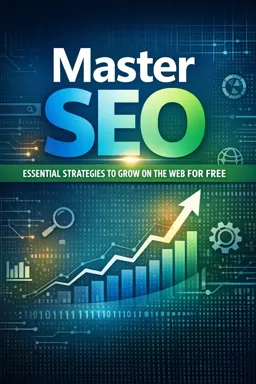In the digital age, mastering Search Engine Optimization (SEO) is crucial for anyone looking to grow their online presence. One of the most powerful tools available to SEO professionals and website owners is Google Search Console (GSC). Within GSC, the Performance Report is an invaluable resource for understanding how your site is performing in Google Search. In this detailed guide, we will delve into the intricacies of the Google Search Console's Performance Report and how you can leverage it to boost your website’s visibility and traffic.
Understanding Google Search Console
Google Search Console is a free service offered by Google that helps you monitor, maintain, and troubleshoot your site's presence in Google Search results. It provides insights into how Google views your site and helps you optimize its performance. The Performance Report is one of the core features of GSC, offering detailed data on how your site is performing in search queries.
The Performance Report: An Overview
The Performance Report in Google Search Console provides a wealth of data that can help you understand how your website is performing in Google Search. It offers insights into:
- Total Clicks: The number of times users clicked on your website's link in search results.
- Total Impressions: The number of times your website’s links appeared in search results.
- Average Click-Through Rate (CTR): The ratio of users who clicked on your link to the total number of users who saw the link.
- Average Position: The average ranking of your website’s links in search results.
Analyzing the Performance Report
Analyzing the Performance Report involves understanding the data presented and using it to make informed decisions about your SEO strategy. Here’s how you can do it:
Clicks and Impressions
Clicks and impressions are fundamental metrics that indicate how often your site is being seen and interacted with in search results. By analyzing these metrics, you can determine which pages are performing well and which ones need improvement. A high number of impressions with a low number of clicks may indicate that your meta titles and descriptions are not compelling enough to attract clicks.
- Listen to the audio with the screen off.
- Earn a certificate upon completion.
- Over 5000 courses for you to explore!
Download the app
Click-Through Rate (CTR)
CTR is a vital metric that shows how effective your site is at converting impressions into clicks. A low CTR might suggest that your search snippets are not enticing enough or that your content is not relevant to the search query. By improving your meta tags and ensuring they align with search intent, you can boost your CTR.
Average Position
The average position metric helps you understand how your website ranks in search results. A lower average position (closer to 1) is generally desirable as it indicates a higher ranking. By identifying which keywords and pages have lower positions, you can focus your efforts on optimizing those areas to improve your overall ranking.
Using Filters for Detailed Analysis
Google Search Console allows you to apply filters to your Performance Report, enabling you to conduct a more detailed analysis. You can filter data by:
- Query: Analyze performance based on specific search queries.
- Page: Focus on the performance of individual pages.
- Country: Understand how your site performs in different geographic locations.
- Device: Compare performance across desktop, mobile, and tablet devices.
- Search Type: Distinguish between web, image, and video search results.
Identifying Opportunities and Issues
By analyzing the Performance Report, you can identify opportunities for growth and potential issues that need addressing. Here are some strategies to consider:
Discovering High-Opportunity Keywords
Look for keywords that have a high number of impressions but a low CTR. These keywords are opportunities for optimization. By improving your content and meta tags for these keywords, you can potentially increase your traffic.
Improving Underperforming Pages
Identify pages with a high number of impressions but a low click-through rate or average position. These pages may require content updates, better keyword targeting, or improved on-page SEO elements.
Analyzing Device Performance
With the increasing use of mobile devices, it’s essential to ensure your site performs well on all device types. Use the device filter to compare performance across desktop, mobile, and tablet. If mobile performance is lacking, consider implementing mobile optimization strategies.
Implementing Changes and Monitoring Results
Once you’ve identified areas for improvement, it’s crucial to implement changes and monitor their impact. Use the Performance Report to track changes over time and adjust your strategies accordingly. Regular monitoring will help you stay informed about your site’s performance and make data-driven decisions.
Conclusion
The Google Search Console Performance Report is a powerful tool for understanding how your website is performing in search results. By analyzing clicks, impressions, CTR, and average position, you can gain valuable insights into your site’s strengths and weaknesses. Use filters for a more detailed analysis and identify opportunities for optimization. By implementing strategic changes and continuously monitoring your performance, you can improve your site’s visibility and grow your online presence effectively.
Mastering the use of Google Search Console and its Performance Report is an essential strategy for anyone looking to excel in SEO and grow their web presence for free. With dedication and the right approach, you can harness the full potential of this tool to achieve your digital marketing goals.