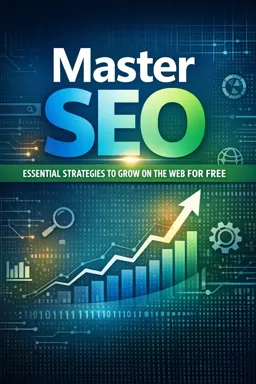Google Search Console (GSC) is an indispensable tool for anyone serious about mastering SEO and enhancing their website’s presence on the web. It offers insights into how Google perceives your site, provides data on search traffic, and helps identify issues that might affect your site’s performance in search results. Understanding and effectively using Google Search Console can significantly impact your SEO strategy and drive more organic traffic to your website.
Getting Started with Google Search Console
To begin using Google Search Console, you first need to verify your website. Verification proves to Google that you are an authorized representative of the site. There are several verification methods available, including:
- Adding an HTML tag to your site's homepage.
- Uploading an HTML file to your server.
- Using your domain name provider.
- Google Analytics or Google Tag Manager.
Once verified, you can start exploring the various features and reports offered by GSC.
Key Features and Reports
Performance Report
The Performance Report is one of the most valuable features of Google Search Console. It provides data on how your site performs in Google Search, including:
- Total Clicks: The number of times users clicked on your site’s link from search results.
- Total Impressions: The number of times your site appeared in search results.
- Average Click-Through Rate (CTR): The ratio of clicks to impressions.
- Average Position: The average ranking of your site for a particular query.
Analyzing this data can help you identify which keywords and pages are performing well and which need optimization.
- Listen to the audio with the screen off.
- Earn a certificate upon completion.
- Over 5000 courses for you to explore!
Download the app
URL Inspection Tool
The URL Inspection Tool allows you to check the indexing status of a specific page on your website. You can see when Google last crawled the page, check for any crawl errors, and request indexing if you’ve made significant updates. This tool is crucial for ensuring your most important pages are indexed and visible in search results.
Coverage Report
The Coverage Report highlights the indexing status of all pages on your website. It categorizes pages into:
- Valid: Pages indexed successfully.
- Error: Pages that encountered issues during indexing.
- Excluded: Pages intentionally or unintentionally not indexed.
By reviewing this report, you can identify and fix indexing issues that might be preventing your pages from appearing in search results.
Sitemap Submission
Submitting a sitemap helps Google understand the structure of your website and ensures that all important pages are crawled and indexed. In GSC, you can submit your XML sitemap and monitor the status of submitted URLs.
Mobile Usability Report
With the increasing number of users accessing websites via mobile devices, ensuring your site is mobile-friendly is crucial. The Mobile Usability Report identifies pages with issues affecting mobile user experience, such as small font sizes or clickable elements that are too close together.
Enhancing Your SEO Strategy with Google Search Console
Google Search Console is not just about monitoring; it’s a powerful tool for enhancing your SEO strategy. Here’s how you can leverage GSC to improve your site’s performance:
Identify High-Performing Keywords
Use the Performance Report to identify keywords that drive traffic to your site. Focus on optimizing content around these keywords to improve rankings further. Additionally, look for keywords with high impressions but low CTR and consider revising your meta tags to make them more compelling.
Improve Underperforming Pages
Analyze pages with high impressions but low CTR or poor average position. Consider updating content, improving on-page SEO elements, or acquiring backlinks to boost these pages’ performance.
Fix Technical SEO Issues
Regularly check the Coverage and Mobile Usability reports to identify and resolve technical issues. Fixing errors and enhancing mobile usability can lead to better rankings and improved user experience.
Monitor Backlinks
While GSC provides limited data on backlinks, it’s still a useful starting point. Use the Links report to see which sites link to yours and identify potential opportunities for building more links.
Staying Updated with Google Search Console
Google Search Console is constantly evolving, with new features and reports added regularly. To stay ahead, make it a habit to explore GSC updates and integrate new insights into your SEO strategy. Google often provides updates and tips through their official blog and YouTube channel, which can be valuable resources for staying informed.
Conclusion
Understanding and using Google Search Console is fundamental to mastering SEO and growing your presence on the web. By leveraging its data and insights, you can make informed decisions that enhance your site’s visibility, drive more organic traffic, and ultimately achieve your digital marketing goals. Whether you’re a seasoned SEO professional or a beginner, GSC offers the tools and insights needed to optimize your website effectively.