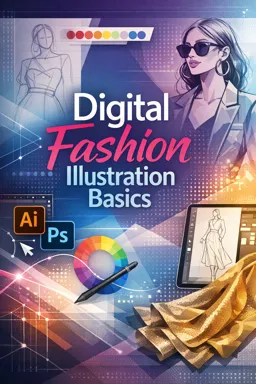Understanding and creating digital color palettes is a crucial aspect of digital fashion illustration. A well-crafted color palette can convey mood, highlight specific design elements, and bring a fashion illustration to life. In this section, we will explore the fundamentals of color theory, the process of creating cohesive color palettes, and the tools available for digital artists to enhance their work.
Color theory is the foundation of any successful color palette. It involves understanding how colors interact, the emotions they evoke, and how they can be combined to create a harmonious visual experience. At its core, color theory is based on the color wheel, which consists of primary, secondary, and tertiary colors. Primary colors are red, blue, and yellow, which cannot be created by mixing other colors. Secondary colors, such as green, orange, and purple, are formed by mixing two primary colors. Tertiary colors are created by mixing a primary color with a secondary color, resulting in hues like red-orange and blue-green.
One of the key concepts in color theory is the idea of color harmony, which refers to the aesthetically pleasing arrangement of colors. There are several types of color harmonies, including complementary, analogous, triadic, and monochromatic. Complementary colors are opposite each other on the color wheel, such as red and green, and create a vibrant contrast when used together. Analogous colors are next to each other on the wheel, like blue, blue-green, and green, and tend to create a more serene and cohesive look. Triadic color schemes involve three colors evenly spaced around the wheel, such as red, yellow, and blue, providing a balanced and dynamic palette. Monochromatic schemes use variations in lightness and saturation of a single color, offering a unified and subtle effect.
When creating a digital color palette, it's essential to consider the context and purpose of the illustration. Different colors can evoke different emotions and associations. For instance, warm colors like red and orange can convey energy and passion, while cool colors like blue and green can evoke calmness and tranquility. Understanding the emotional impact of colors will help in selecting the right hues for your fashion illustration.
To begin crafting a digital color palette, start by selecting a base color that aligns with the mood or theme of your illustration. This base color will serve as the foundation for your palette. From there, you can choose additional colors that complement or contrast with the base color, depending on the desired effect. It's also helpful to consider the proportion of each color in the palette, ensuring a balanced distribution that guides the viewer's eye across the illustration.
- Listen to the audio with the screen off.
- Earn a certificate upon completion.
- Over 5000 courses for you to explore!
Download the app
Digital tools offer a wide range of options for creating and experimenting with color palettes. Software like Adobe Illustrator, Photoshop, and Procreate provide features that allow artists to explore different color schemes and adjust hues, saturation, and brightness with ease. Many of these programs also include color libraries and swatches that can serve as inspiration or starting points for your palette.
Another valuable tool for digital artists is the use of online color palette generators. Websites like Coolors, Adobe Color, and Color Hunt allow users to generate random palettes or create custom ones based on specific criteria. These tools often provide hex codes and RGB values, making it easy to incorporate the chosen colors into digital illustrations.
When working with digital color palettes, it's important to keep in mind the technical aspects of color representation on screens. Colors can appear differently on various devices due to differences in screen calibration and color profiles. To ensure consistency, it's advisable to work in a standardized color space, such as sRGB, and regularly check how your colors appear on different screens.
Additionally, consider the accessibility of your color palette. Ensure there is enough contrast between colors to accommodate viewers with visual impairments. Tools like the WebAIM Contrast Checker can help evaluate the contrast ratios of your chosen colors, ensuring your illustrations are inclusive and accessible to a wider audience.
Creating a digital color palette is not just about selecting individual colors, but about understanding how they work together to create a cohesive and impactful visual narrative. Experimentation is key, and don't be afraid to step outside traditional color schemes to discover unique and unexpected combinations that enhance your fashion illustrations.
In conclusion, mastering the art of digital color palettes involves a deep understanding of color theory, the ability to convey emotions through color, and the technical skills to implement these concepts in digital illustrations. By leveraging the tools and techniques available, digital artists can create stunning and effective color palettes that elevate their fashion illustrations to new heights.