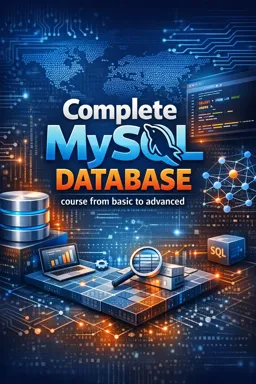Triggers are stored procedures in the MySQL database that are automatically executed or triggered when a specific event occurs. In MySQL, these events can be the insertion, update or deletion of records in a table. Triggers are used to maintain data integrity, automate data calculations and modifications, and perform many other functions that can simplify application development.
To begin with, let's understand the basic syntax for creating a trigger in MySQL. The syntax generally follows the following format:
CREATE TRIGGER trigger_name BEFORE|AFTER EVENT ON table_name FOR EACH ROW BEGIN -- trigger code END;
In this example, 'trigger_name' is the name you want to give the trigger. The EVENT can be INSERT, UPDATE or DELETE, representing the type of operation that will trigger the trigger. 'table_name' is the name of the table on which the trigger will be applied. The trigger code is the set of SQL statements that will be executed when the trigger fires.
For example, let's assume we have a table called 'sales' and we want to create a trigger that will fire every time a new record is inserted into this table. The trigger will calculate the total sale value based on the quantity and unit price of the products sold. The syntax to create this trigger would be something like this:
CREATE TRIGGER calculate_total_sale AFTER INSERT ON sales FOR EACH ROW BEGIN SET NEW.total = NEW.quantity * NEW.unit_price; END;
In this example, the 'calculate_total_sales' trigger is fired after inserting a new record in the 'sales' table. The trigger then calculates the total sale amount by multiplying the quantity by the unit price of the product sold. Note that we use the NEW keyword to refer to the new record being inserted into the table.
- Listen to the audio with the screen off.
- Earn a certificate upon completion.
- Over 5000 courses for you to explore!
Download the app
It is worth noting that triggers can be fired before (BEFORE) or after (AFTER) the event that triggers them. A BEFORE trigger is useful when you want to validate or modify data before it is inserted, updated, or deleted. On the other hand, an AFTER trigger is useful when you want to perform some action based on data that has already been inserted, updated or deleted.
Also, it's important to mention that triggers can be used to maintain the referential integrity of the data. For example, you can create a trigger to check if a product exists before entering a sale for that product. If the product does not exist, the trigger might cancel the insertion and issue an error. This can be very useful to prevent invalid or inconsistent data from being entered into the database.
In summary, triggers are a powerful tool in MySQL that can simplify and automate many tasks related to data management. They allow you to automatically perform actions when certain events occur, which can be very useful for maintaining data integrity, performing data calculations and modifications, and much more. However, it is important to use triggers with caution as they can make the system more complex and difficult to understand and maintain. Therefore, it is recommended to use triggers only when necessary and to always document their use to facilitate system maintenance.