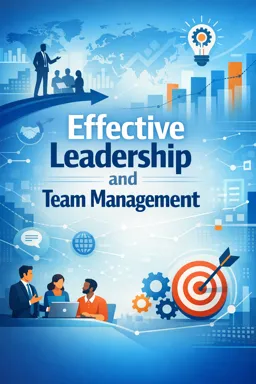In the rapidly evolving landscape of team management, leveraging technological tools has become indispensable for effective leadership. These tools facilitate communication, enhance productivity, and streamline workflows, enabling leaders to manage teams more efficiently. Below, we explore some of the most impactful technological tools that are transforming team management.
1. Communication Tools
Effective communication is the cornerstone of successful team management. Tools like Slack, Microsoft Teams, and Zoom have revolutionized how teams communicate, providing platforms for instant messaging, video conferencing, and collaborative workspaces.
- Slack: Known for its user-friendly interface, Slack allows team members to create channels for different projects, share files, and integrate with other productivity tools.
- Microsoft Teams: As part of the Microsoft Office suite, Teams offers robust integration with other Microsoft applications, making it a powerful tool for organizations already using Office 365.
- Zoom: Ideal for virtual meetings and webinars, Zoom provides high-quality video conferencing capabilities, which are crucial for remote teams.
2. Project Management Tools
Project management tools help leaders plan, execute, and monitor projects effectively. Popular tools like Trello, Asana, and Jira offer features that facilitate task management, team collaboration, and progress tracking.
- Trello: Known for its visual approach to project management, Trello uses boards, lists, and cards to help teams organize tasks and projects.
- Asana: Asana provides a comprehensive suite of features for task management, project planning, and team communication, making it a versatile tool for various project types.
- Jira: Primarily used by software development teams, Jira offers advanced features for tracking issues and bugs, making it an essential tool for agile project management.
3. File Sharing and Collaboration Tools
Efficient file sharing and collaboration are vital for team productivity. Tools like Google Workspace, Dropbox, and OneDrive enable teams to store, share, and collaborate on documents seamlessly.
- Google Workspace: Formerly known as G Suite, Google Workspace offers a suite of cloud-based productivity tools, including Google Docs, Sheets, and Drive, allowing real-time collaboration.
- Dropbox: Known for its simplicity and reliability, Dropbox provides secure file storage and sharing, with features that support collaboration and integration with other tools.
- OneDrive: As part of the Microsoft ecosystem, OneDrive offers seamless integration with Microsoft Office applications, making it a preferred choice for organizations using Microsoft products.
4. Time Management and Productivity Tools
Time management tools help teams stay organized and focused. Tools like Todoist, RescueTime, and Clockify assist in task prioritization, time tracking, and productivity analysis.
- Listen to the audio with the screen off.
- Earn a certificate upon completion.
- Over 5000 courses for you to explore!
Download the app
- Todoist: A popular task management tool, Todoist helps users organize tasks, set priorities, and track progress, promoting better time management.
- RescueTime: This tool provides insights into how time is spent on digital devices, helping individuals and teams identify productivity patterns and improve time management.
- Clockify: A time tracking tool that allows teams to log hours worked on various tasks and projects, facilitating accurate time management and billing.
5. Feedback and Performance Management Tools
Regular feedback and performance evaluations are crucial for team development. Tools like 15Five, Lattice, and Culture Amp support continuous feedback, goal setting, and performance reviews.
- 15Five: This tool encourages continuous feedback through weekly check-ins, allowing leaders to stay connected with their teams and address issues proactively.
- Lattice: Lattice provides a platform for performance management, offering features for goal setting, feedback, and performance reviews, fostering a culture of growth and development.
- Culture Amp: Focused on employee engagement and performance, Culture Amp offers tools for conducting surveys, gathering feedback, and analyzing team dynamics.
6. Remote Work and Virtual Collaboration Tools
With the rise of remote work, tools that facilitate virtual collaboration have become essential. Platforms like Miro, Mural, and Basecamp help teams collaborate effectively, regardless of their physical locations.
- Miro: An online collaborative whiteboard platform, Miro enables teams to brainstorm, plan, and collaborate visually, making it ideal for remote workshops and meetings.
- Mural: Similar to Miro, Mural offers a digital workspace for visual collaboration, supporting remote teams in creative problem solving and ideation.
- Basecamp: A project management and team collaboration tool, Basecamp combines to-do lists, file sharing, and messaging, making it a comprehensive solution for remote teams.
7. Employee Well-being and Engagement Tools
Ensuring employee well-being and engagement is critical for maintaining a motivated and productive team. Tools like Headspace for Work, Officevibe, and Bonusly focus on enhancing employee satisfaction and recognition.
- Headspace for Work: A mindfulness and meditation app, Headspace for Work offers resources for stress management and mental well-being, contributing to a healthier work environment.
- Officevibe: This tool provides insights into employee engagement through surveys and feedback, helping leaders identify areas for improvement and foster a positive workplace culture.
- Bonusly: A recognition and rewards platform, Bonusly allows team members to acknowledge each other's contributions, promoting a culture of appreciation and motivation.
Conclusion
Incorporating technological tools into team management practices is no longer optional but essential for effective leadership. By leveraging these tools, leaders can enhance communication, streamline workflows, and foster a collaborative and productive team environment. As technology continues to evolve, staying abreast of the latest tools and trends will be crucial for leaders aiming to manage their teams effectively in the digital age.