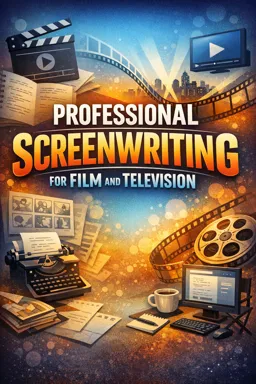Storyboarding is an essential tool in the arsenal of a professional screenwriter, especially when working in the realms of film and television. It serves as a visual representation of your script, bridging the gap between written word and moving image. Understanding the basics of storyboarding can greatly enhance your storytelling capabilities and facilitate clearer communication with directors, producers, and other members of the filmmaking team.
At its core, a storyboard is a sequence of drawings, typically with some directions and dialogue, representing the shots planned for a film or television production. It acts as a visual script, allowing the creative team to visualize the narrative flow, camera angles, transitions, and other cinematic elements before actual filming begins.
The Purpose of Storyboarding
The primary purpose of storyboarding is to pre-visualize the film or television project. By sketching out scenes, you can identify potential issues in the narrative or visual flow before they become costly problems during production. Storyboards help in:
- Visualizing the Story: They allow you to see how the scenes will unfold, helping to ensure that the story is coherent and engaging.
- Planning the Shoot: Storyboards provide a blueprint for the director and cinematographer, detailing the shot composition, camera movement, and transitions.
- Communicating Ideas: They serve as a communication tool among the creative team, ensuring everyone is on the same page regarding the visual and narrative direction of the project.
- Budgeting and Scheduling: By providing a clear visualization of each scene, storyboards can assist in estimating the time and resources needed for production.
Elements of a Storyboard
A typical storyboard consists of a series of panels, each representing a specific shot or sequence in the script. Here are the key elements you’ll find in a storyboard:
- Frames: These are the individual panels that depict each shot. Each frame usually contains a sketch of the scene, along with notes on action, dialogue, and camera movement.
- Action Notes: These describe the movement within the scene, such as a character walking across the room or an object being thrown.
- Dialogue: While not always included, dialogue notes can be helpful to indicate what is being said in each shot.
- Camera Directions: Notes on camera angles, movements, and transitions help the director and cinematographer understand how to shoot the scene.
- Timing: Indications of how long each shot should last can be included to aid in pacing and editing.
Creating a Storyboard
Creating a storyboard involves several steps, from understanding the script to sketching out the scenes. Here’s a step-by-step guide to help you get started:
- Listen to the audio with the screen off.
- Earn a certificate upon completion.
- Over 5000 courses for you to explore!
Download the app
1. Understand the Script
Before you begin storyboarding, it’s crucial to have a deep understanding of the script. Know the characters, the plot, and the emotional beats of the story. Identify key scenes that require detailed visualization and consider how each scene contributes to the overall narrative.
2. Break Down the Script
Divide the script into smaller sections or sequences. This breakdown will help you organize your storyboard and ensure that each important moment is captured. Consider the pacing, transitions, and any special effects or complex shots that may need extra attention.
3. Sketch the Frames
Start sketching the frames for each scene. You don’t need to be an accomplished artist; simple sketches or stick figures can suffice as long as they effectively communicate the action and composition. Focus on the key elements of each shot, such as character positions, focal points, and background details.
4. Add Notes and Directions
Include action notes, dialogue snippets, and camera directions for each frame. These annotations provide context for the sketches and guide the production team in executing the shots as envisioned. Be clear and concise in your notes, ensuring they are easily understandable by all team members.
5. Review and Revise
Once your storyboard is complete, review it with the creative team. Gather feedback and be open to revisions. This collaborative process can uncover new ideas or highlight potential issues that you may have overlooked. Revise the storyboard as necessary to ensure it aligns with the creative vision and practical limitations of the production.
Tools and Techniques
While traditional storyboarding involves pen and paper, there are numerous digital tools available that can streamline the process. Software such as Storyboard That, Toon Boom Storyboard Pro, and Adobe Story offer features like drag-and-drop elements, customizable templates, and collaborative capabilities. These tools can save time and effort, especially in larger productions.
Additionally, consider exploring different techniques to enhance your storyboards, such as:
- Animatics: These are animated versions of your storyboard, often with rough sound and dialogue, providing a more dynamic preview of the film.
- 3D Storyboarding: Using 3D modeling software can offer a more detailed and accurate representation of complex scenes, particularly those involving intricate camera movements or special effects.
Conclusion
Mastering the basics of storyboarding is an invaluable skill for any screenwriter. It not only enhances your ability to visualize and communicate your story but also plays a crucial role in the collaborative process of filmmaking. By understanding and applying these principles, you can create compelling, visually coherent narratives that resonate with audiences and bring your scripts to life on screen.
Whether you choose traditional methods or embrace digital tools, the key is to use storyboarding as a creative and organizational tool that supports your storytelling vision. As you continue to develop your screenwriting skills, remember that storyboards are more than just a technical exercise—they are an opportunity to explore and refine the cinematic potential of your work.