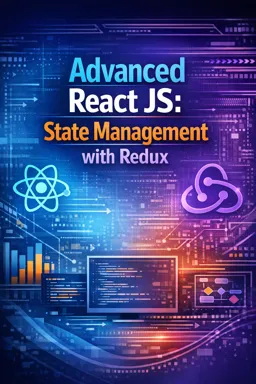When embarking on a Redux project, one of the foundational steps involves setting up the project structure. A well-organized project not only aids in smooth development but also ensures maintainability and scalability. In this section, we will delve into the best practices for organizing Redux files and folders, providing you with a robust framework to handle state management effectively.
Redux operates on the principle of a single source of truth, which is the store. The store holds the global state of your application. To manage this state efficiently, Redux advocates for a clear separation of concerns through actions, reducers, and middleware. Let’s explore how to organize these components within your project.
Folder Structure
A typical Redux project can be organized into several key folders. While there isn’t a one-size-fits-all structure, the following setup is widely adopted in the community:
- src/: The source directory where all the application code resides.
- components/: Contains all the React components. These are usually further divided into presentational and container components.
- redux/: This is the main folder for Redux-related files. It can be further divided into:
- actions/: Contains all action creators.
- reducers/: Holds all reducers, often organized by feature.
- middleware/: Contains any custom middleware you might need.
- store/: This folder typically contains the store configuration file.
- utils/: Utility functions that can be used across the application.
- constants/: Holds any constant values, including action types.
Actions
Actions are payloads of information that send data from your application to your Redux store. They are the only source of information for the store. Organizing actions involves creating a separate file for each feature or domain of your application. For example:
actions/userActions.jsactions/productActions.jsactions/orderActions.js
Each of these files can export action creators that return action objects. An action object must have a type property, and it may have a payload property that carries the data.
- Listen to the audio with the screen off.
- Earn a certificate upon completion.
- Over 5000 courses for you to explore!
Download the app
export const fetchUsers = () => ({
type: 'FETCH_USERS',
payload: {
// data or parameters
}
});
Reducers
Reducers specify how the application's state changes in response to actions sent to the store. Like actions, reducers are often split by feature. Each reducer file typically exports a single reducer function that manages a part of the state tree. For instance:
reducers/userReducer.jsreducers/productReducer.jsreducers/orderReducer.js
Each reducer function should handle a specific slice of state and should be a pure function. Here's a simple example of a reducer:
const initialState = {
users: [],
loading: false,
};
export const userReducer = (state = initialState, action) => {
switch (action.type) {
case 'FETCH_USERS_REQUEST':
return {
...state,
loading: true,
};
case 'FETCH_USERS_SUCCESS':
return {
...state,
loading: false,
users: action.payload,
};
case 'FETCH_USERS_FAILURE':
return {
...state,
loading: false,
error: action.error,
};
default:
return state;
}
};
Store
The store is the object that brings actions and reducers together. The store file is usually located in the store/ directory and is responsible for creating and exporting the Redux store. It often includes any middleware setup and the integration of Redux DevTools for debugging.
import { createStore, applyMiddleware } from 'redux';
import thunk from 'redux-thunk';
import rootReducer from '../reducers';
const store = createStore(
rootReducer,
applyMiddleware(thunk)
);
export default store;
In the above example, redux-thunk is used as middleware to handle asynchronous actions. The rootReducer is a combination of all the reducers in the application, usually combined using Redux's combineReducers function.
Middleware
Middleware provides a third-party extension point between dispatching an action and the moment it reaches the reducer. It can be used for logging, crash reporting, performing asynchronous operations, etc. The middleware/ directory can contain custom middleware functions that you might want to apply to your Redux store.
Here’s a simple example of a logging middleware:
const logger = store => next => action => {
console.log('dispatching', action);
let result = next(action);
console.log('next state', store.getState());
return result;
};
export default logger;
Constants
To avoid typos and ensure consistency, action types are often stored as constants in separate files within the constants/ directory. This practice helps in managing action types easily across the application.
export const FETCH_USERS_REQUEST = 'FETCH_USERS_REQUEST';
export const FETCH_USERS_SUCCESS = 'FETCH_USERS_SUCCESS';
export const FETCH_USERS_FAILURE = 'FETCH_USERS_FAILURE';
These constants can then be imported and used in actions and reducers, reducing the risk of errors due to string mismatches.
Best Practices
- Modularize by Feature: Organize files and folders by feature rather than by type. This helps in isolating features and makes the project easier to navigate.
- Use Index Files: Consider using
index.jsfiles to re-export modules from a directory. This can simplify import paths and improve code readability. - Keep It Simple: Start with a simple structure and allow it to evolve as the application grows. Avoid over-engineering the initial setup.
- Documentation: Maintain clear documentation for your project structure and Redux setup to help new developers onboard quickly.
By adhering to these practices, you can create a Redux project setup that is organized, scalable, and easy to maintain. This structured approach will facilitate a smoother development process and enable you to manage complex state logic with confidence.