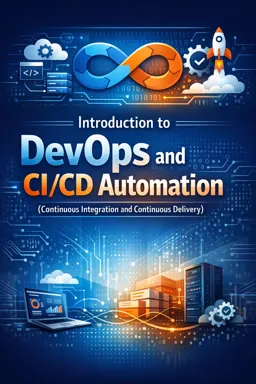11.12. Configuring a Continuous Integration (CI) Pipeline: Integration with Quality Tools
Continuous integration (CI) is a software development practice where members of a team integrate their work frequently, typically each person integrates at least daily - leading to multiple integrations per day. Each integration is verified by an automated build (including tests) to detect integration errors as quickly as possible. One of the key contributions of an effective CI pipeline is integration with quality tools, which help ensure that code not only works as expected, but also meets pre-defined quality standards.
Importance of Quality in the CI Pipeline
Integrating quality tools into a CI pipeline is crucial for software development. It allows teams to detect problems early, saving time and resources. Additionally, it improves confidence in the software being developed and makes the code easier to maintain in the long term.
Selection of Quality Tools
There are several quality tools that can be integrated into a CI pipeline, and the selection will depend on the specific needs of the project and the programming language used. Some of the most common categories include:
- Static Code Analysis: Tools like SonarQube, ESLint, and Checkstyle help identify coding issues such as potential bugs, security vulnerabilities, and technical debt.
- Unit Testing: Frameworks such as JUnit (for Java), pytest (for Python), and Mocha (for JavaScript) are used to write and run automated unit tests.
- Integration Testing: Tools like Selenium or Cypress can be used to test integration between different parts of the system.
- Code Coverage: Tools like JaCoCo and Istanbul monitor the amount of code that is actually being tested by automated tests.
- Security Check: Tools like OWASP ZAP and Snyk help identify security vulnerabilities in code and dependencies.
Integration of Tools in the CI Pipeline
The integration of quality tools into a CI pipeline generally follows a standard flow:
- Code Commit: A developer commits new changes to the source code repository.
- Automatic Trigger: The CI system detects the new commit and starts the pipeline.
- Project Build: The code is compiled (if necessary) and the build system is run.
- Test Execution: Unit and integration tests are performed.
- Quality Analysis: Static code analysis and code coverage tools are performed to assess quality.
- Reporting and Feedback: Results of tests and analyzes are collected and reported back to the team, usually through dashboards or notifications.
For integration to be successful, it is essential that the CI pipeline is configured to fail if any of the quality steps do not meet established criteria. For example, if code coverage falls below a specific threshold or if static analysis identifies critical issues, the build should be marked as failed and the team notified so fixes can be made quickly.
- Listen to the audio with the screen off.
- Earn a certificate upon completion.
- Over 5000 courses for you to explore!
Download the app
Practical Configuration
To illustrate, let's consider integrating SonarQube into a CI pipeline using Jenkins:
- Install and configure the SonarQube server.
- Add the SonarQube plugin to Jenkins.
- Configure the project in Jenkins to invoke a SonarQube analysis as part of the build.
- Define project properties in the
sonar-project.propertiesfile. - Configure Quality Gates in SonarQube, establishing quality criteria that the code must meet.
- When a commit is made, Jenkins runs the build and SonarQube analysis is triggered.
- If the code passes the Quality Gates, the process continues; if not, the build fails and the team is notified.
Detailed configuration may vary depending on tools and environment, but the general process remains the same.
Final Considerations
Integrating quality tools into a CI pipeline is an essential practice for maintaining code health and development process efficiency. By automating quality analysis and testing, teams can focus on adding value to the product, knowing that the CI pipeline is taking care of code integrity. The key to success is selecting the right tools, confiset them correctly and ensure that everyone on the team understands the importance of maintaining code quality from the beginning.
With a well-configured CI pipeline, including integration with quality tools, organizations can accelerate development, reduce time to market for new features, and most importantly, ensure the delivery of a reliable, high-quality product. quality to end users.