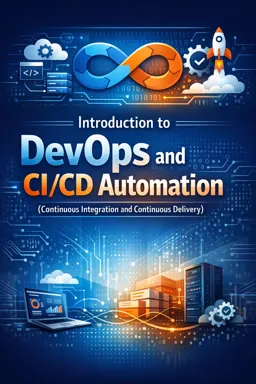11.10. Configuring a Continuous Integration (CI) Pipeline: Storing Artifacts
The practice of Continuous Integration (CI) is fundamental in the DevOps world, allowing development teams to integrate their work frequently and detect problems early. A vital component in this process is artifact storage, which ensures that binaries, libraries, and applications are stored securely and efficiently. In this section, we'll explore how to set up a CI pipeline that includes storing artifacts.
What are Artifacts?
In DevOps, an artifact is any file that is generated as a result of the software build process. This includes executables, libraries, packages, container images, database scripts, documentation, and more. Proper storage of these artifacts is essential to ensure they can be retrieved and used across environments consistently.
Why Store Artifacts?
Storing artifacts allows you to:
- Versioning and traceability: Maintains a history of all versions of artifacts, enabling rollback to previous versions if necessary.
- Sharing: Facilitates sharing of artifacts across different teams and phases of the delivery pipeline.
- Optimization: Avoids the reconstruction of identical artifacts, saving time and resources.
- Consistency: Ensures that the same artifact is used throughout the entire delivery process, from integration to production.
Choosing an Artifact Storage System
There are several options for artifact storage systems, each with its own characteristics and benefits. Some of the most popular include:
- JFrog Artifactory
- Nexus Repository Manager
- GitHub Packages
- GitLab Package Registry
- Azure Artifacts
- Amazon S3 (for simpler artifacts)
The choice depends on your team's specific needs, budget, existing infrastructure, and tool preferences. It is important to select a system that supports the artifact formats you will be using and that integrates well with the other tools in your CI/CD pipeline.
- Listen to the audio with the screen off.
- Earn a certificate upon completion.
- Over 5000 courses for you to explore!
Download the app
Integrating Artifact Storage into the CI Pipeline
Integrating artifact storage into a CI pipeline typically follows the following steps:
- Build: The source code is compiled or packaged, generating artifacts.
- Testing: Artifacts are tested to ensure quality.
- Storage: Approved artifacts are published to the artifact storage system.
- Versioning: Artifacts are versioned, usually based on the build number or a version tag.
To carry out this integration, you will need:
- Configure the artifact storage system.
- Modify build scripts to publish artifacts after a successful build.
- Configure access credentials for the artifact storage system on the CI server.
Practical Example: Configuring Artifact Storage with JFrog Artifactory and Jenkins
Let's consider a scenario where we use Jenkins as a CI server and JFrog Artifactory as an artifact storage system.
- Installation and Configuration of JFrog Artifactory: First, install and configure Artifactory according to the official documentation. Create a repository for your artifacts.
- Installing the Artifactory Plugin on Jenkins: Install the Artifactory plugin on Jenkins for easier integration.
- Jenkins Job Configuration: Create a new Jenkins job for your project. In the job configuration section, add the build steps and publish the artifacts to Artifactory using the installed plugin.
- Authentication: Configure Artifactory access credentials within Jenkins to allow publishing of artifacts.
- Build and Testing: Configure the job to perform the build and run the necessary tests.
- Publishing Artifacts: After a successful build and passing tests, artifacts are published to Artifactory with the build number or version tag.
With this configuration, each time a commit is made to the source code repository, Jenkins starts a new build, tests the artifacts and, if everything is correct, publishes them to Artifactory.
Good Practices in Artifact Storage
Some best practices for storing artifacts include:
- Automate as much as possible: AAutomate artifact publishing to avoid human error.
- Cleaning up old artifacts: Configure policies to clean up old artifacts that are no longer needed, freeing up storage space.
- Security: Ensure artifacts are secure by implementing access controls and following best security practices.
- Monitoring: Monitor the artifact storage system to detect availability or performance issues.
In summary, storing artifacts is a critical step in the CI pipeline that helps ensure the efficiency and reliability of the software delivery process. Choosing the right tool and following best practices will ensure your CI pipeline is robust and scalable.