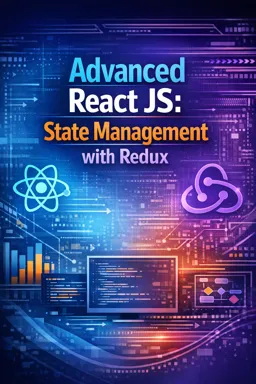When it comes to managing state in React applications, developers often compare Redux and the Context API. Both tools aim to solve the problem of prop drilling, where props have to be passed down through multiple layers of a component tree. However, they do so in different ways, each with its own set of advantages and disadvantages. This discussion will delve into the intricacies of Redux and Context API, providing a comprehensive comparison to help you decide which tool might be best suited for your project.
Understanding Redux
Redux is a predictable state container for JavaScript apps. It is often used with React, but it can be integrated with any other JavaScript framework or library. Redux is built around three core principles: a single source of truth, state is read-only, and changes are made with pure functions.
- Single Source of Truth: Redux maintains the entire state of an application in a single store. This makes it easier to debug and track changes over time.
- State is Read-Only: The only way to change the state is by dispatching actions. This ensures that the state is always updated in a predictable manner.
- Changes via Pure Functions: Reducers are pure functions that take the current state and an action as arguments, and return a new state. This ensures that the state transformations are isolated and predictable.
Redux is particularly useful in large applications where managing state can become complex. It offers a robust ecosystem with tools like Redux DevTools for debugging, and middleware like Redux Thunk for handling asynchronous actions.
Understanding Context API
The Context API is a feature built into React that provides a way to pass data through the component tree without having to pass props down manually at every level. It is often used to manage global state in smaller applications or for specific use cases like theming or user authentication.
Context API is relatively simple to use. It involves creating a context object using React.createContext(), and then using a Provider component to supply data to the tree. Consumers of the context can access the data using the useContext hook or the Context.Consumer component.
- Listen to the audio with the screen off.
- Earn a certificate upon completion.
- Over 5000 courses for you to explore!
Download the app
While the Context API is built into React and doesn't require additional libraries, it is not a state management library in itself. It provides a way to share values between components without having to explicitly pass props, but it doesn't offer the same level of structure and tooling that Redux does.
Key Differences
When comparing Redux and Context API, several key differences emerge:
- Complexity: Redux has a steeper learning curve and requires more boilerplate code. It involves setting up actions, reducers, and a store. The Context API is simpler to set up and requires less boilerplate.
- Tooling: Redux comes with a rich set of tools and middleware that can help with debugging and handling asynchronous operations. The Context API lacks these built-in tools, which can make debugging more challenging.
- Performance: In some cases, using the Context API can lead to unnecessary re-renders, as any change in context value causes all consumers to re-render. Redux, with its more granular control over state updates, can be optimized to avoid this issue.
- Use Cases: Redux is better suited for large applications with complex state management needs. The Context API is more appropriate for smaller applications or for managing simple, global state.
When to Use Redux
Redux shines in scenarios where the state management needs are complex and involve multiple layers of components. It is particularly useful when:
- You need to manage a large and complex state across many components.
- You require advanced debugging capabilities, such as time-travel debugging.
- You need to handle asynchronous actions and side effects.
- You want to have a predictable state management pattern with strict guidelines.
Redux is often chosen for enterprise-level applications where state management is a critical concern and where the benefits of its ecosystem can be fully leveraged.
When to Use Context API
The Context API is a great choice for simpler use cases or when you want to avoid the overhead of Redux. It is ideal when:
- You have a small to medium-sized application with relatively simple state management needs.
- You need to manage specific global states such as themes, user authentication, or language settings.
- You want to keep your application lightweight without additional dependencies.
- You prefer a simpler, more straightforward setup without extensive boilerplate.
The Context API is often used in combination with other state management solutions, providing a flexible and efficient way to manage specific global states without the need for a full-fledged state management library.
Combining Redux and Context API
In some cases, developers may choose to use both Redux and the Context API in the same application. This approach allows you to leverage the strengths of both tools. For example, Redux can be used for managing complex state and asynchronous operations, while the Context API can handle simpler, more localized state management tasks.
Combining both tools requires careful consideration of how state is managed and shared across the application. It is important to ensure that the use of both tools does not lead to unnecessary complexity or redundancy.
Conclusion
Choosing between Redux and the Context API depends on the specific needs of your application. Redux offers a powerful and structured approach to state management, making it ideal for large and complex applications. The Context API provides a simpler, more lightweight solution that is well-suited for smaller applications or specific global states.
Ultimately, the decision should be based on the complexity of your state management needs, the size of your application, and your team's familiarity with each tool. By understanding the strengths and weaknesses of both Redux and the Context API, you can make an informed decision that aligns with your project's requirements.