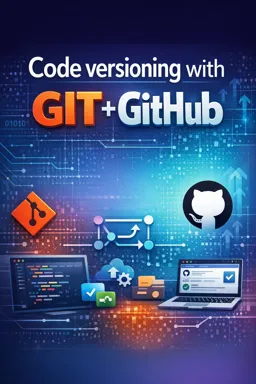18. Rebasing: Alternative to Merge
rebase is one of the most powerful and, at the same time, most complex features of the Git version control system. It offers an alternative to the traditional merge command for integrating changes between branches. Rebase rewrites the history of the repository by moving or combining a sequence of commits to a new base.
What is Rebasing?
Rebasing is the process of moving or combining a sequence of commits to a new commit base. In other words, you are changing the base of your branch, making it look like you started your work from a different point in the project's history. This is useful for maintaining a clean, linear history, as it transplants commits from one branch to another, keeping the project history more understandable.
How Does Rebasing Work?
When you perform a rebase, Git takes the commits that are unique to your branch and applies them one by one to the base you specified (usually the main branch, like main or master). If Git finds conflicting changes, it pauses the rebase and asks you to resolve the conflicts manually. After resolving the conflicts, you can continue the rebase process until all commits have been applied to the new base.
Why Use Rebasing Instead of Merging?
Although merge is a safe operation that preserves the complete history and chronology of commits, it can result in a non-linear and potentially confusing project history. This happens because merge creates a new "merge commit" each time it integrates changes, which can pollute the project's visual history with many unnecessary commits.
On the other hand, rebasing maintains a linear history that can be easier to follow and understand. It eliminates merge commits and makes it appear that all commits occurred in sequence, even though in reality they were developed in parallel.
- Listen to the audio with the screen off.
- Earn a certificate upon completion.
- Over 5000 courses for you to explore!
Download the app
When to Use Rebasing?
Rebasing is ideal in situations where you want to maintain a clean, linear history. For example, if you are working on a feature branch and want to update it with the latest changes from the main branch before merging, a rebase might be more appropriate. This will make it look like you built your feature directly on top of the latest state of the main branch, avoiding intermediate merge commits.
Additionally, rebase is often used before a pull request, to ensure that changes can be integrated cleanly and directly into the target branch.
How to Perform a Rebasing?
To perform a rebase, you must first ensure that your local branch is up to date with the latest changes from the remote branch. Then you can use the command:
git rebase <base-branch>This will start the rebase process, applying your commits one by one over the specified base. If there are conflicts, Git will pause and allow you to resolve them. After resolving the conflicts, you can continue the rebase with:
git rebase --continueIf at any point you decide that you do not want to continue with the rebase, you can abort the process with:
git rebase --abortPrecautions When Using Rebasing
It is important to note that rebase modifies Git history. This means that you should avoid rebasing public or shared branches, as this can cause problems for others working on the same branch. If you rewrite the history of a branch that others have already cloned, this can lead to complicated conflicts when they try to integrate their changes.
For this reason, rebase should be used with caution and generally only on local branches or feature branches that have not yet been shared with other contributors.
Conclusion
Rebasing is a powerful tool that allows developers to maintain a clean, linear project history. It is particularly useful for preparing feature branches for integration, or before submitting a pull request. However, due to its history-altering nature, it should be used with caution and only in appropriate situations to avoid complications with collaborative work.
Understanding when and how to use rebase versus merge is an essential skill for any developer using Git and GitHub. Mastering this technique can help maintain a clear project history and facilitate the process of code review and cross-team collaboration.
In short, rebasing is a powerful alternative to merging that, when used correctly, can make branch management and integrating changes a much smoother and more organized experience.