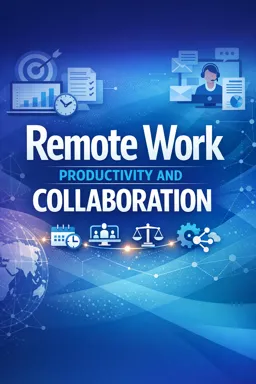In the evolving landscape of remote work, task management software plays a pivotal role in ensuring that project planning and task allocation are executed seamlessly. These tools are designed to help remote teams maintain productivity, streamline communication, and ensure that every team member is aligned with the project’s objectives.
Understanding Task Management Software
Task management software is a digital solution that allows teams to plan, track, and manage tasks efficiently. These tools come equipped with features like task assignment, progress tracking, deadline reminders, and collaboration capabilities. In remote teams, where physical interaction is limited, such software becomes essential for maintaining workflow continuity.
Key Features for Remote Teams
- Task Assignment and Tracking: One of the core functionalities is the ability to assign tasks to specific team members. Managers can set priorities, deadlines, and monitor the progress, ensuring accountability and timely completion.
- Collaboration Tools: Integrated chat functions, comments, and file-sharing capabilities allow team members to collaborate effectively without needing to switch to different platforms.
- Time Management: Features like timers and timesheets help in tracking the time spent on each task, providing insights into productivity and helping in workload management.
- Progress Visualization: Tools often include dashboards and Gantt charts that provide a visual representation of task progress, making it easier for teams to understand the project status at a glance.
Benefits of Task Management Software in Remote Settings
- Listen to the audio with the screen off.
- Earn a certificate upon completion.
- Over 5000 courses for you to explore!
Download the app
The adoption of task management software brings several advantages, especially in remote work settings:
- Enhanced Communication: With all communications centralized within the platform, remote teams can avoid miscommunications and ensure everyone is on the same page.
- Improved Accountability: Clear task assignments and progress tracking ensure that team members are aware of their responsibilities, fostering a sense of ownership and accountability.
- Resource Optimization: By providing insights into task allocation and time spent, managers can optimize resources and redistribute tasks to prevent burnout or underutilization.
- Flexibility and Accessibility: As these tools are cloud-based, they offer flexibility, allowing team members to access them from anywhere, at any time, thus supporting the remote work model efficiently.
Choosing the Right Task Management Software
When selecting a task management tool for remote teams, consider the following factors:
- Scalability: Ensure the software can scale with your team as it grows, offering additional features and integrations as needed.
- User-Friendly Interface: A simple and intuitive interface is crucial for quick adoption and minimal training time.
- Integration Capabilities: The software should integrate seamlessly with other tools your team uses, such as communication apps, calendars, and file storage solutions.
- Customization: Look for tools that allow customization to fit the unique workflow and processes of your team.
Popular Task Management Tools
Several tools have become popular among remote teams due to their robust features and ease of use:
- Trello: Known for its card-based system, Trello provides a visual way to manage tasks and collaborate with team members.
- Asana: Offers a comprehensive suite of features for task management, including timelines, workload management, and custom fields.
- Monday.com: Provides a highly customizable platform that can adapt to various workflows and project management needs.
- ClickUp: Known for its versatility, ClickUp offers features for task management, goal tracking, and team collaboration, all in one platform.
In conclusion, task management software is an indispensable tool for remote teams, enabling them to plan, allocate, and execute tasks efficiently. By choosing the right software, teams can enhance their productivity, communication, and overall project success.