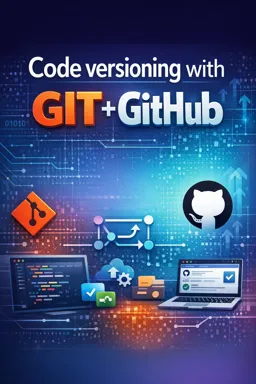Privacy and Access Control on GitHub
GitHub has become an essential tool for developers around the world, offering a robust platform for source code hosting and collaboration. However, with the popularity and extensive use of GitHub come significant concerns related to privacy and access control. In this chapter, we'll explore the best practices and capabilities offered by GitHub to ensure that your code and information remain secure and accessible only to authorized parties.
Understanding Privacy on GitHub
GitHub offers two main types of repositories: public and private. Public repositories are visible to anyone on the internet, while private repositories are only accessible by users who have been explicitly granted access. It's vital to understand this distinction when hosting code on GitHub, as it directly impacts the privacy and exposure of your projects.
Private Repositories
For projects that require confidentiality, whether for intellectual property, security or simply preference reasons, private repositories are the right choice. Only guest contributors can clone, view, or contribute to the repository. Additionally, GitHub offers multiple layers of access control to manage who can do what within a private repository.
Employee Management
The owner of a private repository can invite individual contributors and assign different permission levels. These include:
- Read: allows the collaborator to view and clone the repository, but not to push changes.
- Write: allows the collaborator to read, clone and push changes to the repository.
- Administration: in addition to writing permissions, it allows you to manage repository settings, including adding collaborators and configuring protected branches.
Teams and Organizations
For larger teams or projects involving multiple collaborators, GitHub offers the concept of organizations. Within an organization, you can create teams, which are groups of users to whom you can assign specific permissions on one or more repositories. This simplifies access management by allowing you to configure permissions for entire groups rather than individual individuals.
- Listen to the audio with the screen off.
- Earn a certificate upon completion.
- Over 5000 courses for you to explore!
Download the app
Protected Branches
Another powerful feature for access control is protected branches. They can be configured to prevent changes from being made directly, requiring code reviews through pull requests and approval from a set number of reviewers before changes can be merged. Additionally, you can configure mandatory status checks, such as automated tests, that must pass before a merge is allowed.
Authentication and Security
GitHub takes security seriously and offers several options to ensure that only authorized users can access private repositories. Two-factor authentication (2FA) is strongly recommended for all users as it adds an extra layer of security beyond the password. Additionally, using personal access tokens or SSH keys is a best practice for secure git operations, as they are more secure than using simple passwords.
Access Policies
Access policies are a set of rules that define how users can interact with the repository. This includes settings for who can force push, delete branches or tags, and manage webhooks and services. Establishing clear access policies is crucial to maintaining control over operations that may affect project stability and security.
Audit and Logs
To monitor and review access activities, GitHub provides audit logs. These logs record important events such as adding or removing collaborators, permission changes, and other security events. Regularly reviewing audit logs can help identify suspicious activity and ensure access policies are being followed.
In summary, the GitHub offers a range of tools and practices for keeping your repositories secure and private. By understanding and properly utilizing these features, you can ensure that your code is protected and that only authorized users have access. Remember that security and privacy are ongoing responsibilities and require constant attention to adapt to new threats and changes in the development environment.
Effectively implementing access control and privacy practices is a critical component to the success and security of any project on GitHub. By adopting the strategies discussed, developers and teams can work with confidence, knowing that their work is protected and accessible to only the right parties.