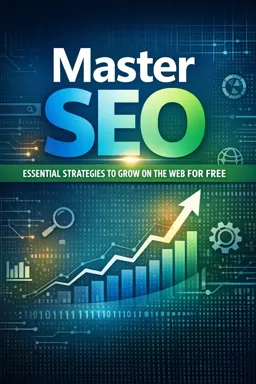Optimizing Images for SEO: A Comprehensive Guide
In the digital age, where visual content reigns supreme, optimizing images for SEO has become an essential strategy for enhancing website visibility and engagement. Images not only enrich the user experience but also play a crucial role in driving organic traffic from search engines. In this guide, we will delve into the nuances of image optimization and explore effective strategies to ensure your images contribute positively to your SEO efforts.
Why Image Optimization Matters
Images are a vital component of web content, capturing attention and conveying information quickly. However, they can also be a double-edged sword. Unoptimized images can slow down your website, negatively impacting user experience and search engine rankings. Conversely, well-optimized images can enhance page load speed, improve accessibility, and boost your site's SEO performance.
Key Benefits of Image Optimization
- Improved Page Load Speed: Optimized images reduce file sizes, leading to faster loading times. This is crucial as page speed is a ranking factor for search engines.
- Enhanced User Experience: Faster loading pages keep users engaged and reduce bounce rates, signaling to search engines that your site is valuable and relevant.
- Better Accessibility: Properly optimized images with descriptive alt text improve accessibility for users with visual impairments.
- Increased Organic Traffic: Well-optimized images can appear in image search results, driving additional traffic to your site.
Steps to Optimize Images for SEO
1. Choose the Right Image Format
Selecting the appropriate image format is the first step in optimization. The most common formats are JPEG, PNG, and GIF:
- JPEG: Ideal for photographs and complex images due to its ability to compress without significant loss of quality.
- PNG: Best for images requiring transparency or those with text and sharp lines, as it maintains higher quality.
- GIF: Suitable for simple animations but not recommended for high-quality images due to limited color support.
2. Compress Images Without Losing Quality
Image compression is crucial for reducing file size while maintaining quality. Tools like TinyPNG, ImageCompressor, and Kraken.io can help you achieve this balance. Compression not only speeds up your site but also saves bandwidth.
3. Use Descriptive File Names
Before uploading an image, rename the file with descriptive keywords that reflect the content of the image. This practice helps search engines understand the context of the image, improving its chances of appearing in relevant search results. For example, instead of "IMG1234.jpg," use "golden-retriever-playing.jpg."
- Listen to the audio with the screen off.
- Earn a certificate upon completion.
- Over 5000 courses for you to explore!
Download the app
4. Implement Alt Text Effectively
Alt text serves as an alternative description for images, aiding both search engines and users with visual impairments. Ensure your alt text is concise, descriptive, and relevant to the image content. Avoid keyword stuffing and focus on providing meaningful descriptions that enhance the user's understanding of the image.
5. Optimize Image Titles and Captions
Image titles and captions provide additional context and can enhance user engagement. While they are not direct ranking factors, they contribute to overall user experience and can indirectly influence SEO. Use clear, informative titles and captions that complement the image and the surrounding content.
6. Leverage Lazy Loading
Lazy loading is a technique that defers the loading of images until they are needed, i.e., when they enter the viewport. This approach significantly improves initial page load times and reduces server load. Implement lazy loading through native HTML attributes or JavaScript libraries like LazyLoad.
7. Create an Image Sitemap
An image sitemap provides search engines with metadata about the images on your website, helping them discover and index your images more effectively. Ensure your sitemap includes all relevant images and is submitted to search engines like Google through their respective webmaster tools.
8. Ensure Mobile Optimization
With the increasing use of mobile devices, ensuring your images are responsive is crucial. Use CSS techniques like srcset and sizes attributes to serve appropriately sized images based on the user's device, enhancing load times and user experience on mobile platforms.
9. Monitor and Analyze Image Performance
Regularly monitor your image performance using tools like Google Analytics and Google Search Console. Analyze metrics such as image load times, user engagement, and search visibility to identify areas for improvement and adjust your optimization strategies accordingly.
Conclusion
Optimizing images for SEO is a multifaceted process that requires attention to detail and a strategic approach. By implementing the techniques outlined in this guide, you can enhance your website's performance, improve user experience, and increase your visibility on search engine results pages. Remember, the goal is not only to attract search engines but also to provide value and accessibility to your users. As you master image optimization, you'll find it to be a powerful tool in your overall SEO arsenal, driving growth and success on the web.
Stay updated with the latest SEO trends and continuously refine your strategies to ensure your images remain a strong asset in your digital marketing efforts.