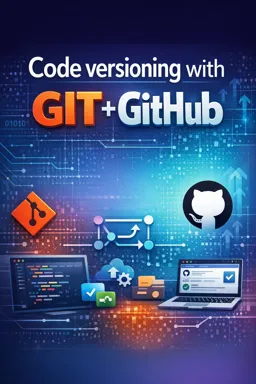Migrating to Git/GitHub from Other Systems
Migrating to Git/GitHub from other version control systems can be a significant step for teams looking to improve collaboration, efficiency, and scalability of their software projects. This guide offers a comprehensive overview of how to make this transition smoothly and effectively.
Preparing for Migration
Before starting the migration process, it is crucial to prepare adequately. This involves understanding the differences between Git and other version control systems, such as SVN or Mercurial, and evaluating how these differences will impact your existing workflows.
- Evaluate Your Current Data: Examine the repositories you intend to migrate. Identify any potential issues, such as large files, extensive commit history, or complex branch structures.
- Define a Migration Plan: Determine whether you will migrate the entire history or just a portion of it. Decide whether the migration will be done all at once or in phases.
- Team Training: Make sure all team members are familiar with the basics of Git and GitHub. Offer training sessions or workshops if necessary.
- Backup: Make full backups of your current repositories before starting the migration. This ensures that you can restore the previous state in case of problems.
Migration Tools
There are several tools available to assist with migrating from other version control systems to Git. Some of them are:
- git-svn: A tool for migrating SVN repositories to Git.
- hg-fast-export: Allows conversion of Mercurial (hg) repositories to Git.
- GitHub Importer: A tool offered by GitHub itself to import repositories from other systems.
Choose the tool that best suits your needs and familiarize yourself with its options and limitations.
Running the Migration
With the tools chosen and the plan in hand, you are ready to start the migration:
- Listen to the audio with the screen off.
- Earn a certificate upon completion.
- Over 5000 courses for you to explore!
Download the app
- Use the Migration Tool: Follow the instructions for your chosen tool to convert your existing repository to a local Git repository.
- Check the Git Repository: After conversion, verify that all history, branches, and tags were migrated correctly.
- Create the Repository on GitHub: Go to GitHub and create a new repository to receive the migrated data.
- Push Local Repository to GitHub: Use the
git pushcommand to push your local Git repository to GitHub. Make sure to submit all relevant branches and tags.
After completing the migration, it's time to test the new repository on GitHub. Make sure everything is working as expected before moving your entire team to the new system.
Adapting the Workflow
With the repository migrated, you'll need to adapt your team's workflows to align with Git and GitHub best practices. This includes:
- Branching and Merging: Familiarize yourself with Git's branching model, such as Git Flow or GitHub Flow, and implement one that fits your development cycle.
- Code Reviews: Take advantage of GitHub's pull request capabilities for code reviews and discussions about proposed changes.
- Continuous Integration/Continuous Delivery (CI/CD): Configure CI/CD systems, such as GitHub Actions, to automate testing and deployments.
- Issue Management: Use GitHub issues to track bugs and feature requests, promoting transparency and collaboration.
Final Considerations
Migration to Git/GitHub can be a complex process, but the long-term benefits are indisputable. Increased development speed, better collaboration between team members, and a vibrant community of developers are just some of the advantages. With careful planning, proper tooling, and effective training, your team can make a smooth transition to Git/GitHub and start reaping these benefits as quickly as possible.
Remember, migration is just the beginning. True mastery of Git/GitHub comes with continuous use and constant adaptation of your processes to make the most of the features offered. Encourage your team to explore, experiment, and grow with Git/GitHub as an integral part of software development.