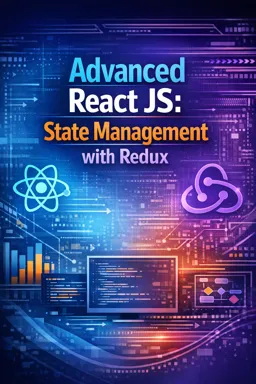Managing form state in any application can be a challenging task, especially as the complexity of the form increases. When dealing with multiple inputs, validation rules, and dynamic field updates, relying solely on local state can lead to code that is difficult to maintain and extend. This is where Redux comes into play, offering a centralized way to manage form state across your application, ensuring consistency and predictability.
Forms are a critical component of user interaction in web applications. They allow users to input data, which is then processed by the application. However, as forms become more complex, managing their state can become cumbersome. This complexity is often due to the need for validation, dynamic field updates, and the ability to handle asynchronous operations such as API calls.
Redux provides a solution by allowing you to manage form state in a global store. This approach has several advantages:
- Centralized State Management: By storing form data in Redux, you have a single source of truth for your form state, which makes it easier to manage and debug.
- Predictable State Changes: Redux's strict unidirectional data flow ensures that state changes are predictable, which is crucial for complex forms where multiple actions can affect the form state.
- Improved Testability: With Redux, you can easily test your form state logic in isolation, without relying on the UI.
- Enhanced Performance: Redux can help optimize performance by preventing unnecessary re-renders of components that are not affected by form state changes.
To manage form state with Redux, you typically follow these steps:
1. Define the Form State in the Redux Store
Start by defining the initial state of your form in the Redux store. This state will include all the fields in your form, along with any necessary metadata, such as validation errors or loading states. For example:
- Listen to the audio with the screen off.
- Earn a certificate upon completion.
- Over 5000 courses for you to explore!
Download the app
const initialState = {
formData: {
username: '',
email: '',
password: ''
},
errors: {},
isSubmitting: false
};In this example, the form state includes the data entered by the user, any validation errors, and a flag to indicate whether the form is currently being submitted.
2. Create Actions for Form State Changes
Next, define actions that will be dispatched to update the form state. These actions represent the various events that can occur in the form, such as updating a field, submitting the form, or handling validation errors. For example:
const UPDATE_FIELD = 'UPDATE_FIELD';
const SUBMIT_FORM = 'SUBMIT_FORM';
const SET_ERRORS = 'SET_ERRORS';Actions are dispatched in response to user interactions or other events, and they carry the necessary data to update the form state.
3. Implement a Reducer for Form State
The reducer is responsible for updating the form state in response to dispatched actions. It takes the current state and an action as arguments and returns a new state. For example:
function formReducer(state = initialState, action) {
switch (action.type) {
case UPDATE_FIELD:
return {
...state,
formData: {
...state.formData,
[action.payload.field]: action.payload.value
}
};
case SET_ERRORS:
return {
...state,
errors: action.payload
};
case SUBMIT_FORM:
return {
...state,
isSubmitting: true
};
default:
return state;
}
}In this reducer, the UPDATE_FIELD action updates a specific field in the form data, the SET_ERRORS action updates the validation errors, and the SUBMIT_FORM action sets the isSubmitting flag to true.
4. Connect the Form Component to Redux
With the form state, actions, and reducer in place, the next step is to connect your form component to the Redux store. This involves using the useSelector and useDispatch hooks to access the form state and dispatch actions. For example:
import React from 'react';
import { useSelector, useDispatch } from 'react-redux';
function MyForm() {
const formData = useSelector(state => state.form.formData);
const errors = useSelector(state => state.form.errors);
const dispatch = useDispatch();
const handleChange = (e) => {
dispatch({ type: UPDATE_FIELD, payload: { field: e.target.name, value: e.target.value } });
};
const handleSubmit = (e) => {
e.preventDefault();
dispatch({ type: SUBMIT_FORM });
// Perform validation and dispatch SET_ERRORS if needed
};
return (
);
}In this example, the MyForm component accesses the form data and errors from the Redux store using the useSelector hook. It dispatches actions to update the form state and handle form submission using the useDispatch hook.
5. Handling Complex Form Logic
For complex forms, you may need to handle additional logic, such as:
- Dynamic Field Updates: Forms may have fields that change based on other inputs. You can handle this by dispatching actions to update the form state whenever a dependent field changes.
- Asynchronous Validation: Some forms require server-side validation. You can handle this by dispatching asynchronous actions that perform API calls and update the form state with the results.
- Conditional Rendering: Forms may have sections that are conditionally displayed based on the form state. You can achieve this by using the form state to control the rendering of these sections.
For example, consider a form with dynamic field updates:
function formReducer(state = initialState, action) {
switch (action.type) {
case UPDATE_FIELD:
const newFormData = {
...state.formData,
[action.payload.field]: action.payload.value
};
// Dynamic update logic
if (action.payload.field === 'country') {
if (newFormData.country === 'USA') {
newFormData.state = ''; // Reset state field if country changes
}
}
return {
...state,
formData: newFormData
};
// Other cases...
}
}In this example, when the country field changes, the state field is reset if the country is 'USA'. This is a simple example of handling dynamic updates in the form state.
To handle asynchronous validation, you can use middleware such as Redux Thunk to dispatch asynchronous actions. For example:
function validateEmail(email) {
return async (dispatch) => {
try {
const response = await api.validateEmail(email);
if (response.isValid) {
dispatch({ type: SET_ERRORS, payload: { email: null } });
} else {
dispatch({ type: SET_ERRORS, payload: { email: 'Invalid email' } });
}
} catch (error) {
dispatch({ type: SET_ERRORS, payload: { email: 'Validation error' } });
}
};
}In this example, the validateEmail function is an asynchronous action that performs an API call to validate the email address and updates the form state with any validation errors.
By managing form state with Redux, you gain the benefits of centralized state management, predictable state changes, and improved testability. This approach is particularly beneficial for complex forms that require dynamic updates, asynchronous validation, and conditional rendering. While it may require more setup compared to using local state, the long-term benefits in terms of maintainability and scalability make it a worthwhile investment for advanced React applications.