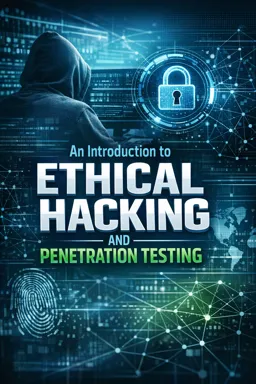28. Malware Types and Functions
In the realm of cybersecurity, understanding malware is crucial for any aspiring ethical hacker or penetration tester. Malware, short for malicious software, encompasses a wide range of software designed to harm, exploit, or otherwise compromise the integrity of computer systems. This section delves into the various types of malware, their functions, and the implications they have on cybersecurity.
What is Malware?
Malware is any software intentionally designed to cause damage to a computer, server, client, or computer network. It can take many forms, each with unique characteristics and methods of infection. The primary goal of malware is to infiltrate systems, steal sensitive information, disrupt operations, or gain unauthorized access to resources.
Common Types of Malware
1. Viruses
A virus is a type of malware that attaches itself to a legitimate program or file, enabling it to spread from one host to another. Viruses can corrupt, delete, or steal data, and they often require user interaction to propagate. Once activated, they can perform harmful actions such as deleting files or encrypting data.
2. Worms
Unlike viruses, worms are standalone programs that can self-replicate and spread across networks without user intervention. Worms can cause significant harm by consuming bandwidth, overloading systems, and facilitating the spread of other malware.
3. Trojans
Trojan horses, or Trojans, disguise themselves as legitimate software to trick users into executing them. Once installed, Trojans can create backdoors for attackers to access the system, steal information, or install additional malware. They are often used in targeted attacks to gain persistent access to systems.
- Listen to the audio with the screen off.
- Earn a certificate upon completion.
- Over 5000 courses for you to explore!
Download the app
4. Ransomware
Ransomware encrypts a victim's files, rendering them inaccessible. The attacker then demands a ransom payment in exchange for the decryption key. Ransomware attacks can be devastating for individuals and organizations, leading to significant financial loss and operational disruption.
5. Spyware
Spyware is designed to covertly collect information about a user or organization without their knowledge. It can track browsing habits, capture keystrokes, and gather sensitive data such as passwords and credit card numbers. Spyware is often bundled with legitimate software or downloaded from malicious websites.
6. Adware
Adware displays unwanted advertisements on a user's device. While not always harmful, adware can be intrusive and compromise user privacy by tracking browsing behavior. In some cases, adware can serve as a vector for more malicious types of malware.
7. Rootkits
Rootkits are designed to hide the presence of other malware by modifying the operating system. They provide attackers with elevated privileges, allowing them to execute commands, steal data, and evade detection. Rootkits are notoriously difficult to detect and remove.
8. Botnets
A botnet is a network of infected devices controlled by an attacker, often used to launch large-scale attacks such as distributed denial-of-service (DDoS) attacks. Botnets can also be used for spamming, mining cryptocurrency, or spreading additional malware.
9. Keyloggers
Keyloggers record keystrokes to capture sensitive information such as passwords and credit card numbers. They can be hardware-based or software-based and are often used in targeted attacks to gather credentials for unauthorized access.
10. Fileless Malware
Fileless malware operates without creating files on the disk, making it difficult to detect using traditional antivirus solutions. Instead, it exploits vulnerabilities in legitimate applications, residing in memory and leveraging system tools to execute malicious actions.
Functions and Impact of Malware
Understanding the functions of malware is essential for developing effective defense strategies. Malware can perform a range of functions, including:
- Data Theft: Many forms of malware are designed to steal sensitive information, including personal data, financial information, and intellectual property.
- System Damage: Malware can corrupt or delete files, damage system components, and disrupt operations, leading to financial loss and downtime.
- Unauthorized Access: By creating backdoors or exploiting vulnerabilities, malware can provide attackers with unauthorized access to systems and networks.
- System Control: Some malware, such as botnets, allow attackers to control infected devices, using them to launch attacks or perform other malicious activities.
- Monetary Gain: Ransomware and adware are often used for financial gain, either by extorting victims or generating revenue through advertising.
Preventing and Mitigating Malware Threats
Preventing and mitigating malware threats requires a comprehensive approach that includes:
- Education and Awareness: Educating users about the risks of malware and safe computing practices is crucial in preventing infections.
- Regular Software Updates: Keeping software up to date ensures that vulnerabilities are patched, reducing the risk of exploitation by malware.
- Antivirus and Anti-malware Solutions: Utilizing robust security software can help detect and remove malware before it causes harm.
- Network Security Measures: Implementing firewalls, intrusion detection systems, and network segmentation can help protect against malware spread.
- Regular Backups: Regularly backing up data ensures that it can be recovered in the event of a malware attack, such as ransomware.
Conclusion
Malware remains one of the most significant threats in the digital landscape, with new variants constantly emerging. For ethical hackers and penetration testers, understanding the various types of malware and their functions is essential for developing effective defense strategies and protecting systems from compromise. By staying informed and implementing robust security measures, individuals and organizations can mitigate the risks posed by malware and safeguard their digital assets.