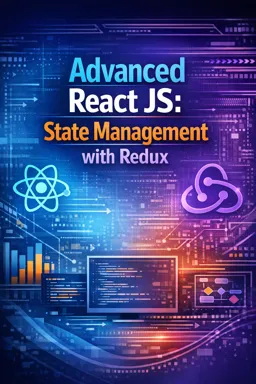In the world of modern web development, performance optimization is a critical aspect of building scalable and efficient applications. React, known for its component-based architecture, provides developers with powerful tools to create dynamic user interfaces. However, as applications grow in complexity, managing performance becomes increasingly important. One such tool in the React ecosystem is React.memo, which can be leveraged alongside Redux for significant performance gains.
React.memo is a higher-order component (HOC) that optimizes the rendering of functional components. It works by memoizing the output of a component and only re-rendering it if its props have changed. This can lead to substantial performance improvements, especially in applications with deeply nested component trees or components that receive frequently changing props.
When combined with Redux, a popular state management library, React.memo can help mitigate unnecessary re-renders caused by state changes. Redux centralizes application state, allowing components to subscribe to specific parts of the state tree. However, as state changes occur, components that are connected to the Redux store may re-render even if the relevant state slice has not changed. This is where React.memo can play a crucial role.
Understanding the Problem
In a typical React-Redux application, components are connected to the Redux store using the connect function or the useSelector hook. These components subscribe to state changes, and whenever the state updates, they re-render. While this behavior is necessary for components to reflect the latest state, it can lead to performance bottlenecks if components re-render unnecessarily.
Consider a scenario where you have a list of items displayed in a component, and each item has a "like" button. When a user clicks the "like" button, the state updates to reflect the change. Without optimization, every component in the list could potentially re-render, even if only one item was affected. This is where React.memo can be a game-changer.
- Listen to the audio with the screen off.
- Earn a certificate upon completion.
- Over 5000 courses for you to explore!
Download the app
Implementing React.memo with Redux
To leverage React.memo with Redux, follow these steps:
- Identify Components for Memoization: Start by identifying components that receive props from Redux and are prone to unnecessary re-renders. These are typically components that display data or UI elements based on state but do not directly modify the state.
- Wrap Components with React.memo: Use React.memo to wrap the identified components. This tells React to only re-render these components if their props have changed. For example:
const ItemComponent = React.memo(({ item, onLike }) => {
return (
<div>
<p>{item.name}</p>
<button onClick={() => onLike(item.id)}>Like</button>
</div>
);
});
- Use Selector Functions: When using the
useSelectorhook, ensure that you are selecting only the necessary state slices. This minimizes the risk of triggering re-renders due to unrelated state changes. - Implement Equality Checks: By default, React.memo performs a shallow comparison of props. If your component receives complex objects or arrays, consider implementing a custom comparison function to ensure accurate memoization. For instance:
const areEqual = (prevProps, nextProps) => {
return prevProps.item.id === nextProps.item.id;
};
const ItemComponent = React.memo(({ item, onLike }) => {
return (
<div>
<p>{item.name}</p>
<button onClick={() => onLike(item.id)}>Like</button>
</div>
);
}, areEqual);
Benefits of Using React.memo with Redux
Integrating React.memo with Redux offers several advantages:
- Reduced Re-renders: By memoizing components, you can prevent unnecessary re-renders, leading to improved performance, especially in large applications.
- Improved User Experience: Optimized rendering results in smoother interactions and faster response times, enhancing the overall user experience.
- Scalability: As your application grows, React.memo helps maintain performance by minimizing the impact of state changes on rendering.
Challenges and Considerations
While React.memo can be a powerful tool, it's essential to use it judiciously. Overusing memoization can lead to code complexity and maintenance challenges. Here are some considerations:
- Component Complexity: Memoizing simple components with minimal props may not yield significant performance gains. Focus on components that are more complex or frequently re-rendered.
- Custom Comparison Functions: Implementing custom equality checks can be beneficial but may introduce additional complexity. Ensure that the benefits outweigh the costs.
- Profiling: Use React's built-in profiling tools to identify performance bottlenecks and determine if memoization is necessary. Profiling helps make informed decisions about where to apply React.memo.
Conclusion
Leveraging React.memo with Redux is a powerful strategy for optimizing performance in React applications. By reducing unnecessary re-renders, you can achieve smoother interactions, faster load times, and a more responsive user experience. However, it's crucial to strike a balance between memoization and code complexity. As with any optimization technique, careful consideration and profiling are key to ensuring that your application remains efficient and maintainable.
Incorporating React.memo into your development workflow, especially in conjunction with Redux, can be a game-changer for performance-critical applications. By understanding the nuances of memoization and applying it strategically, you can build React applications that are not only feature-rich but also performant and scalable.