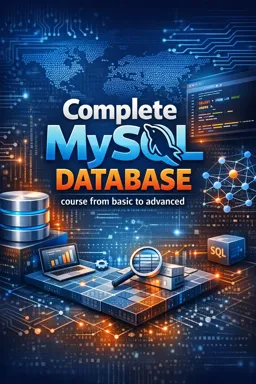MySQL Workbench is a unified visual design tool for database administrators, developers, and database architects. It provides a graphical user interface to MySQL, allowing users to create, design and manage MySQL databases in a visual manner. This comprehensive tool includes features for data modeling, SQL development, database administration, database migration, and much more.
To start using MySQL Workbench, you first need to install it on your system. It is available for Windows, Linux and Mac OS X. After installation, you can access MySQL Workbench from your system's list of programs.
When you open MySQL Workbench, you will see an interface divided into two main sections: the navigation section on the left and the workspace on the right. The navigation section includes a list of all available database connections, while the workspace is where you can view and edit your database schemas.
To create a new database connection, you need to click on the '+' button in the navigation section. This will open a window where you can enter your database connection information such as hostname, port, username and password. After filling in this information, you can test the connection to ensure everything is working correctly before proceeding.
Once the database connection is established, you can start working with your database schemas. A schema is basically a container that groups related database objects such as tables, indexes, views, and stored procedures. You can create a new scheme by right-clicking on the 'Schemes' section and selecting 'Create Scheme'.
- Listen to the audio with the screen off.
- Earn a certificate upon completion.
- Over 5000 courses for you to explore!
Download the app
MySQL Workbench also provides a visual interface for designing your database structure. You can create tables, add columns, define data types, create primary and foreign keys, and define data integrity constraints. All of this can be done by dragging and dropping components onto the workspace, making the database design process very intuitive and easy to understand.
In addition to working with database schemas, MySQL Workbench also allows you to run SQL queries directly from the interface. You can open a new query window by clicking the 'New Query' button on the toolbar. This will open a new tab where you can type and execute your SQL queries. MySQL Workbench also provides an auto-completion feature, which suggests SQL keywords and object names as you type, making writing SQL queries much faster and easier.
In summary, MySQL Workbench is a powerful and flexible tool that makes working with MySQL databases easy. Whether you are an experienced database administrator or a novice developer, MySQL Workbench has everything you need to create , manage and optimize your MySQL databases in a visual and intuitive way.