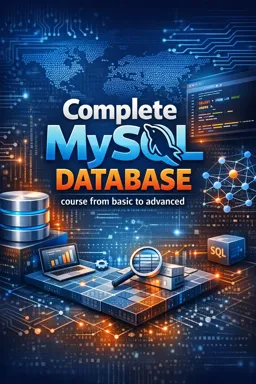The MySQL Shell is an advanced command-line interface that allows you to interact with the MySQL server interactively. It supports SQL, JavaScript and Python, making it a powerful tool for database administration and script development. In this article, we're going to provide a comprehensive introduction to MySQL Shell, covering its main features and how it can be used to improve the efficiency of your work with MySQL databases.
What is MySQL Shell?
MySQL Shell is a MySQL client that provides a command line interface for MySQL database administration. It is a component of MySQL Server and is available for all major operating system platforms. MySQL Shell provides support for JavaScript, Python and SQL, allowing you to run SQL queries and scripts in any of these languages.
MySQL Shell Installation
Installing MySQL Shell is straightforward and can be done using the standard MySQL installer. The installer will provide a list of components that can be installed, including MySQL Server, MySQL Workbench and MySQL Shell. Select MySQL Shell for installation and follow the on-screen instructions to complete the installation process.
Connecting to MySQL Server using MySQL Shell
After installing MySQL Shell, you can connect to MySQL Server using the 'mysqlsh' command. This command accepts a connection string that specifies the username, password, host and port of the MySQL server. For example, to connect to the MySQL server on host 'localhost' on port 3306 as user 'root', you can use the following command:
mysqlsh root@localhost:3306
Once you connect to the MySQL server, you can start executing SQL queries and JavaScript or Python scripts.
- Listen to the audio with the screen off.
- Earn a certificate upon completion.
- Over 5000 courses for you to explore!
Download the app
Executing SQL Queries in MySQL Shell
To run SQL queries in MySQL Shell, you need to enter SQL mode using the '\sql' command. After entering SQL mode, you can run SQL queries as you would in any other MySQL client. For example, to select all records from the 'users' table, you could use the following command:
\sql SELECT * FROM users;
Executing JavaScript and Python scripts in MySQL Shell
The MySQL Shell also allows you to run JavaScript and Python scripts. To enter JavaScript mode, use the '\js' command. To enter Python mode, use the '\py' command. After entering the proper mode, you can start writing and running scripts. For example, the following JavaScript script prints 'Hello, World!':
\js
console.log('Hello, World!');
Likewise, the following Python script prints 'Hello, World!':
\py
print('Hello, World!')
Conclusion
MySQL Shell is a powerful tool that provides an advanced command-line interface for MySQL database administration. With support for SQL, JavaScript and Python, MySQL Shell allows a wide range of operations, from executing from SQL queries to the development of complex scripts for automating tasks. If you are working with MySQL databases, MySQL Shell can be a valuable addition to your toolset.