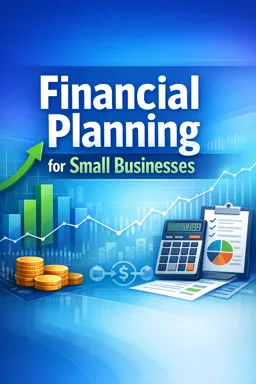In the modern business landscape, the integration of technology into financial management is not merely a convenience but a necessity. For small businesses, where resources are often limited, leveraging accounting software can be a game-changer. This chapter delves into the world of accounting software, exploring its benefits, functionalities, and the considerations small business owners must take into account when selecting the right tool for their needs.
What is Accounting Software?
Accounting software is a type of application software that records and processes accounting transactions within functional modules such as accounts payable, accounts receivable, payroll, and trial balance. It serves as an accounting information system. The software can be developed in-house by the company or purchased from a third party. It ranges from simple, single-entry systems used for individual record-keeping to more complex, double-entry systems that can process complex financial transactions.
Benefits of Accounting Software
The adoption of accounting software offers numerous benefits that can significantly enhance the efficiency and effectiveness of financial management in small businesses:
- Automation: Accounting software automates routine tasks such as data entry, invoicing, and financial reporting, reducing the time and effort required to manage finances.
- Accuracy: By minimizing manual data entry, accounting software reduces the risk of human error, ensuring more accurate financial records.
- Real-time Financial Monitoring: With accounting software, businesses can access real-time financial data, enabling better decision-making and financial planning.
- Cost Efficiency: While there is an initial cost involved, the long-term savings in terms of time and reduced errors can outweigh these expenses.
- Scalability: As a business grows, its accounting needs become more complex. Accounting software can scale with the business, providing more advanced features as needed.
- Compliance: Many accounting software solutions are designed to help businesses comply with financial regulations and standards, reducing the risk of legal issues.
Key Features of Accounting Software
When selecting accounting software, it is crucial to understand the key features that can support your business operations. Here are some of the essential features to look for:
- Invoicing and Billing: Simplifies the process of creating and sending invoices, tracking payments, and managing customer accounts.
- Expense Tracking: Allows businesses to record and categorize expenses, helping to manage costs effectively.
- Financial Reporting: Generates financial statements such as balance sheets, income statements, and cash flow statements to provide insights into business performance.
- Bank Reconciliation: Helps match the company's financial records with bank statements to ensure accuracy in financial reporting.
- Payroll Management: Automates the process of calculating and distributing employee salaries, taxes, and benefits.
- Inventory Management: Tracks inventory levels, orders, sales, and deliveries, which is particularly useful for businesses that sell products.
- Tax Management: Assists in calculating and filing taxes, ensuring compliance with tax laws.
- Multi-Currency Support: For businesses dealing with international clients, this feature allows transactions in multiple currencies.
Choosing the Right Accounting Software
Selecting the right accounting software is a critical decision for small businesses. Here are some factors to consider:
- Listen to the audio with the screen off.
- Earn a certificate upon completion.
- Over 5000 courses for you to explore!
Download the app
- Business Needs: Assess the specific needs of your business. Consider the size of your business, the complexity of transactions, and any industry-specific requirements.
- User-Friendliness: The software should be intuitive and easy to use, even for those without an accounting background.
- Integration: Ensure the software can integrate with other tools and systems your business uses, such as CRM or e-commerce platforms.
- Scalability: Choose a solution that can grow with your business, offering more advanced features as needed.
- Cost: Consider both the initial cost and any ongoing subscription fees. Compare these costs with the potential savings and benefits the software offers.
- Support and Training: Check if the vendor offers customer support and training resources to help you get the most out of the software.
- Security: Ensure the software provides robust security features to protect sensitive financial data.
Popular Accounting Software Options
There are numerous accounting software options available, each with its own strengths and weaknesses. Some of the most popular choices for small businesses include:
- QuickBooks: Known for its user-friendly interface and comprehensive features, QuickBooks is a popular choice for small to medium-sized businesses.
- Xero: Offers a cloud-based platform with strong accounting features and excellent integration options.
- FreshBooks: Ideal for service-based businesses, FreshBooks excels in invoicing and time tracking.
- Wave: A free accounting software option that offers basic features suitable for freelancers and small businesses.
- Sage 50cloud: Combines desktop software with cloud capabilities, offering robust features for growing businesses.
Implementing Accounting Software
Once you have selected the right accounting software, the next step is implementation. Here are some tips for a smooth transition:
- Plan the Transition: Develop a clear plan for migrating existing financial data to the new system. Ensure that all necessary data is backed up before starting the transition.
- Train Your Team: Provide training for your team to ensure they understand how to use the new software effectively.
- Customize the Software: Tailor the software settings and features to match your business processes and requirements.
- Monitor the Implementation: Keep track of the implementation process and address any issues that arise promptly.
- Evaluate and Adjust: After implementation, regularly evaluate the software's performance and make adjustments as needed to optimize its use.
Conclusion
Accounting software is a powerful tool that can transform the financial management of small businesses. By automating tasks, improving accuracy, and providing real-time financial insights, it enables business owners to focus on growth and strategic planning. However, choosing the right software requires careful consideration of your business needs, budget, and future growth plans. With the right solution in place, small businesses can achieve greater financial control and set the stage for long-term success.