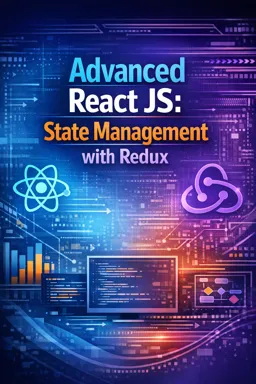Internationalization, often abbreviated as i18n, is a crucial aspect of modern web applications, especially those catering to a global audience. It refers to the process of designing and developing applications that can be easily adapted to various languages and regions without requiring engineering changes. In the context of React applications, Redux can play a pivotal role in managing the state related to internationalization, ensuring that the application behaves consistently across different locales.
At the core of internationalization with Redux is the concept of managing language preferences and translations through the Redux store. This approach provides a centralized and predictable state management solution, which is particularly beneficial when dealing with complex applications.
Setting Up Internationalization with Redux
To begin with, we need to set up a basic Redux store and integrate it with a React application. The first step is to install the necessary packages:
npm install redux react-redux i18next react-i18nextThe i18next and react-i18next libraries are popular choices for handling translations in React applications. They provide a comprehensive solution for managing translations, including support for namespaces, interpolation, and more.
Next, we configure the i18next instance. This typically involves setting up the languages and their respective translations. For simplicity, let's consider an example with two languages: English and Spanish.
- Listen to the audio with the screen off.
- Earn a certificate upon completion.
- Over 5000 courses for you to explore!
Download the app
import i18n from 'i18next';
import { initReactI18next } from 'react-i18next';
i18n
.use(initReactI18next)
.init({
resources: {
en: {
translation: {
welcome: "Welcome",
description: "This is an internationalized application."
}
},
es: {
translation: {
welcome: "Bienvenido",
description: "Esta es una aplicación internacionalizada."
}
}
},
lng: "en", // default language
fallbackLng: "en",
interpolation: {
escapeValue: false
}
});
export default i18n;With i18next configured, we can now focus on integrating it with Redux. The primary goal is to manage the current language state through Redux.
Creating Redux Actions and Reducers
We start by defining actions and a reducer for managing the language state. The actions will allow us to switch between languages, while the reducer will handle the state transitions.
const CHANGE_LANGUAGE = 'CHANGE_LANGUAGE';
export const changeLanguage = (language) => ({
type: CHANGE_LANGUAGE,
payload: language
});
const initialState = {
language: 'en'
};
const languageReducer = (state = initialState, action) => {
switch (action.type) {
case CHANGE_LANGUAGE:
return { ...state, language: action.payload };
default:
return state;
}
};
export default languageReducer;In this setup, we have a simple action changeLanguage that accepts a language code and a reducer languageReducer that updates the state based on the dispatched action.
Integrating Redux with React Components
With our Redux setup in place, the next step is to connect our React components to the Redux store. This involves using the useSelector and useDispatch hooks from react-redux.
import React from 'react';
import { useSelector, useDispatch } from 'react-redux';
import { useTranslation } from 'react-i18next';
import { changeLanguage } from './languageActions';
const LanguageSwitcher = () => {
const dispatch = useDispatch();
const { i18n } = useTranslation();
const language = useSelector(state => state.language);
const handleLanguageChange = (lang) => {
i18n.changeLanguage(lang);
dispatch(changeLanguage(lang));
};
return (
<div>
<button onClick={() => handleLanguageChange('en')}>English</button>
<button onClick={() => handleLanguageChange('es')}>Español</button>
<p>{i18n.t('welcome')}! {i18n.t('description')}</p>
</div>
);
};
export default LanguageSwitcher;In the LanguageSwitcher component, we use the useTranslation hook to access translation functions provided by i18next. The handleLanguageChange function updates both the i18next language setting and the Redux store, ensuring that the current language state is consistent across the application.
Benefits of Using Redux for Internationalization
By leveraging Redux for managing internationalization, we gain several advantages:
- Centralized State Management: Redux provides a single source of truth for the application's state, making it easier to manage and debug language-related features.
- Consistent Language State: With Redux, the language state is consistent across different components, preventing discrepancies and ensuring a unified user experience.
- Scalability: As the application grows, Redux's architecture allows for easy scaling and addition of new languages or features related to internationalization.
- Ease of Testing: Redux's predictable state transitions facilitate testing, allowing developers to write unit tests for language switching and translation features.
Advanced Considerations
For applications with more complex internationalization needs, additional considerations might include:
- Dynamic Language Loading: Instead of loading all translations upfront, consider lazy-loading translations based on the user's selected language to improve performance.
- Handling Plurals and Contexts: Use i18next's features for managing plurals and context-specific translations, ensuring that translations are accurate and culturally appropriate.
- Integration with Backend Services: In some cases, translations might be stored in a backend service. Integrate Redux with APIs to fetch translations dynamically, keeping the application lightweight.
In conclusion, internationalization is an essential feature for any application targeting a global audience. By using Redux to manage the state related to language preferences and translations, developers can create robust, scalable, and maintainable applications that provide a seamless experience for users across different languages and regions.
```