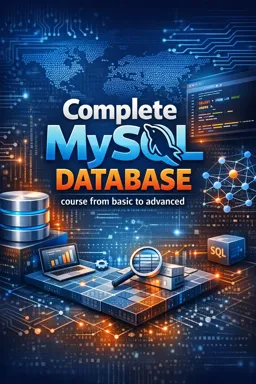MySQL is one of the most popular database management systems in the world, widely used for developing web applications. In this guide, we are going to explore the process of installing MySQL Server on different platforms.
Installation on Windows
To install MySQL Server on Windows, you will first need to download the MySQL Installer from the official MySQL downloads page. Choose the version that best suits your needs. For beginners, the 'MySQL Installer Web Community' version is best.
Once the installer is downloaded, run it and follow the on-screen instructions. The installer will ask you to choose the MySQL products you want to install. Be sure to select 'MySQL Server'. In addition, you can choose to install other useful tools such as MySQL Workbench, which is a graphical interface for working with your MySQL databases.
In the next step, the installer will ask you to configure the MySQL server. Here, you can define things like the type of configuration (development, server, dedicated), the port number on which the server should listen for connections, the authentication mode and password for the 'root' account.
Once the setup is complete, the installer will start the installation process. When the installation is complete, you will have a working MySQL server on your Windows system.
- Listen to the audio with the screen off.
- Earn a certificate upon completion.
- Over 5000 courses for you to explore!
Download the app
Installation on Linux
To install MySQL Server on Linux, you can use your distribution's package manager. On Ubuntu you can use apt, on Fedora you can use dnf and on CentOS you can use yum.
In Ubuntu, the installation process is as simple as running the following commands in the terminal:
sudo apt update sudo apt install mysql-server
After installing the package, the MySQL server will start automatically. You can check its status by running:
sudo systemctl status mysql
To configure the MySQL server, you can use the mysql_secure_installation script that comes with the package. This script allows you to set the password for the 'root' account, disable remote root login, remove anonymous user accounts and remove the test database.
Installation on macOS
On macOS, you can install MySQL Server using Homebrew, a popular package manager for macOS. If you don't have Homebrew installed yet, you can install it by running the following command in a terminal:
/bin/bash -c "$(curl -fsSL https://raw.githubusercontent.com/Homebrew/install/master/install.sh)"
After installing Homebrew, you can install MySQL Server by running:
brew install mysql
After installing MySQL Server, you can start it with:
brew services start mysql
As with Linux, you can configure the MySQL server using the mysql_secure_installation script.
In summary, installing MySQL Server is a straightforward process, no matter what platform you are using. However, proper server configuration is crucial to ensure the security and performance of your database.