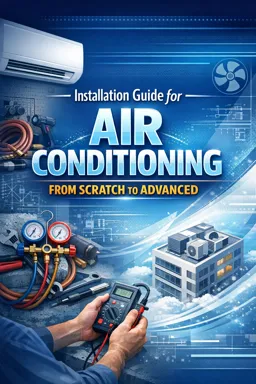Installing a window air conditioning system can seem like a daunting task, but with the right guide and the right tools, you can successfully accomplish this task. This guide aims to provide you with a complete walkthrough from mounting the bracket to final installation of the window air conditioner.
1. Mounting the bracket
The first step in installing a window air conditioner is mounting the bracket that will hold the unit. This bracket must be strong enough to support the weight of the air conditioner and must be mounted correctly to ensure safety.
First, you must measure the window where the air conditioner will be installed. Use a tape measure to get the exact window dimensions. Then you must buy a bracket that fits these dimensions. Most stands come with detailed assembly instructions, so follow them carefully.
After assembling the bracket, you must attach it to the window. This usually involves screwing the bracket into the window frame. Make sure the stand is level - you can use a spirit level to check this. An uneven support can cause problems in the future, such as water leakage or even the air conditioner falling.
2. Window Preparation
Before installing the air conditioner, you must prepare the window. This usually involves removing the window screen if there is one. You should also clean the window and window frame to remove any dirt or debris that might interfere with the installation.
- Listen to the audio with the screen off.
- Earn a certificate upon completion.
- Over 5000 courses for you to explore!
Download the app
If the window is too large for the air conditioner, you may need to install an acrylic or wood panel to fill the extra space. Make sure this panel is secure and sealed to prevent air leaks.
3. Air conditioning installation
Now that the bracket is mounted and the window is prepared, you can install the air conditioner. First, you must remove the air conditioner from the box and read the installation instructions provided by the manufacturer.
Next, you must carefully lift the air conditioner and place it on the support. This may require the help of another person, as air conditioners can be quite heavy. Make sure the air conditioner is secure on the bracket before releasing it.
Once the air conditioner is on the bracket, you must connect the extension panels on the sides of the air conditioner. These panels fill in the extra window space and help seal the air conditioner to the window. You must then secure these panels to the window frame using the screws provided.
Finally, you must connect the air conditioner to the power source. Make sure the power cord can reach an outlet without the need for an extension cord. If an extension cord is required, it must be specifically designed for use with air conditioners.
4. Air conditioning test
After installing the air conditioner, you should test it to ensure that it is working properly. Turn on the air conditioner and adjust it to the desired setting. The air conditioner should start to cool the room within a few minutes.
Also check for air leaks around the air conditioner. If there are any leaks, you may need to adjust the extension panels or add more sealant around the air conditioner.
In conclusion, installing a window air conditioner is a process that requires precision and attention to detail. However, with the right guide and the right tools, you can successfully install your own window air conditioner and enjoy a cooler environment in your home.