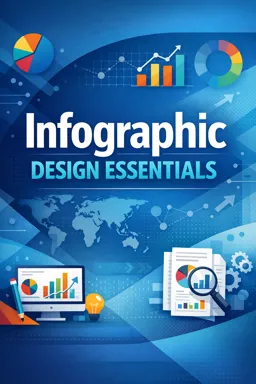In the realm of educational tools, infographics stand out as a powerful medium to enhance learning materials. Their ability to condense complex information into visually appealing and easily digestible formats makes them an indispensable asset in modern education. This article explores essential elements of infographic design that are particularly effective in educational contexts.
Understanding the Audience
Before diving into design specifics, it is crucial to understand the target audience. Infographics aimed at elementary students will differ significantly from those intended for college-level learners. Tailoring the complexity of the content, the language used, and the overall design to the audience ensures that the infographic is both engaging and educational.
Clear Objectives and Messaging
Every educational infographic should have a clear objective. Whether it is to explain a scientific concept, illustrate historical events, or simplify mathematical processes, the core message should be apparent. A focused message helps in structuring the content logically, ensuring that the learners can easily follow and understand the information presented.
Visual Hierarchy and Flow
Visual hierarchy is a critical element in infographic design. It guides the viewer’s eye through the information in a logical order. Use size, color, and placement to emphasize key points and create a natural flow. For educational infographics, it is important to lead the viewer from one concept to the next seamlessly, facilitating a coherent learning experience.
Use of Typography
Typography plays a significant role in making an infographic readable and engaging. Selecting the right fonts can enhance comprehension and retention. For educational purposes, it’s best to use clear, legible fonts and limit the number of different fonts to maintain consistency. Hierarchical text sizes can be used to differentiate between headings, subheadings, and body text, further enhancing the structure.
- Listen to the audio with the screen off.
- Earn a certificate upon completion.
- Over 5000 courses for you to explore!
Download the app
Color Theory in Education
Color is not just an aesthetic choice; it can influence mood and focus. In educational infographics, colors should be used strategically to highlight important information and create visual interest. Consider color psychology—such as using blue for calmness or red for urgency—to reinforce the educational message. Additionally, ensure there is sufficient contrast for readability, especially for digital formats.
Incorporating Imagery and Icons
Imagery and icons can significantly enhance the understanding of complex ideas. They serve as visual metaphors that can simplify abstract concepts, making them more relatable and easier to grasp. In educational infographics, choose images and icons that are directly relevant to the content and help illustrate the points being made.
Data Visualization
When infographics include data, it is essential to present it in a way that is both accurate and easy to understand. Use charts, graphs, and tables to display data clearly. Avoid clutter and ensure that all data visualizations are labeled properly. For educational purposes, it is also beneficial to include a brief explanation or context for the data presented to aid comprehension.
Interactivity and Engagement
With advancements in digital media, interactive infographics have become increasingly popular in educational settings. These allow learners to engage with the content actively, such as clicking on elements for more information or manipulating data visualizations to see different outcomes. This interactivity can enhance engagement and facilitate deeper understanding.
Testing and Feedback
Finally, testing your infographic with a sample of your target audience can provide valuable insights. Feedback on clarity, engagement, and educational value can help refine the design. Iterative testing ensures that the final product is effective in achieving its educational objectives.
By integrating these design essentials, educators can create infographics that not only convey information effectively but also enhance the overall learning experience.