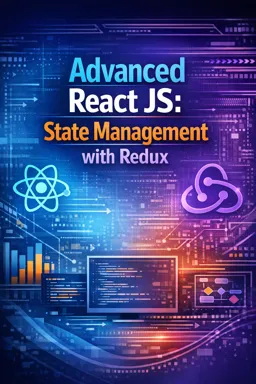Implementing a Redux store is a crucial step in managing state effectively in a React application. The Redux store is the central repository that holds the state of your application, allowing you to manage and track changes in a predictable manner. In this section, we'll delve into the process of creating and configuring a Redux store, exploring its components, and understanding how it integrates with a React application.
At its core, a Redux store is an object that holds the application's state tree. It provides methods to access the state, dispatch actions, and register listeners via the `subscribe` method. The store is created using the `createStore` function provided by Redux. Let's start by setting up a simple Redux store.
Setting Up the Redux Store
To begin with, you need to install Redux and React-Redux, which is the official React binding for Redux. You can install these packages using npm or yarn:
npm install redux react-reduxOnce the packages are installed, you can create a Redux store. Typically, the store is configured in a separate file, such as `store.js`. Here's a basic example of setting up a Redux store:
import { createStore } from 'redux';
// Define an initial state
const initialState = {
count: 0
};
// Create a reducer function
function counterReducer(state = initialState, action) {
switch (action.type) {
case 'INCREMENT':
return { count: state.count + 1 };
case 'DECREMENT':
return { count: state.count - 1 };
default:
return state;
}
}
// Create the Redux store
const store = createStore(counterReducer);
export default store;
In this example, we define an initial state with a `count` property. The `counterReducer` function specifies how the state changes in response to actions. The `createStore` function is used to create the store, passing in the reducer function. The store is then exported for use in other parts of the application.
- Listen to the audio with the screen off.
- Earn a certificate upon completion.
- Over 5000 courses for you to explore!
Download the app
Connecting the Redux Store to React
To connect the Redux store to a React application, you use the `Provider` component from React-Redux. The `Provider` component makes the Redux store available to any nested components that need to access the Redux state.
Typically, the `Provider` is used at the root of your component tree. Here's an example of how to integrate the store with a React application:
import React from 'react';
import ReactDOM from 'react-dom';
import { Provider } from 'react-redux';
import App from './App';
import store from './store';
ReactDOM.render(
<Provider store={store}>
<App />
</Provider>,
document.getElementById('root')
);
In this setup, the `App` component and all its descendants have access to the Redux store. The `Provider` component is a higher-order component that wraps the entire application, ensuring that the store is available throughout the component tree.
Dispatching Actions
Actions are payloads of information that send data from your application to the Redux store. They are the only source of information for the store. You send them to the store using the `dispatch` method.
Actions are plain JavaScript objects with a `type` property. Here's an example of an action:
const incrementAction = {
type: 'INCREMENT'
};
const decrementAction = {
type: 'DECREMENT'
};
To dispatch an action, you use the `dispatch` method provided by the store. For example:
store.dispatch(incrementAction);
store.dispatch(decrementAction);
When an action is dispatched, the store calls the reducer function, passing the current state and the action. The reducer returns the new state based on the action type.
Accessing State with `useSelector`
In a React component, you can access the Redux state using the `useSelector` hook from React-Redux. The `useSelector` hook allows you to extract data from the Redux store state. Here's an example:
import React from 'react';
import { useSelector } from 'react-redux';
const Counter = () => {
const count = useSelector(state => state.count);
return (
<div>
<p>Count: {count}</p>
</div>
);
};
export default Counter;
In this example, the `Counter` component uses the `useSelector` hook to access the `count` value from the Redux state. The selector function passed to `useSelector` receives the entire Redux state and returns the part of the state that the component needs.
Updating State with `useDispatch`
To update the state, you use the `useDispatch` hook from React-Redux. The `useDispatch` hook returns a reference to the `dispatch` function from the Redux store, allowing you to dispatch actions from within a component.
Here's how you can use `useDispatch` to update the state:
import React from 'react';
import { useDispatch } from 'react-redux';
const CounterControls = () => {
const dispatch = useDispatch();
return (
<div>
<button onClick={() => dispatch({ type: 'INCREMENT' })}>Increment</button>
<button onClick={() => dispatch({ type: 'DECREMENT' })}>Decrement</button>
</div>
);
};
export default CounterControls;
In this example, the `CounterControls` component uses the `useDispatch` hook to obtain the `dispatch` function. The component provides buttons that dispatch `INCREMENT` and `DECREMENT` actions to update the Redux state.
Combining Reducers
In larger applications, you might have multiple reducers, each managing its own slice of the state. Redux provides the `combineReducers` function to combine multiple reducers into a single reducer function, which can then be passed to `createStore`.
Here's an example of combining reducers:
import { combineReducers, createStore } from 'redux';
const initialCountState = { count: 0 };
const initialTodoState = { todos: [] };
function countReducer(state = initialCountState, action) {
switch (action.type) {
case 'INCREMENT':
return { count: state.count + 1 };
case 'DECREMENT':
return { count: state.count - 1 };
default:
return state;
}
}
function todoReducer(state = initialTodoState, action) {
switch (action.type) {
case 'ADD_TODO':
return { todos: [...state.todos, action.payload] };
default:
return state;
}
}
const rootReducer = combineReducers({
count: countReducer,
todos: todoReducer
});
const store = createStore(rootReducer);
export default store;
In this example, we have two reducers: `countReducer` and `todoReducer`, each managing a different part of the state. The `combineReducers` function is used to create a `rootReducer` that combines both reducers. The `rootReducer` is then passed to `createStore` to create the Redux store.
Middleware in Redux
Middleware in Redux provides a way to extend the store's capabilities by intercepting actions before they reach the reducer. Middleware can be used for logging, crash reporting, performing asynchronous tasks, etc.
To apply middleware, you use the `applyMiddleware` function from Redux. Here's an example of using middleware:
import { createStore, applyMiddleware } from 'redux';
import thunk from 'redux-thunk';
import logger from 'redux-logger';
const store = createStore(rootReducer, applyMiddleware(thunk, logger));
export default store;
In this example, we use `redux-thunk` for handling asynchronous actions and `redux-logger` for logging actions and state changes. The `applyMiddleware` function is used to enhance the store with middleware capabilities.
Conclusion
Implementing a Redux store involves creating a store with `createStore`, connecting it to a React application using the `Provider` component, and managing state and actions with `useSelector` and `useDispatch`. By combining reducers and applying middleware, you can build a scalable and maintainable state management solution for complex applications. Redux provides a structured approach to managing state, making it easier to reason about changes and debug issues.