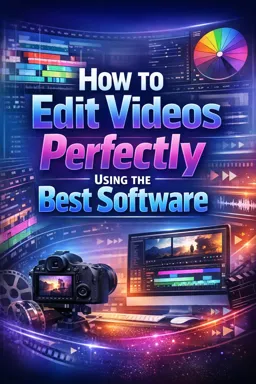Sony Vegas Pro is one of the most popular and widely used video editing software on the market. It offers a wide range of tools and features that allow users to easily and efficiently create high-quality videos. This guide will walk you through how to use Sony Vegas Pro to edit videos perfectly.
Installation and Interface
First, you will need to install Sony Vegas Pro on your computer. It is available for download from Sony's official website. After installation, open the software and familiarize yourself with the interface. The Sony Vegas Pro interface is divided into several sections, including the timeline, preview window, media explorer window, and video control window.
Importing Media
To start editing, you will need to import your media files into Sony Vegas Pro. To do so, go to "File" > "Import" and choose the media files you want to import. You can also drag and drop files directly onto the timeline.
Basic Edition
Once your media files are on the timeline, you can start editing. To cut a clip, position the playhead at the point where you want to cut, right-click and choose "Cut". To move a clip, just click and drag. To adjust the duration of a clip, click on the edge of the clip and drag in or out.
Transitions and Effects
Sony Vegas Pro also offers a wide range of transitions and effects that you can use to enhance your videos. To add a transition, go to the "Transitions" tab in the Video Control Panel, choose the transition you want to use and drag it to the edge of a clip in the timeline. To add an effect, go to the "Video Effects" tab, choose the effect you want to use and drag it onto a clip in the timeline.
- Listen to the audio with the screen off.
- Earn a certificate upon completion.
- Over 5000 courses for you to explore!
Download the app
Audio Editing
In addition to video editing, Sony Vegas Pro also allows for audio editing. You can adjust the volume, add audio effects, and much more. To adjust the volume, click on the audio clip in the timeline and drag the volume slider up or down. To add an audio effect, go to the "Audio Effects" tab and drag the desired effect onto the audio clip.
Rendering
Once you're done editing, you'll need to render your video to create a final file. To do this, go to "File" > "Render As", choose the output format you want to use, and click "Render".
In summary, Sony Vegas Pro is a powerful and versatile video editing software that can help you create high-quality videos. With a wide range of tools and features, it offers everything you need to edit videos flawlessly.