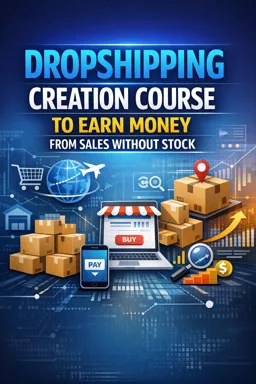Chapter 17: How to Use Google Adwords for Dropshipping
One of the most effective tools for promoting your dropshipping business is Google AdWords. This online advertising service from Google allows you to target ads to people who are specifically looking for the products you are selling. In this chapter, we'll explore how you can use Google AdWords to increase sales and profits for your dropshipping business.
Understanding Google AdWords
Google AdWords is an online advertising platform where advertisers pay to display ads, service offerings, product listings, and videos to web users. The system is based on cookies and keywords determined by advertisers. When a keyword is searched, Google places AdWords ads on the Google Results Page (SERP). Ads are chosen based on a combination of factors, including keyword quality and relevance and the size of the ad offering.
Why use Google AdWords for Dropshipping?
There are several reasons why Google AdWords is an excellent tool for promoting your dropshipping business. Firstly, it allows you to reach a wide audience. Google is the largest and most popular search engine in the world, with billions of users. This means you have the opportunity to reach a large number of potential customers with your ads.
Secondly, Google AdWords is highly targeted. You can choose exactly who sees your ads based on factors like location, age, interests, and more. This means you can target your ads to people who are most likely to be interested in your products.
Thirdly, Google AdWords is profitable. You only pay when someone clicks on your ad, which means you're not wasting money on ads that aren't delivering results. Plus, you can set a daily budget for your ads, so you can control exactly how much you're spending.
- Listen to the audio with the screen off.
- Earn a certificate upon completion.
- Over 5000 courses for you to explore!
Download the app
How to set up a Google AdWords campaign
Setting up a Google AdWords campaign is a relatively simple process. First, you need to create a Google AdWords account. Once you've done this, you can follow these steps to set up your campaign:
- Choose the type of campaign you want to create. For dropshipping, you'll probably want to choose "Sales."
- Set your daily budget. Remember, you only pay when someone clicks on your ad, so choose an amount you feel comfortable spending per day.
- Choose your targeting location. You can choose to show your ads to people in specific locations, or to people who are searching about specific locations.
- Choose your keywords. These are the words or phrases that will trigger your ads. Choose keywords that are relevant to your products and that your potential customers are likely to search for.
- Create your ad. Write a compelling headline and description that encourages people to click on your ad.
Monitoring and optimizing your campaigns
Once you've set up your campaign, it's important to monitor it regularly to ensure it's working effectively. Google AdWords provides a variety of metrics that you can use to evaluate your campaign's performance, including number of clicks, click-through rate (CTR), cost-per-click (CPC), and more.
If you find that your campaign isn't working as well as you'd hoped, there are several things you can do to optimize it. For example, you can adjust your keywords, modify your budget, change your target audience, or try different versions of your ads.
In short, Google AdWords is a powerful tool that can help you increase sales and profits for your dropshipping business. By understanding how it works and how to use it effectively, you can make the most of this online advertising platform.