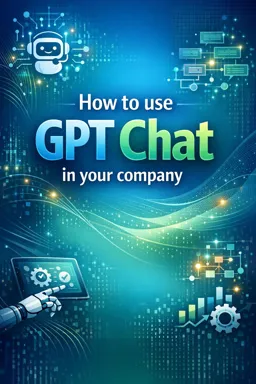GPT Chat is a powerful tool for companies that want to improve their customer experience and increase customer service efficiency. However, to get the most benefit from this tool, it's important to train GPT Chat to meet your company's specific needs.
Step 1: Define the goals of the GPT Chat
The first step in training GPT Chat is to define your company's goals for the tool. This could include reducing response time, increasing customer satisfaction, or improving customer service efficiency.
Step 2: Collect data and information
To train GPT Chat, you need to collect relevant data and information about your company and your customers. This may include information about your company's products and services, frequently asked questions from customers, and contact information for your customer service team.
Step 3: Create a training set
Based on the objectives and the information gathered, it's time to create a training set for GPT Chat. This involves creating a list of questions and answers that GPT Chat will be able to accurately answer.
Step 4: Train the GPT Chat
With the training set created, it's time to train the GPT Chat. This involves feeding the training set into GPT Chat and running tests to ensure GPT Chat is responding accurately and efficiently.
- Listen to the audio with the screen off.
- Earn a certificate upon completion.
- Over 5000 courses for you to explore!
Download the app
Step 5: Monitor and Update GPT Chat
After initial training, it is important to monitor the performance of GPT Chat and update it regularly to ensure it is meeting your business needs. This may include adding new questions and answers, updating the training set with the latest information, and making adjustments to improve the accuracy and efficiency of GPT Chat.
With these steps, your company can train GPT Chat to meet your company's specific needs and improve the customer experience, increase customer service efficiency, and achieve other business objectives.