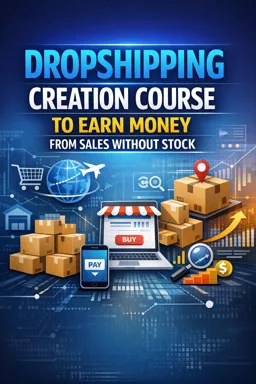9.8 How to set up your online store for Dropshipping: Setting up analytics and reports
Setting up your online store for Dropshipping is a crucial step in the success of your business. In addition to creating an attractive sales platform, it is important to implement analysis and reporting tools that will allow you to track your store's performance, identify growth opportunities and improve the customer experience. Here are some tips on how to set up your online store for dropshipping.
E-commerce platform configuration
The first thing you need to do is choose a suitable e-commerce platform. Some of the most popular options include Shopify, WooCommerce, and BigCommerce. Each of these platforms has its own advantages and disadvantages, so it's important to do careful research before making a decision.
Once you've chosen a platform, you'll need to configure it to support the dropshipping model. This usually involves installing apps or extensions that allow you to import products from dropshipping suppliers, automate order processing, and manage inventory.
Analysis configuration
Once your store is set up, the next step is to install analytics tools. Analytics tools collect data about visitor behavior in your store, which can provide valuable insights into how to improve the customer experience and increase sales.
Google Analytics is one of the most popular and powerful analytics tools available. It lets you track a variety of metrics, including the number of visitors, most visited pages, bounce rate, average session duration, and more. To install Google Analytics on your store, you will need to create an account, generate a tracking code, and insert it into your e-commerce platform.
- Listen to the audio with the screen off.
- Earn a certificate upon completion.
- Over 5000 courses for you to explore!
Download the app
In addition to Google Analytics, there are many other analytics tools you can consider, such as Mixpanel, Kissmetrics, and Crazy Egg. Each of these tools has its own features and benefits, so it's important to research and try several options to find the one that best suits your needs.
Report configuration
In addition to collecting data, you will also need to set up reports to analyze and interpret that data. Reports can help you identify trends, detect problems, and make informed decisions about your business.
Most e-commerce platforms have built-in reporting features that allow you to generate a variety of reports, including sales reports, product reports, customer reports, and marketing reports. These reports can provide valuable insight into your store's performance and help you identify areas for improvement.
In addition to built-in reporting, you might also consider using third-party reporting tools such as Google Data Studio, Tableau, and Power BI. These tools allow you to create custom reports and interactive dashboards that can provide deeper, more detailed insights into your business.
In short, setting up your online store for dropshipping involves much more than just choosing an e-commerce platform and adding products. It's an ongoing process that requires constant monitoring and adjustments to ensure your store is always optimized for success. With the right analytics and reporting tools, you can gain a deeper understanding of your business and make more informed decisions to drive growth and profitability.