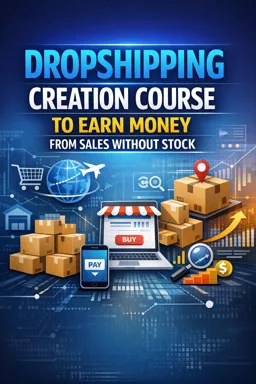Dropshipping is a retail business model where the store does not keep the products it sells in stock. Instead, when the store sells a product, it purchases the item from a third party and ships it directly to the customer. Therefore, the store never sees or handles the product. This business model has many advantages, such as reduced operating costs, the ability to offer a wide variety of products and the possibility of operating the business from anywhere in the world. However, to be successful at dropshipping, it is crucial to correctly set up your online store. Here are the steps to do so.
1. Choose the right platform:The first thing you need to do is choose the right platform for your online store. There are many eCommerce platforms available such as Shopify, WooCommerce, BigCommerce, Magento, among others. Each of them has its own pros and cons, so you need to research and choose the one that best suits your needs. The platform you choose should be easy to use, have an attractive user interface, offer customer support, and be compatible with major dropshipping suppliers.
2. Set up your store:After choosing the platform, the next step is to set up your store. This includes registering a domain name, setting up a hosting server, installing ecommerce platform software, and customizing the store's appearance. You also need to configure payment, shipping, and tax options. Additionally, it is important that you set up return and refund policies as this can affect customer satisfaction.
3. Choose the right products:In dropshipping, choosing products is crucial. You need to choose products that are popular, have a good profit margin, and are easy to ship. Additionally, you need to find reliable suppliers who can provide these products. There are many tools and services available that can help you find products and suppliers for dropshipping.
4. Set up vendor integration: After choosing products and vendors, you need to set up vendor integration. This means you need to configure your ecommerce platform software to communicate with the supplier's system. This will allow you to automate the ordering process, so that when a customer places an order in your store, the order is automatically sent to the supplier for fulfillment.
- Listen to the audio with the screen off.
- Earn a certificate upon completion.
- Over 5000 courses for you to explore!
Download the app
5. Test your store:Before launching your store, it's important that you test all functionality to ensure everything is working correctly. This includes store navigation, checkout process, payment and shipping options, vendor integration, and customer service functionality. If you encounter any issues, please fix them before launching the store.
6. Launch and Promotion: After testing and fixing any issues, you can launch your store. However, the launch is just the beginning. To be successful in dropshipping, you need to promote your store and products. This may include SEO, paid advertising, social media marketing, content marketing, among others.
In conclusion, setting up an online store for dropshipping can be a complex process, but with the right planning and execution, you can create a successful store that can generate significant income. Remember that success in dropshipping requires patience, dedication, and hard work, but with time and effort, you can create a profitable business.