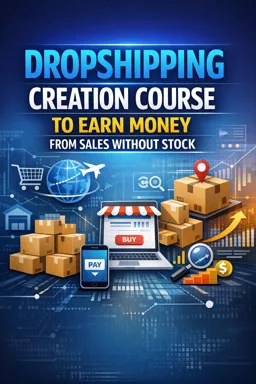9. How to set up your online store for Dropshipping
Setting up an online store for dropshipping may seem like a complicated task, but with a little guidance and planning, you can have your online store ready to start selling in no time. Here are the basic steps to setting up your online store for dropshipping.
1. Choose the e-commerce platform
First of all, you need to choose the e-commerce platform you will use for your online store. There are several options available, such as Shopify, WooCommerce, BigCommerce, among others. Each platform has its own advantages and disadvantages, so it's important to research and choose the one that best suits your needs.
2. Configure your store
After choosing the e-commerce platform, it's time to set up your store. This includes choosing a name for your store, adding your logo, choosing a theme for your store, and configuring payment and shipping settings. Make sure your store design is attractive and easy for customers to navigate.
3. Find dropshipping suppliers
One of the most important parts of setting up a dropshipping store is finding reliable suppliers. You can use dropshipping supplier directories like AliExpress or contact manufacturers directly. Make sure the suppliers you choose have high-quality products and a good track record of on-time shipping.
4. Add products to your store
After finding suppliers, it's time to add products to your store. Make sure to add high-quality images and detailed descriptions for each product. It's also a good idea to categorize your products to make it easier for customers to navigate.
- Listen to the audio with the screen off.
- Earn a certificate upon completion.
- Over 5000 courses for you to explore!
Download the app
5. Configure shipping settings
Shipping settings are a crucial part of setting up a dropshipping store. You need to decide which shipping methods you will offer and how much you will charge for them. Keep in mind that your dropshipping supplier will usually handle shipping for you, so you need to coordinate with them to ensure shipping rates are accurate.
6. Configure payment settings
Finally, you need to configure your payment settings. This includes choosing which payment methods you will accept (like credit cards, PayPal, etc.) and setting up your payment gateway. Make sure the payment process is safe and easy for customers.
Setting up an online store for dropshipping may seem like a daunting task, but with the right planning and guidance, you can have your store ready to sell in no time. Remember, the key to dropshipping success is finding reliable suppliers, offering high-quality products, and providing a great shopping experience for your customers.
7. Test your store
Before launching your store, it's important to do a thorough test to ensure everything is working correctly. This includes testing the checkout process, ensuring all images and links are working, and verifying that all product information is correct.
In summary, setting up your online store for dropshipping involves a series of steps, from choosing the e-commerce platform to configuring shipping and payment settings. However, with a little planning and research, you can create a successful online store that will allow you to start selling products without the need to maintain your own inventory.